2 multimedia function configuration procedure, 1 registering movie files, Multimedia function configuration procedure -3 – IDEC High Performance Series User Manual
Page 1035: Registering movie files -3, Multimedia function, 2multimedia function configuration procedure
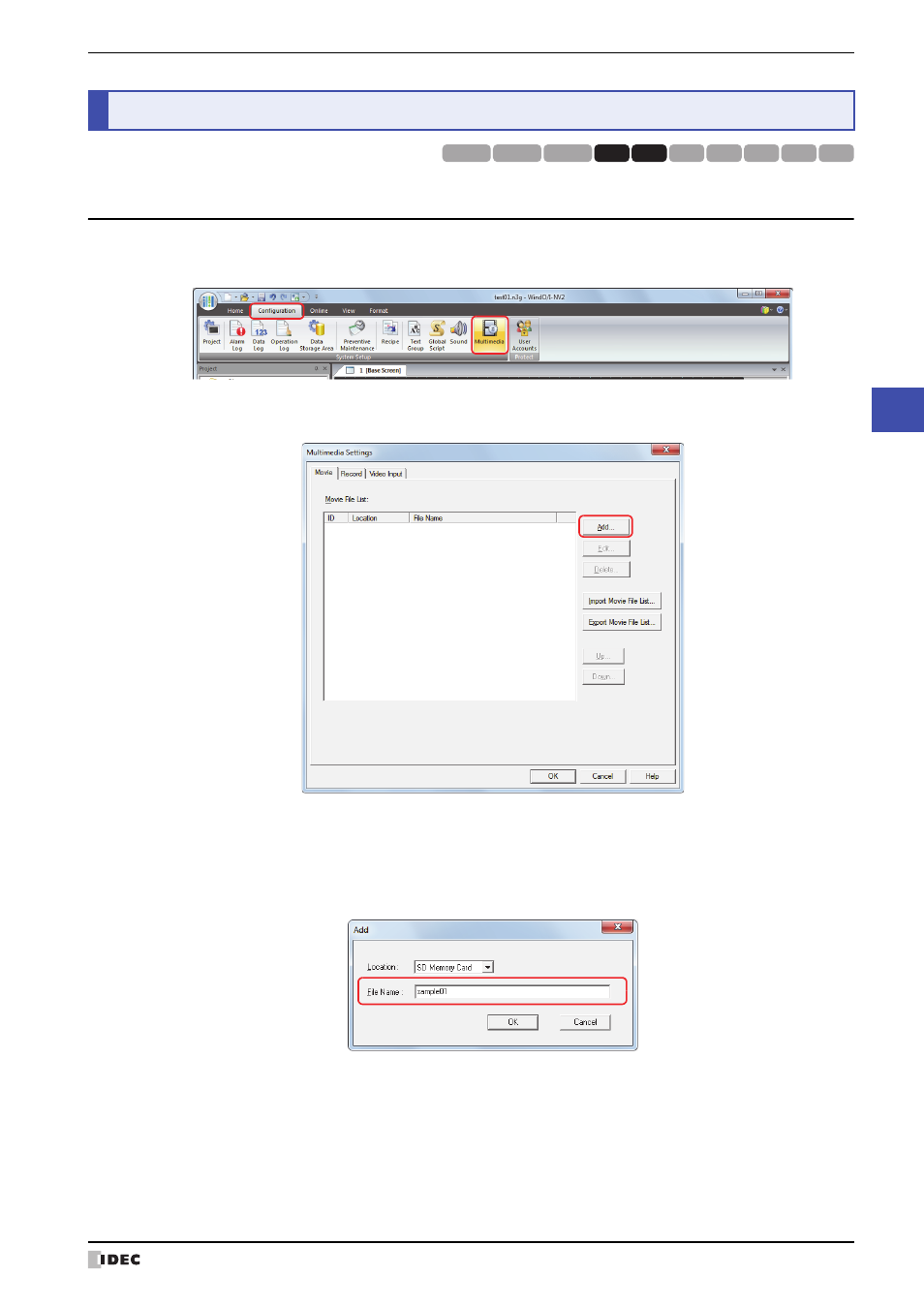
WindO/I-NV2 User’s Manual
22-3
2 Multimedia Function Configuration Procedure
22
Multimedia Function
This section describes the configuration procedure for the Multimedia function.
2.1 Registering Movie Files
1
On the Configuration tab, in the System Setup group, click Multimedia.
The Multimedia Settings dialog box is displayed.
2
Click Add on the Movie tab.
The Add dialog box is displayed.
3
Enter the file path of the movie file to register in File Name.
The maximum number is 248 alphanumeric characters.
Example: When specifying the movie file “sample01.mp4” that has been saved to the “MOVIE” folder in the memory
card folder “HGDATA01”
Enter "sample01".
4
Click OK.
You are returned to the Multimedia Settings dialog box.
5
Repeat steps
2
through
4
to add all the movie files to play (1 to 64).
6
Click OK.
The Multimedia Settings dialog box closes.
This concludes the configuration to register movie files.
2
Multimedia Function Configuration Procedure
HG3G
HG2G-5F
HG2G-5S
HG2G-S
HG4G HG1F HG2F HG2S HG3F HG4F
