Micro/ i setup – IDEC High Performance Series User Manual
Page 1311
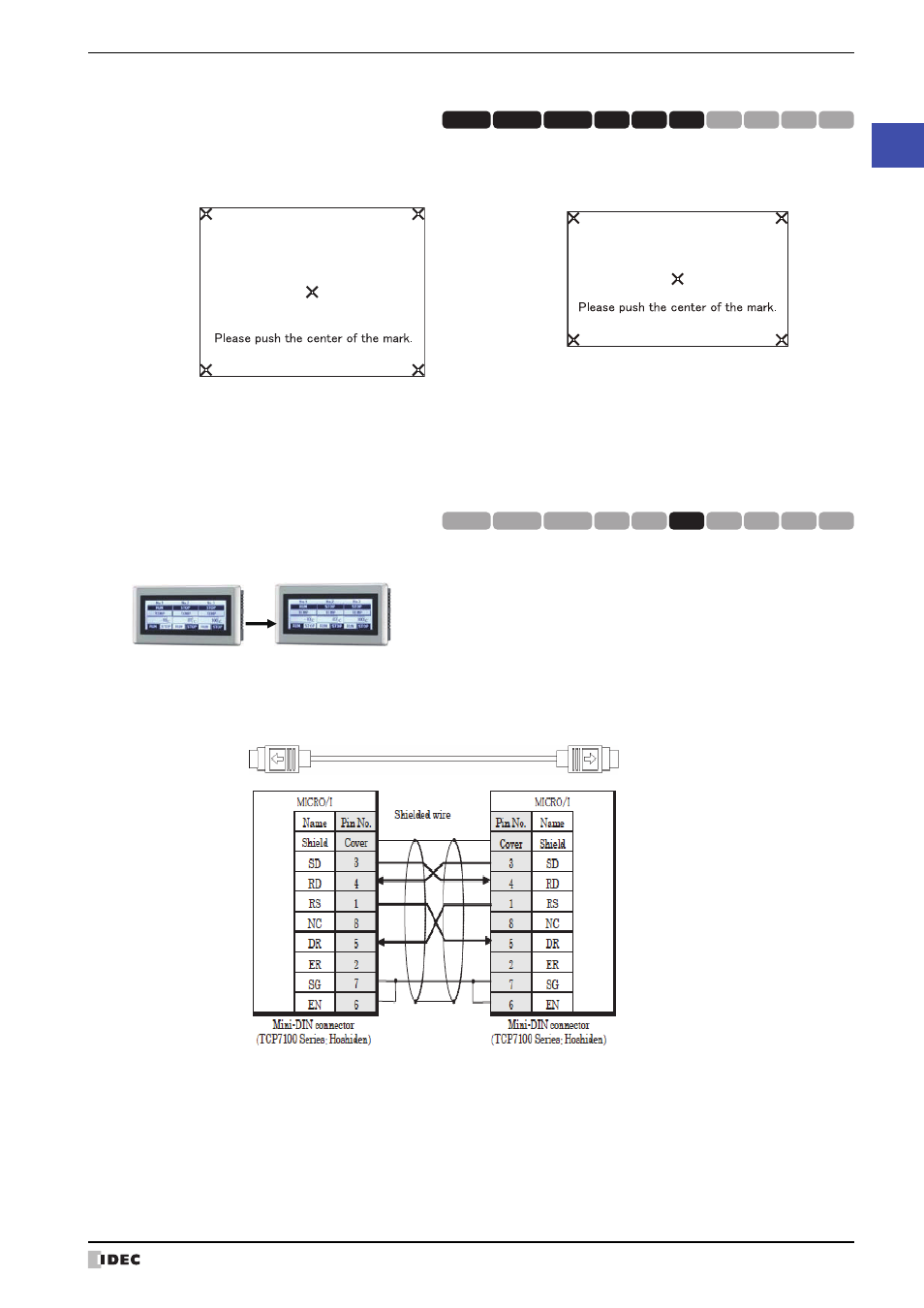
WindO/I-NV2 User’s Manual
33-11
3 Settings
33
MICRO/
I Setup
■
Touch Panel Adjust (Touch Panel)
Adjusts the analog touch panel. It is supported by HG2G-S/-5S/-5F, HG3G/4G and HG1F. Press the “Yes” button.
■
(MICRO/I Duplicate Function)
Use this function to copy project data between two HG1F displays connected by a cable.
Execute the process as directed by the displayed messages. The project data, font data, system software and Data
Storage Area data are read from the source HG1F display and copied to the connected HG1F display.
Cable
HG2G-S/-5S/-5F, HG3G/4G
HG1F
Press the center of each × symbol displayed on the screen, in
the following order: Top-left, top-right, bottom-right, bottom-
left, center. The position of the analog touch panel is properly
adjusted and set.
HG3G
HG2G-5F
HG2G-5S
HG2G-S
HG4G HG1F HG2F HG2S HG3F HG4F
HG3G
HG2G-5F
HG2G-5S
HG2G-S
HG4G HG1F HG2F HG2S HG3F HG4F
