Alarm log function – IDEC High Performance Series User Manual
Page 821
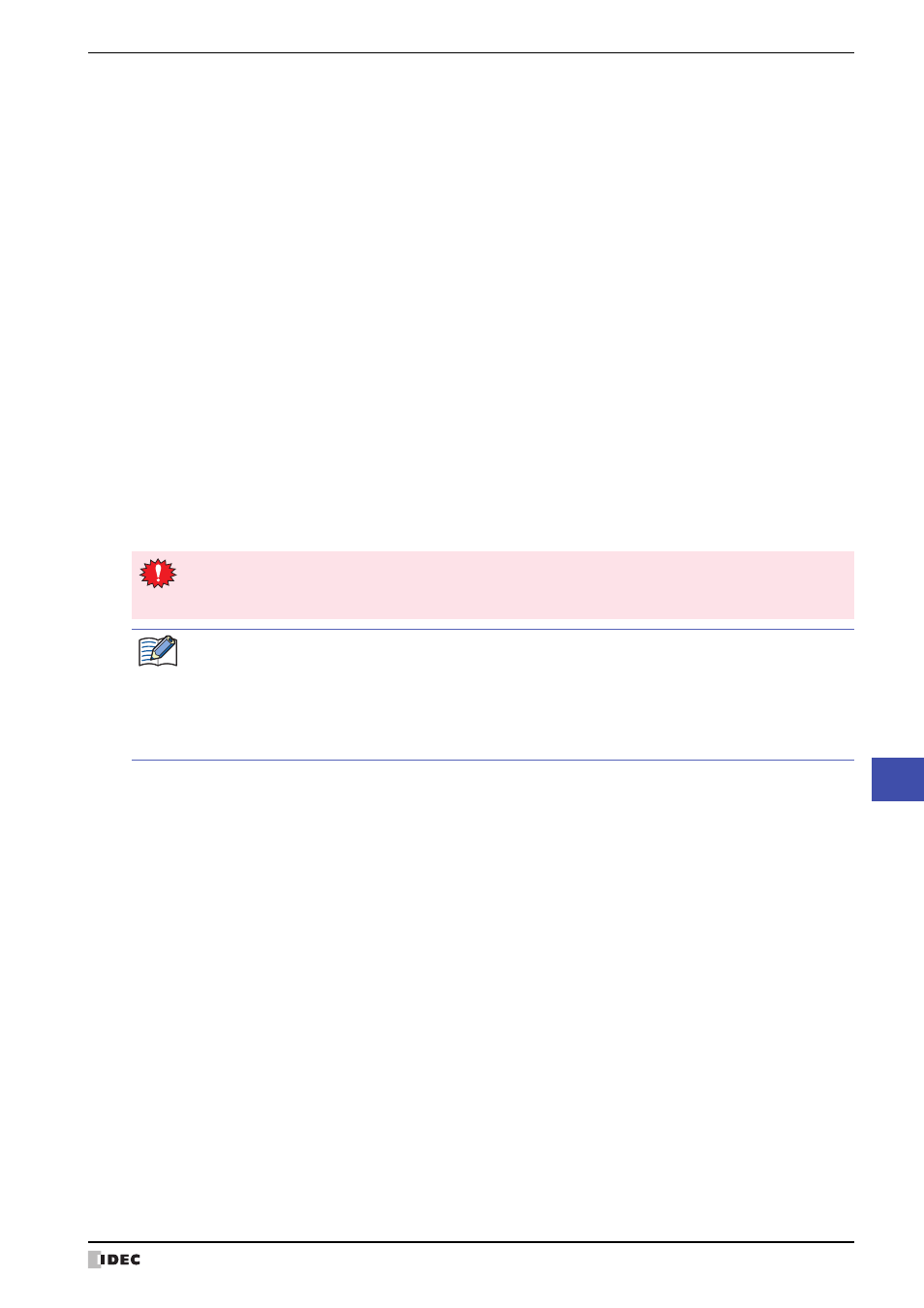
WindO/I-NV2 User’s Manual
13-23
3 Alarm Log Settings Dialog Box
13
Alarm Log Function
*1 Advanced mode only
*2 HG2G-5F, HG3G/4G only
Add Device data to File Name
Select this check box to add the bottom three digits of the value of the device configured by
(File Name Device) to the end of the file name for the output data.
(File Name Device):
Specifies the word device that is the source for the value to add to
the file name. For the device address configuration procedure, refer
to Chapter 2 “5.1 Device Address Settings” on page 2-67. This
option can only be configured when the Add Device data to File
Name check box is selected.
Example: When File Name is "ALMHTO01" and the value of the device configured by (File
Name Device) is 123, the file name is "ALMHTO01123.CSV".
Add Time Stamp
:
Selects the format of the output date and time to add to the file name for the output data.
None, YY, YY+MM, YY+MM+DD, YY+MM+DD+HH, YY+MM+DD+HH+MM,
YY+MM+DD+HH+MM+SS
The format is YYMMDD_TTMMSS (YY: year, MM: month, DD: day, HH: hour, MM: minute, SS:
second).
Example: File Name is "ALMHTO01" on September 15 2013 at 23:30:50
YY:
ALMHTO01_13
YY+MM:
ALMHTO01_1309
YY+MM+DD:
ALMHTO01_130915
YY+MM+DD+HH:
ALMHTO01_130915_23
YY+MM+DD+HH+MM:
ALMHTO01_130915_2330
YY+MM+DD+HH+MM+SS: ALMHTO01_130915_233050
The following single-byte characters cannot be used in the file name configured by File Name or Specify
File Name by Value of Device
\ / : ; * ? " < > |
File names that exceed the limits in Specify File Name by Value of Device
and file names configured
with characters that cannot be used are as follows.
• When the values of the source word devices exceeds the maximum number of devices (no NULL), the
text is up to the maximum number of devices from the start.
• When a character that cannot be used is set, the text is up to that character.
• When the first character is a character that cannot be used, the text is that set for File Name.
