IDEC High Performance Series User Manual
Page 1124
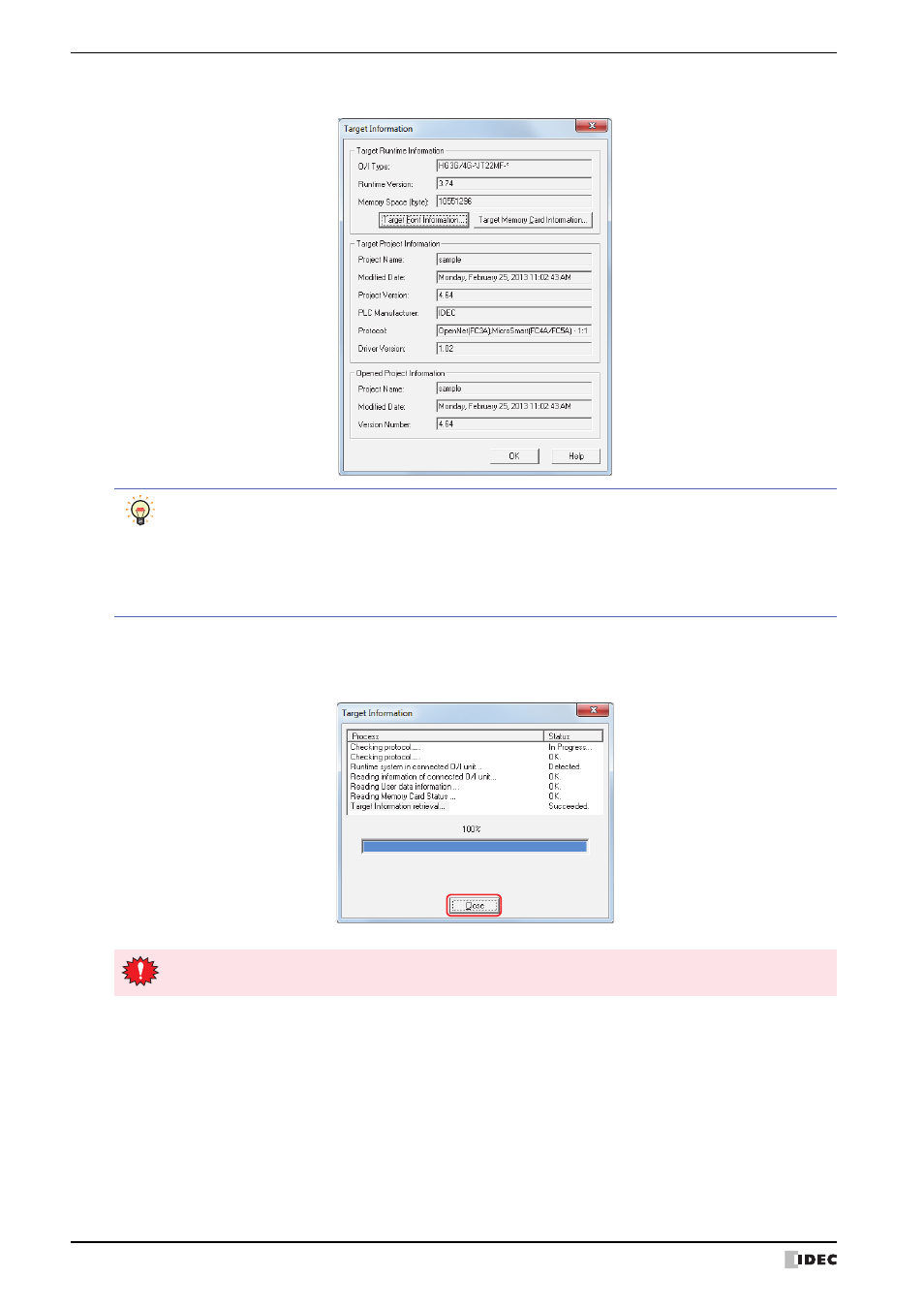
6 System Information
24-32
WindO/I-NV2 User’s Manual
3
Check information about the runtime system and project data.
4
When you have finished checking the information, click OK.
5
Click Close.
This concludes checking system information.
• To check the additional fonts installed on the MICRO/I, click Target Font Information. The Target Font
Information dialog box is displayed. For details, refer to “Target Font Information Dialog Box” on page 24-
34.
• To check information about the external memory inserted in the MICRO/I, click Target Memory Card
Information. The Target Memory Card Information dialog box is displayed. For details, refer to “Target
Memory Card Dialog Box” on page 24-34.
During communication with an O/I Link Slave using the online function, O/I Link Master operation is
stopped.
