Commands – IDEC High Performance Series User Manual
Page 757
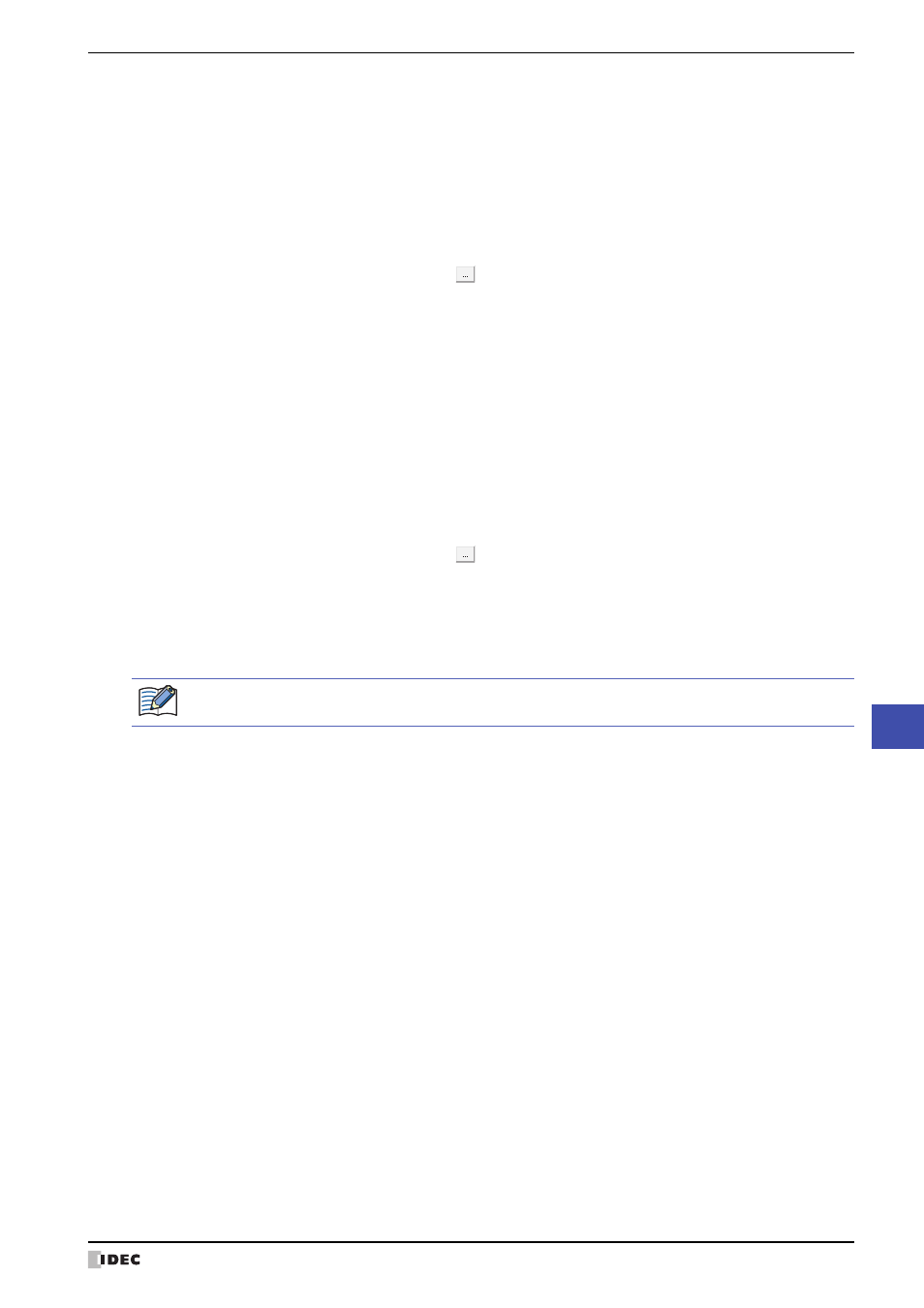
WindO/I-NV2 User’s Manual
12-21
3 Goto Screen Command
12
Commands
■
Goto Screen
*1 Advanced mode only
Screen No.:
If Action Mode is set to Switch to Base Screen, specify the Base Screen number to switch to
(from 1 to 3000). If Action Mode is set to Open Popup Screen or Close Popup Screen,
specify the number of the Popup Screen to open or close (from 1 to 3015).
This setting is enabled only if Action Mode is set to Switch to Base Screen, Open Popup
Screen, or Close Popup Screen.
Use Reference Device
Select this check box and specify a device to specify the screen
number using the value of the specified device.
Click
to display the Device Address Settings dialog box. For the
device address configuration procedure, refer to Chapter 2 “5.1 Device
Address Settings” on page 2-67.
This setting is enabled only if Action Mode is set to Open Popup
Screen or Close Popup Screen.
Coordinates X, Y: Specify the coordinates on the Base Screen for displaying a window.
X and Y specify the upper left corner of the window using the upper left corner of the screen as the
origin.
This setting is enabled only if Action Mode is set to Open Popup Screen, Open Device
Monitor Screen, Open Password Screen, Open Adjust contrast Screen, or Open Movie
File Screen.
Use Reference Device
Select this check box and specify a device to specify the coordinates
using the value of the specified device.
Click
to display the Device Address Settings dialog box. For the
device address configuration procedure, refer to Chapter 2 “5.1 Device
Address Settings” on page 2-67.
This setting is enabled only if Action Mode is set to Open Popup
Screen.
With the HG2F/2S/3F/4F, window display coordinates are automatically adjusted to a position in multiples of
20 dots.
