IDEC High Performance Series User Manual
Page 304
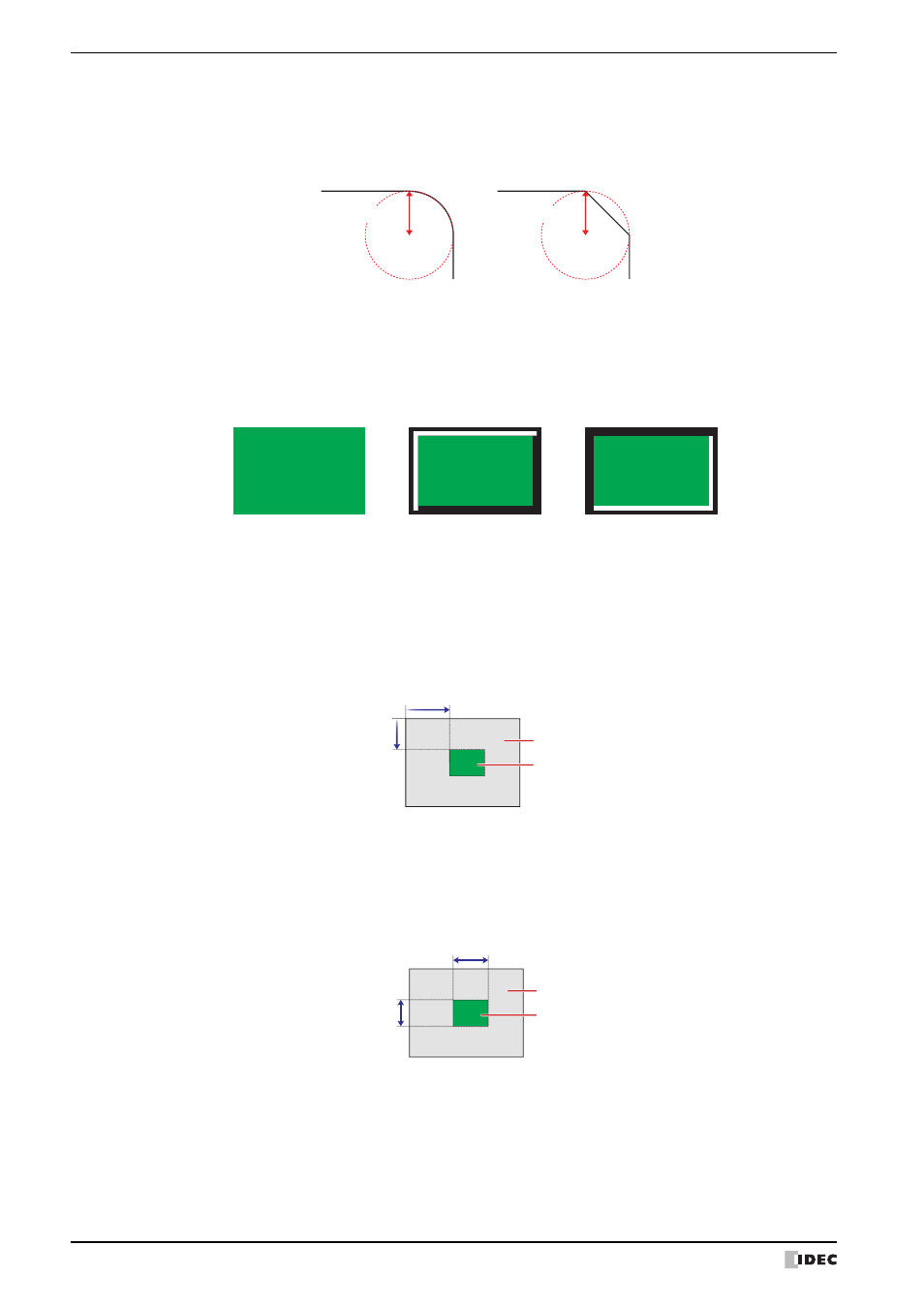
1 Shapes
7-10
WindO/I-NV2 User’s Manual
■
Round Radius
Specifies the rounding radius (1 to 200). However, the range that can be configured is where round radius x 2 is a
value smaller than Size W and Size H.
This option can only be configured when Curve or Straight is selected for Round Type.
■
Shadow
Selects the style of shadow attached to the rectangle from the following. This option draws the rectangle in a three-
dimensional manner.
None, Convex, Concave
This option can only be configured when 1 dot is selected for Line Width and Solid is selected for Line Type.
■
Coordinates
■
Size
For Curve
For Straight
Round Radius
Round Radius
Convex
Concave
None
X, Y:
Specifies the display position of the rectangle in coordinates.
With the upper-left corner of the screen as the origin, the upper-left corner of the rectangle is the X
and Y coordinates.
X:
0 to (base screen horizontal size - 1)
Y:
0 to (base screen vertical size - 1)
(0, 0)
X
Y
Screen
Rectangle
W, H:
Specifies the size of the rectangle in width and height.
W:
1 to (base screen horizontal size)
H:
1 to (base screen vertical size)
Width
Height
Screen
Rectangle
