Password screen configuration, Use r ac counts and the sec urit y function, Password – IDEC High Performance Series User Manual
Page 1091
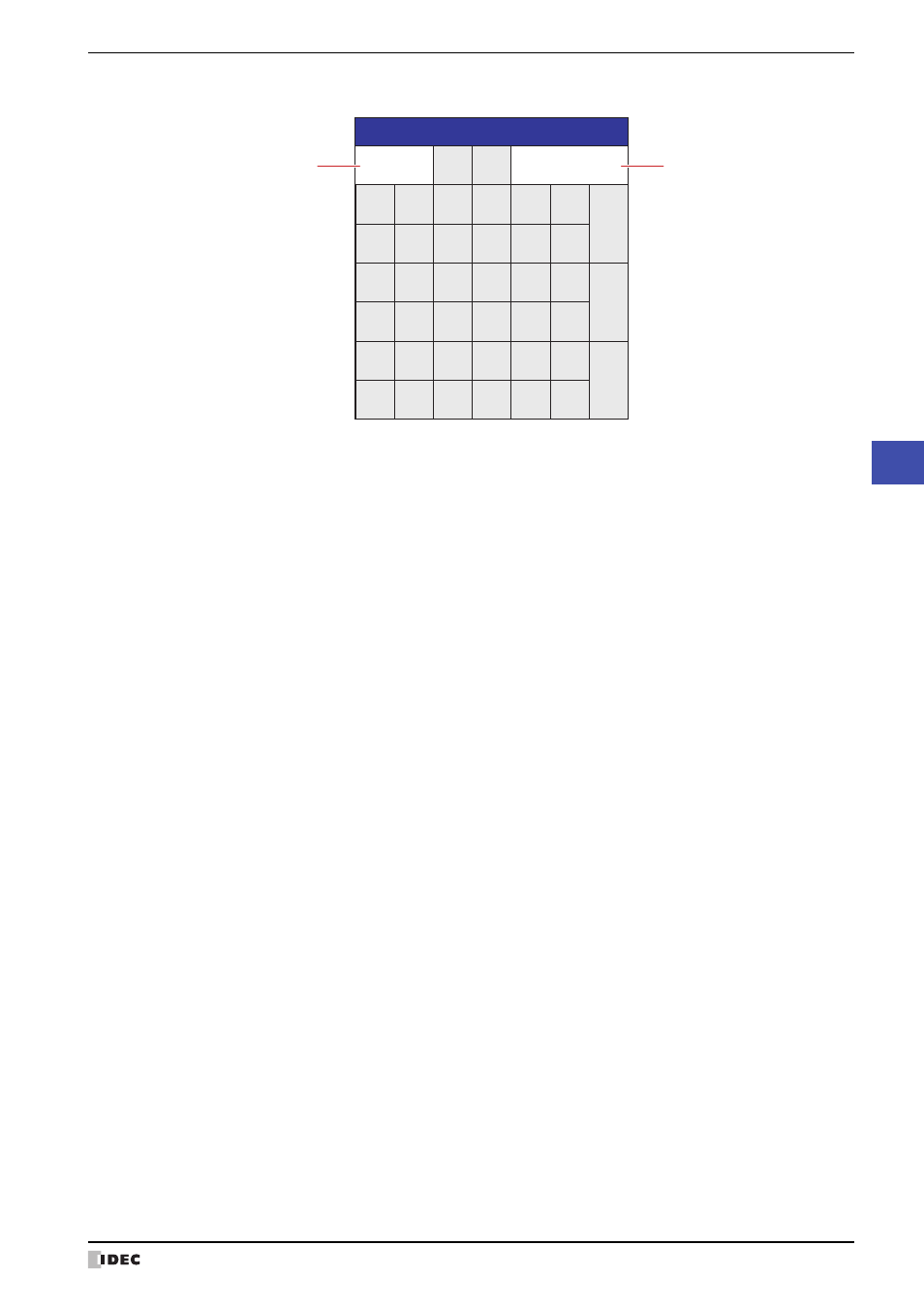
WindO/I-NV2 User’s Manual
23-41
4 Password Input
23
Use
r Ac
counts and the Sec
urit
y Function
●
Password Screen Configuration
■
User Name
Displays the selected user name.
■
Up Down
Switches the user name.
■
Password
The entered password is displayed as “*”.
■
A to Z, 0 to 9
Enters A to Z, 0 to 9 in Password.
■
CAN
Clears the entered password and cancels input. The Password screen closes.
■
CLR
Clears the entered password and continues input.
■
ENT
Confirms the entered password and starts verifying the user name and password.
If the entered password is correct, the Password screen closes and the operation executes.
If the entered password was incorrect, the password entered on the Password screen is deleted and the screen
returns to input mode.
CAN
User
Up
Down
A
B
C
D
E
F
G
H
I
J
K
L
CLR
M
N
O
P
Q
R
S
T
U
V
W
X
ENT
Y
Z
0
1
2
3
4
5
6
7
8
9
Password
User Name
Password
