2 security function configuration procedure, 1 creating and editing user accounts, Creating a user account – IDEC High Performance Series User Manual
Page 1061: Security function configuration procedure -11, Creating and editing user accounts -11, Use r ac counts and the sec urit y function, 2security function configuration procedure
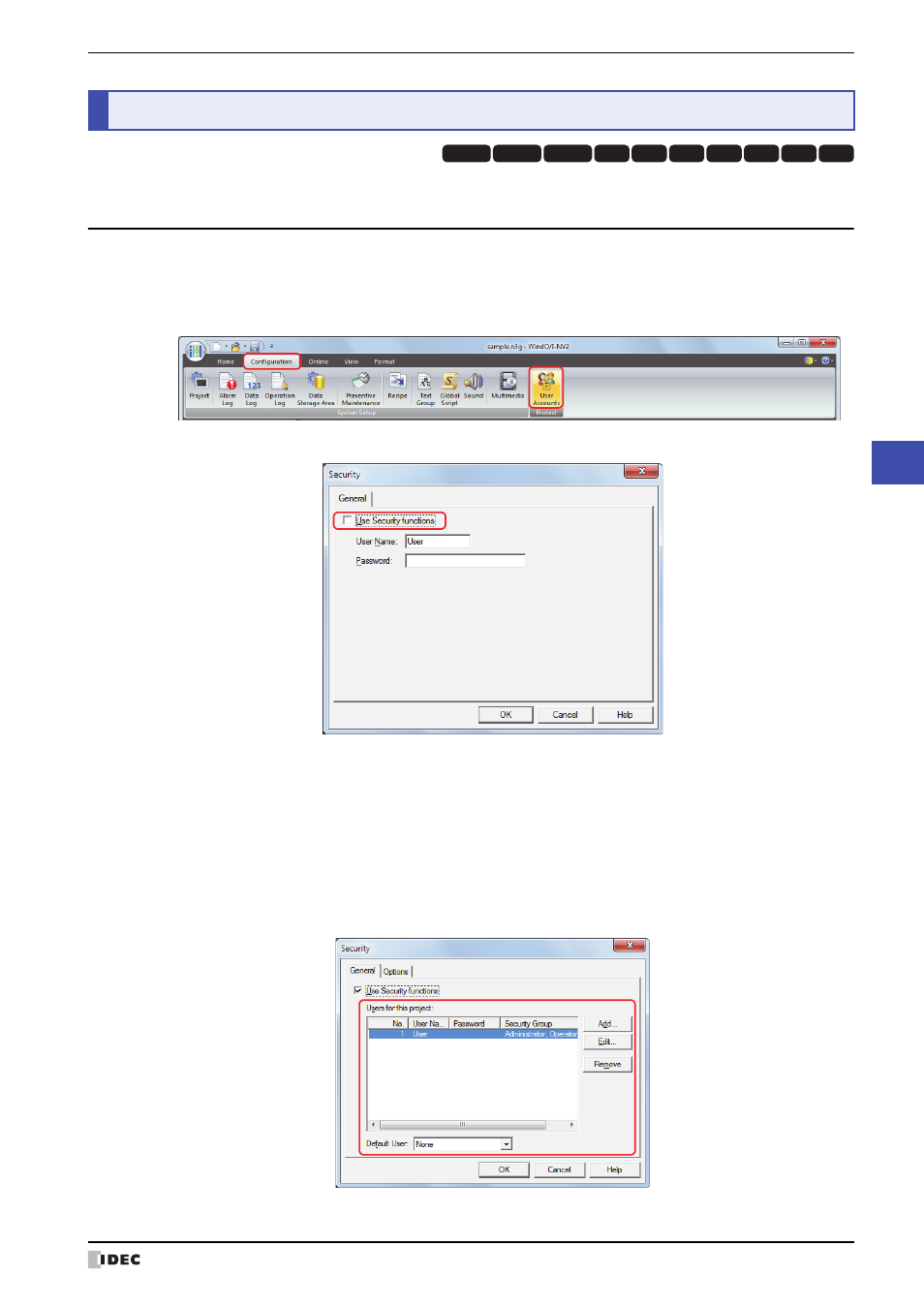
WindO/I-NV2 User’s Manual
23-11
2 Security Function Configuration Procedure
23
Use
r Ac
counts and the Sec
urit
y Function
This section describes the configuration procedure for the Security function.
2.1 Creating and Editing User Accounts
●
Creating a User Account
1
On the Configuration tab, in the Protect group, click User Accounts.
The Security dialog box is displayed.
2
Select the Use Security functions check box.
The settings related to user accounts are displayed.
The user account already provided with WindO/I-NV2 is as follows.
2
Security Function Configuration Procedure
HG3G
HG2G-5F
HG2G-5S
HG2G-S
HG4G HG1F HG2F HG2S HG3F HG4F
No.:
1
User Name:
User
Password:
(blank)
Security Group:
Administrator, Operator, Reader
This manual is related to the following products:
