Windo/i -nv2 f eatures & b asic oper ations – IDEC High Performance Series User Manual
Page 65
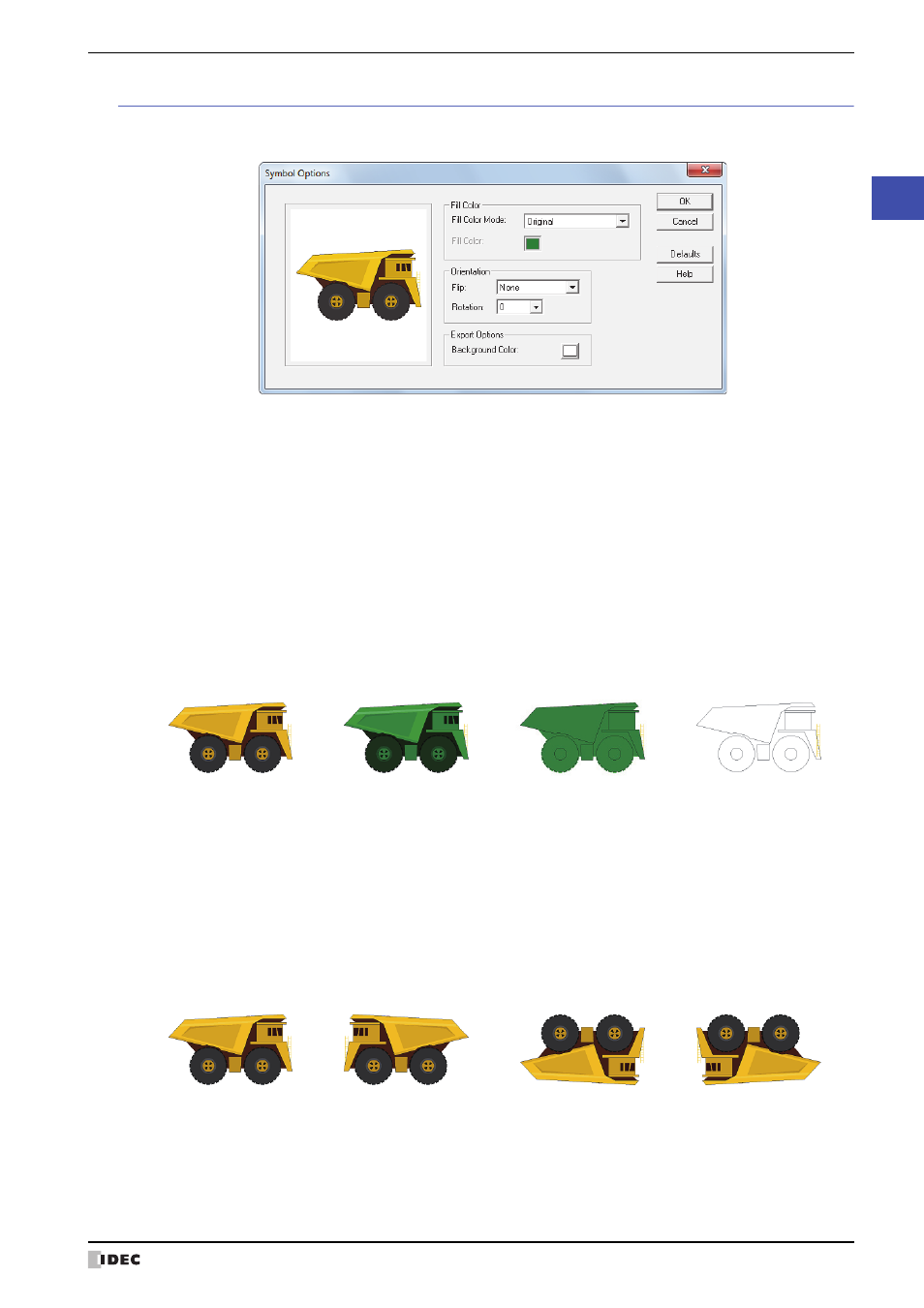
WindO/I-NV2 User’s Manual
2-35
1 WindO/I-NV2 Specifications
2
WindO/I
-NV2 F
eatures & B
asic Oper
ations
Symbol Options Dialog Box
Modify the fill color and background color, and to flip or rotate shapes. The settings made here are applied to all the
pictures in Symbol Factory.
■
Fill Color
■
Orientation
Fill Color Mode: Select from the following picture color conversion methods.
Original:
The color of the image is not changed.
Shaded:
The image filled with different shades of the color selected in Fill Color (for a 3D
effect).
Solid:
The image is filled uniformly in the color selected in Fill Color.
Hollow:
All color is deleted.
Fill Color:
Selects the color used for Shaded or Solid modes. Click this button to display the Color Settings
dialog box. Select a color from the Color Palette.
This option can only be set when Shaded or Solid are selected as the Fill Color Mode.
Shaded
Solid
Hollow
Original
Flip:
Select from the following flipping methods.
None:
The image is not flipped.
Horizontal: The image is flipped horizontally.
Vertical
The image is flipped vertically.
Both
The image is flipped both horizontally and vertically.
Horizontal
Vertical
Both
None
