IDEC High Performance Series User Manual
Page 1448
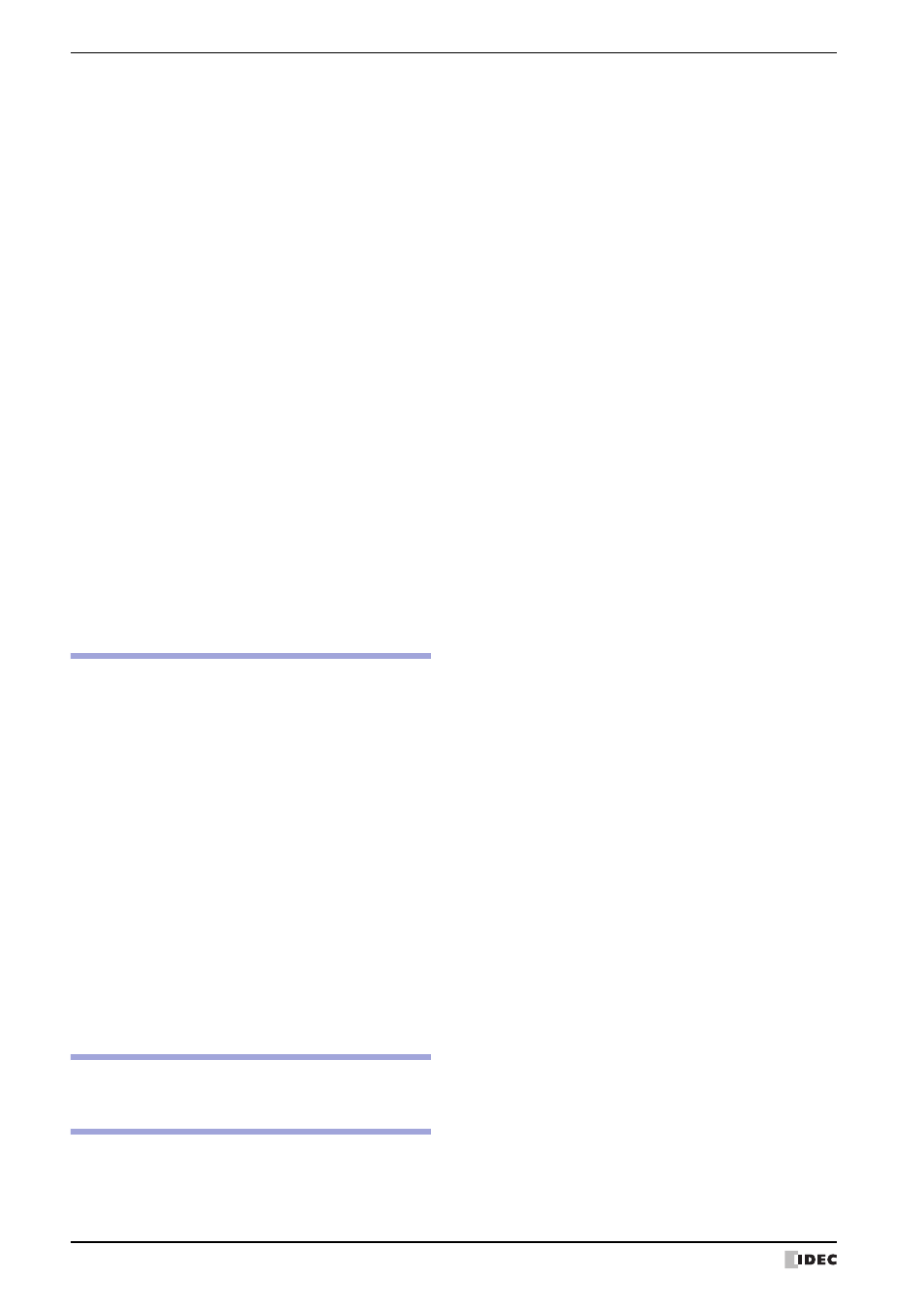
Index-10
WindO/I-NV2 User’s Manual
View
......................................................................2-52
Screens
............................................................2-53
Show/Hide
........................................................2-52
Window
............................................................2-53
Workspace
........................................................2-52
Zoom
...............................................................2-53
View Browser
........................................................... A-2
View Tab
Alarm List Display
.......................................... 10-108
Alarm Log Display
.......................................... 10-124
Bar Chart
..........................................................11-7
Bit Button
...........................................................8-8
Calendar
....................................................... 10-153
Character Input
............................................... 10-29
Goto Screen Button
............................................8-41
Key Button
.......................................................8-74
Line Chart
....................................................... 11-27
Message Display
.............................................. 10-74
Message Switching Display
................................10-93
Meter
.............................................................11-58
Multi-Button
.................................................... 8-116
Multi-State Lamp
...............................................9-21
Numerical Display
.......................................... 10-137
Numerical Input
................................................10-8
Picture Display
................................................10-49
Pie Chart
........................................................11-50
Pilot Lamp
..........................................................9-5
Potentiometer
................................................. 8-149
Print Button
......................................................8-56
Selector Switch
................................................8-137
Video Display
..................................................10-60
Word Button
.....................................................8-27
W
Watch Dog
..............................................................4-29
Web Page Configuration
HG2G-5F, HG3G/4G
...........................................27-4
HG3F/4F
......................................................... 27-14
Web Server Function
HG2G-5F, HG3G/4G
...........................................27-1
HG3F/4F
......................................................... 27-12
Web Server Tab
.......................................................4-60
WindO/I-NV2
.............................................................2-1
WindO/I-NV2 Options dialog box
................................2-62
Window
......................................................... 2-53
,
Windows Font
..................................................2-6
,
Word Button
...........................................................8-18
Word Functions
.......................................... 20-19
Word Write Command
..............................................12-9
Work Environment
...................................................2-62
Workspace
....................................2-52
,
,
,
Write delay
........................................................... 20-54
X
XOR
.............................. 8-20
Z
Zoom
................................................... 2-53
,
,
