Command settings dialog box, Communic ation – IDEC High Performance Series User Manual
Page 129
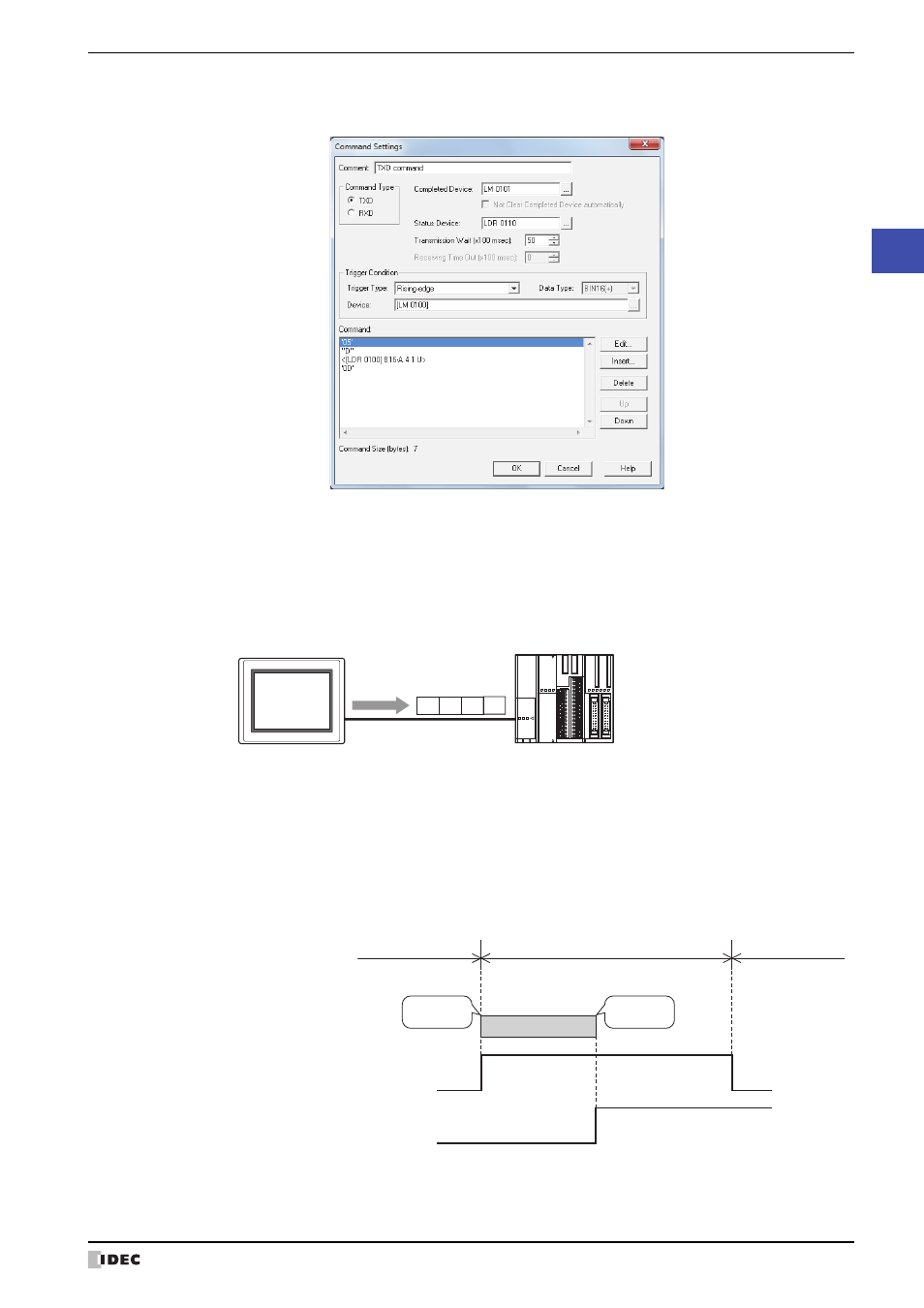
WindO/I-NV2 User’s Manual
3-27
5 User Communication
3
Communic
ation
●
Command Settings Dialog Box
Specify the command details for user communication protocol.
■
Comment
Enter a comment for a command. The maximum number is 40 characters.
■
Command Type
Select the type of communication command from the following items.
TXD:
A command for data transmission from the MICRO/I to an external device.
Processing of transmission command is as follows.
Example: When Trigger Type in Trigger Condition is Rising-edge, Device is LM100 and
Completed Device is LM101
When the value of the Trigger Condition device LM100 changes to 1, data is transmitted
by user communication from the MICRO/I to the external device. When data transmission
is successfully completed, the value of the Completed Device LM101 changes to 1.
Transmission
data
Transmission
1
(31h)
2
(32h)
3
(33h)
4
(34h)
External device
MICRO/I
Value of LM100 when
Trigger Condition is
Rising-edge
1
0
Value of Completed Device
LM101
1
0
Transmission data
State in which user
communication is
not operating
State in which data can be
transmitted by user communication
State in which user
communication is
not operating
Complete
transmission
Start
transmission
