3 script editor, Script editor -8 – IDEC High Performance Series User Manual
Page 972
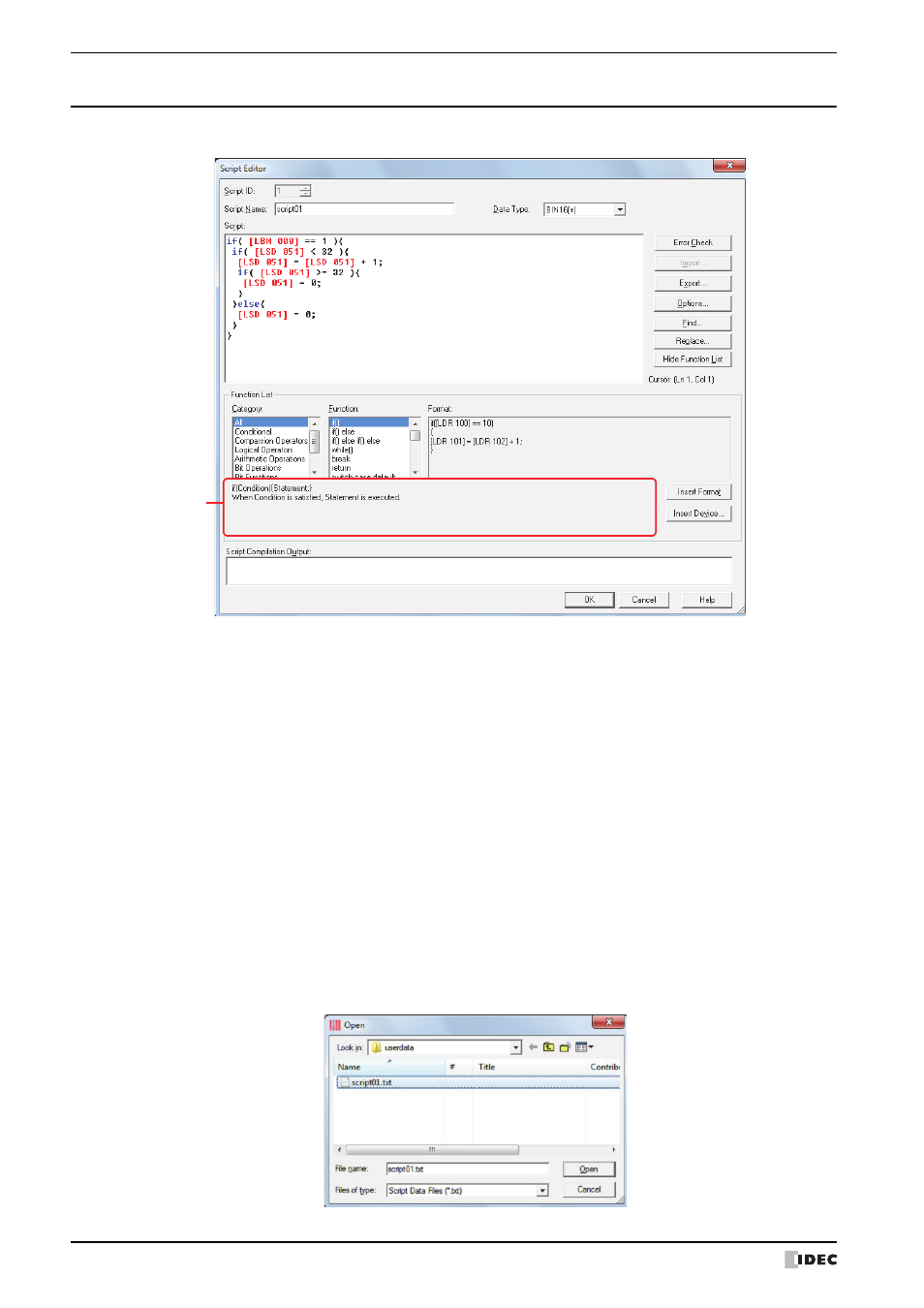
2 Editing and Management of the Script
20-8
WindO/I-NV2 User’s Manual
2.3 Script Editor
A new script can be created or the script selected in the Script Manager can be edited using Script Editor.
■
Script ID
To create a new script, enter the script ID (1-32000).
To edit an existing script, the set script ID is displayed.
■
Script Name
Enter the script name. Maximum number for script name is 40 characters.
■
Data Type
Select the data type to be processed by the script.
For details about the data type, refer to “1.3 Data Type of the Script” on page 20-3.
■
Script
Enter the script.
Single script limitation is 240 characters per line with up to 1024 lines.
■
Error Check
The script being edited is checked for errors.
■
Import
The File Open dialog box is displayed.
By selecting a script saved (exported) in a text format (*.txt) and clicking on the Open button, the imported script is
inserted at the cursor position of the script being edited.
(Description)
