3 color palette, Functions of color palette buttons, Color palette types – IDEC High Performance Series User Manual
Page 1415: Appendix, 3color palette
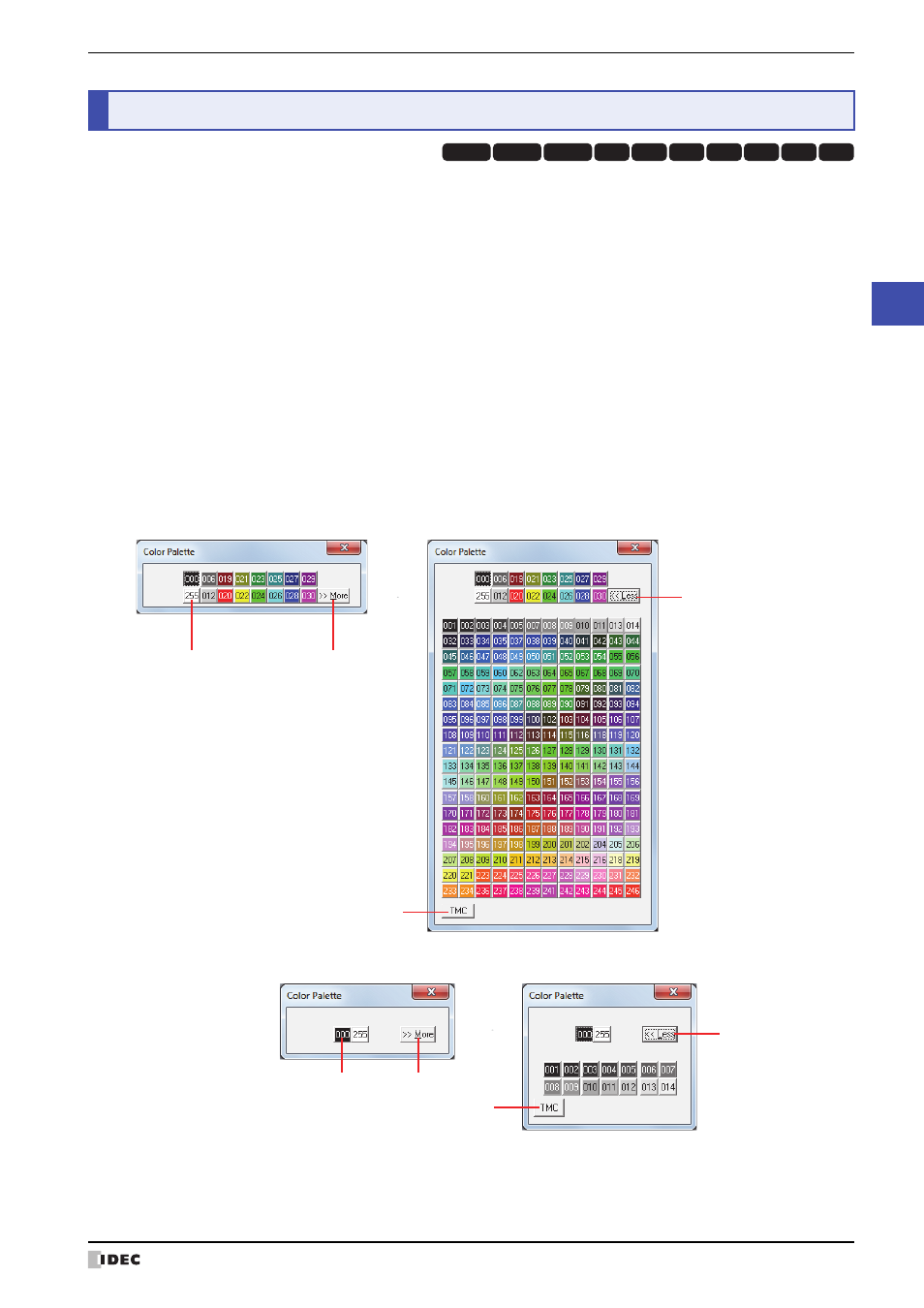
WindO/I-NV2 User’s Manual
A-3
3 Color Palette
Appendix
The Color Palette is used to select colors for drawing objects, text on parts, outlines, flanges, plates and other objects.
The Color Palette appears when you click on the Color button in the object’s Properties dialog box.
●
Functions of Color Palette buttons
■
Color
Selects a color. Clicking these buttons sets the Color button to the selected color.
■
>>More, <
shows only the basic colors assignable to the Color button.
■
TMC
This feature allows use of the text color specified in the Text Manager. Click this button to use the text color specified
in the Text Manager. The TMC button appears on the Color Palette only if the Use Text Manager check box is
selected.
●
Color Palette Types
The type of color palette shown depends on the series being used.
■
256 Color Palette
■
16-level Monochrome Palette
*1 HG2G-S*/-5S/-5F, HG3G/4G, HG2F*/2S*/3F/4F (*Color LCD models only)
*2 HG2G-S*, HG1F/HG2F*/HG2S* (*Monochrome LCD models only)
3
Color Palette
HG3G
HG2G-5F
HG2G-5S
HG2G-S
HG4G HG1F HG2F HG2S HG3F HG4F
Color buttons
TMC button
>> More button
<< Less button
TMC button
Color buttons >> More button
<< Less button
