Data displa ys – IDEC High Performance Series User Manual
Page 559
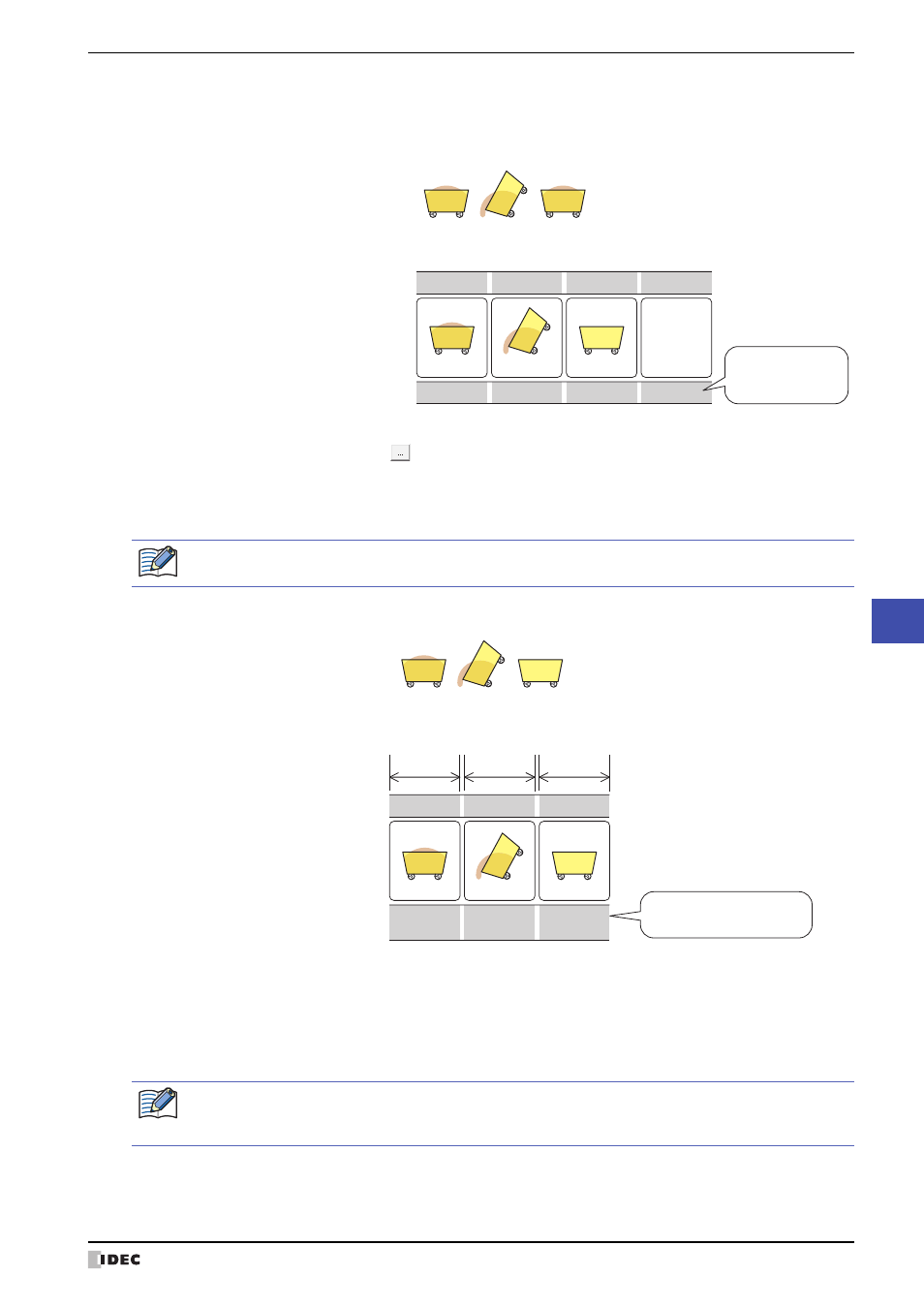
WindO/I-NV2 User’s Manual
10-47
3 Picture Display
10
Data Displa
ys
*1 HG2G-5F, HG3G/4G only
Value:
Switches the picture to display according to the value of the device.
Example: When Value is selected and the values of device D 0 are allocated to the following
pictures.
Switches the picture to display according to the value of the device.
Trigger Device:
Specifies the word device to use as the condition for switching pictures.
Click
to display the Device Address Settings dialog box. For the device
address configuration procedure, refer to Chapter 2 “5.1 Device Address
Settings” on page 2-67.
This option can only be configured when Bit or Value is selected.
0
1
2
Trigger device D 0 value
Picture
Pic2
Pic1
Pic0
Pic 1
Pic 0
Pic 2
0
Picture to display
Trigger device D 0
value
1
2
3
Display picture for 0
Action
Display picture for 1
Display picture for 2
No picture
If the value of device has
no picture associated
with it, display nothing.
When the size of pictures to switch differs and the Dynamic Size check box is cleared, all the pictures are
displayed with the same size as Pic0.
Fixed Period
:
Switches the pictures to display at a regular interval in picture number order on the picture list.
Example: When Fixed Period is selected and the following pictures are allocated to the picture list.
Switches the pictures to display at a regular interval in picture number order on the
picture list.
Interval:
Specifies the interval to switch pictures as 1 to 3600 (100 ms units).
This option can only be configured when Fixed Period is selected.
Repeat:
Select this check box to repeat displaying pictures from the start of the picture
list when the picture at the end of the list is displayed.
This option can only be configured when Fixed Period is selected.
Picture
Picture list number
Pic2
Pic1
Pic0
Picture to display
Action
5 x 100 ms
Interval
Regular interval
5 x 100 ms
Regular interval
5 x 100 ms
Regular interval
Display picture
for bit 0
Display picture
for bit 1
Display picture
for bit 2
Pic 0
Pic 1
Pic 2
If the Repeat check box is cleared,
stop switching the picture list.
When Fixed Period is selected, the picture may not be displayed when the interval is shorter than the scan
time for the screen on the MICRO/I. The maximum value for the MICRO/I scan time can be checked by the
value of HG special register LSD 4. Refer to Chapter 32 “HG Special Registers (LSD)” on page 32-5.
