IDEC High Performance Series User Manual
Page 330
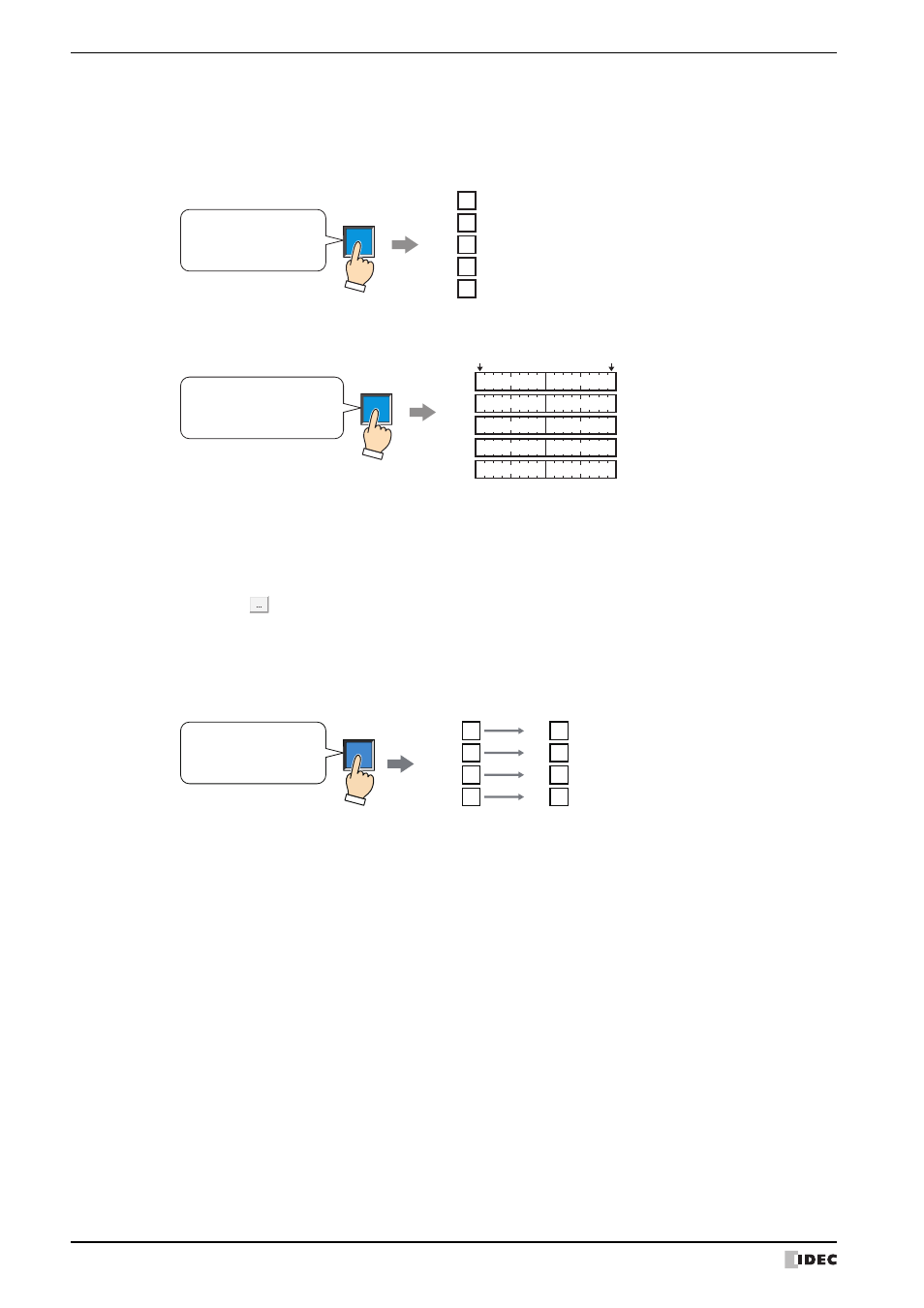
1 Bit Button
8-6
WindO/I-NV2 User’s Manual
■
Write
Specify the number of bit devices (1 to 64) at the destination.
This setting is enabled only if Action Mode is set to Set or Reset.
Example: This fills a contiguous block of bit devices with the same value.
If the bit in a word device is specified, the same value is written to same bit of contiguous word devices.
■
Source Data
Specifies the device that stores the data to be written.
This setting is enabled only if Action Mode is set to Move.
Example: This button writes the values in a contiguous block of bit devices to a contiguous block of devices at the
destination.
*1 Advanced mode only
1
M0
1
M1
1
M2
1
M3
1
M4
Action Mode: Set
Write: 5
Destination Device: M0
bit
bit
15
0
1
D0
D1
D2
D3
D4
1
1
1
1
Action Mode: Set
Write: 5
Destination Device: D0-15
Device:
Specify the source bit device.
Click
to display the Device Address Settings dialog box. For the device address configuration
procedure, refer to Chapter 2 “5.1 Device Address Settings” on page 2-67.
Transfer:
Specify the number of bit devices (1 to 64) to transfer.
Device: LM0
Transfer: 4
1
LM0
0
LM1
0
LM2
1
LM3
Destination Device: M0
1
M0
0
M1
0
M2
1
M3
