2 creating and manipulating windo/i-nv2 screens, 1 creating screens, Creating a screen – IDEC High Performance Series User Manual
Page 254: Creating and manipulating windo/i-nv2 screens -2, Creating screens -2, 2creating and manipulating windo/i-nv2 screens
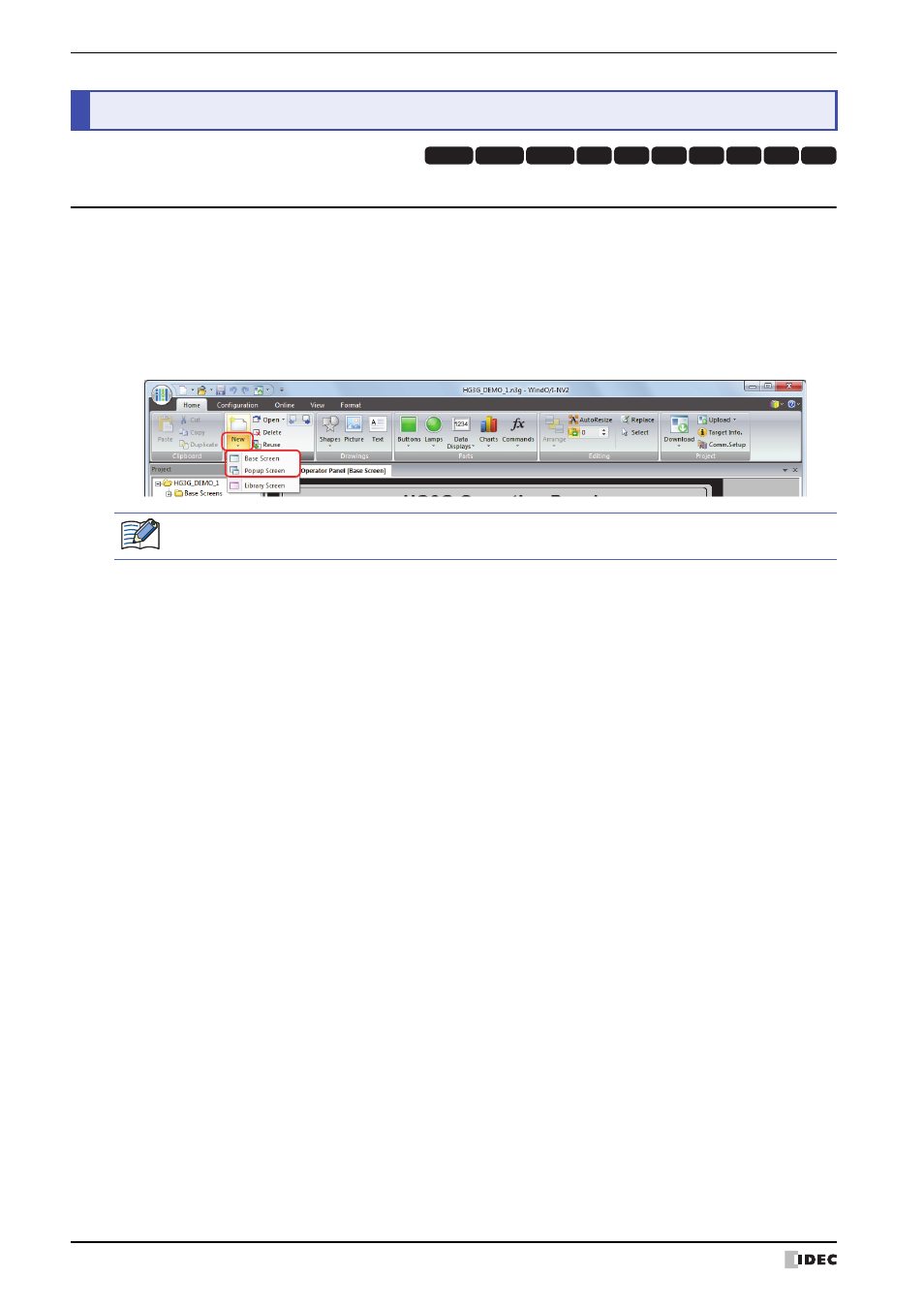
2 Creating and Manipulating WindO/I-NV2 Screens
5-2
WindO/I-NV2 User’s Manual
2.1 Creating Screens
This section describes how to create Base Screens and Popup Screens.
●
Creating a screen
1
On the Home tab, in the Screens group, click ▼ under New.
2
Click Base Screen or Popup Screen.
The Screen Properties dialog box is displayed.
3
Change the settings on each tab as necessary and click the OK button.
2
Creating and Manipulating WindO/I-NV2 Screens
HG3G
HG2G-5F
HG2G-5S
HG2G-S
HG4G HG1F HG2F HG2S HG3F HG4F
To edit the properties for a Base Screen or Popup Screen that has already been created, double click an area
in the editing window with no objects.
This manual is related to the following products:
