Screen monitor – IDEC High Performance Series User Manual
Page 1132
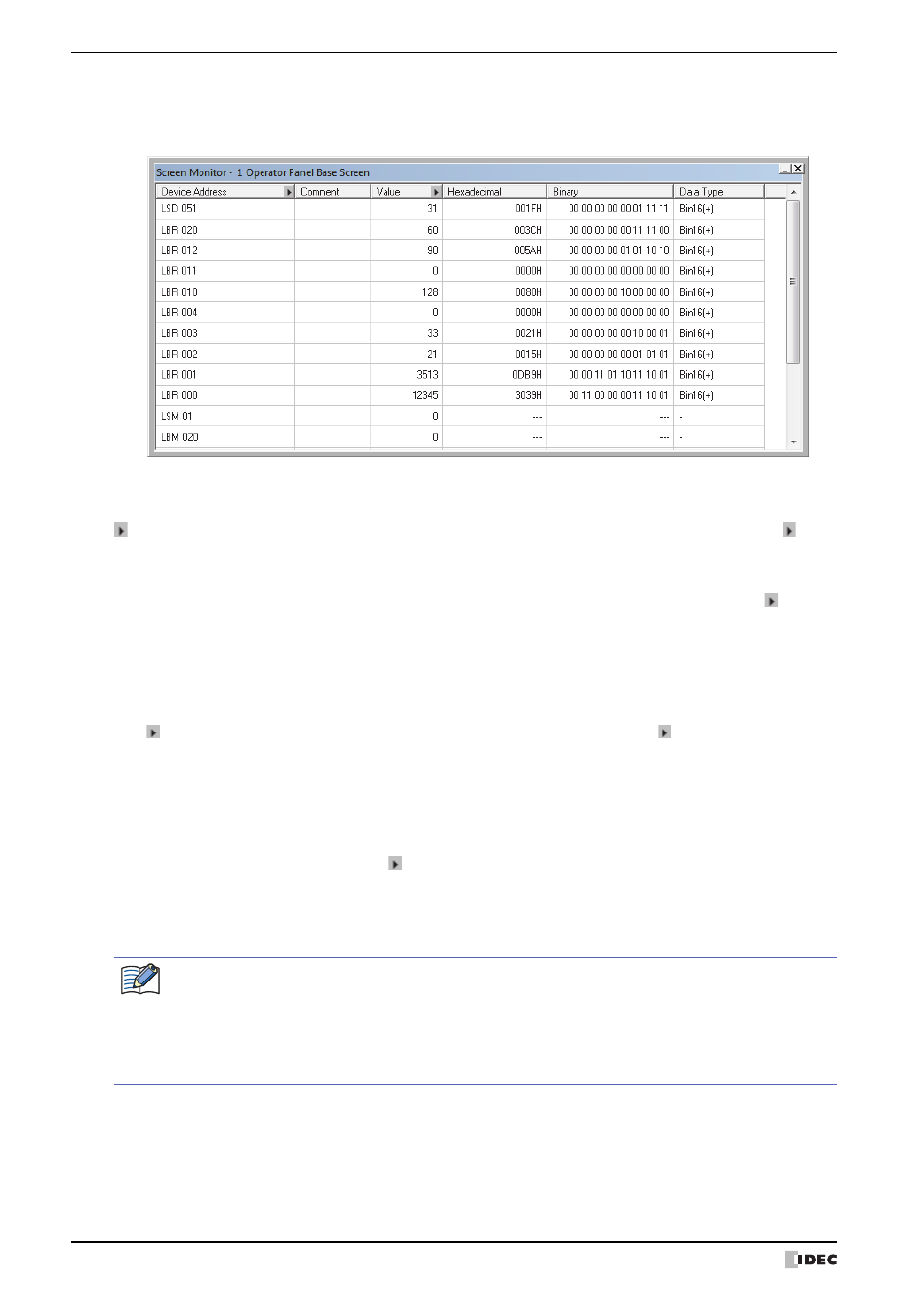
1 Monitoring with WindO/I-NV2
25-6
WindO/I-NV2 User's Manual
●
Screen Monitor
Automatically displays device addresses used on the screen displayed on the MICRO/I. Enables values of devices to
be monitored and changed.
■
Device Address
Displays the device addresses used on the screen displayed on the MICRO/I.
next to Comment toggles between showing and hiding comments. When comments are displayed, click to
display a popup menu, then click Comment and select the check box.
■
Comment
Displays comments on device addresses saved in Tag Editor. Comments are displayed only after you click next to
Device Address to display a popup menu, then click Comment and select the check box.
■
Value
Displays the current value of device address in decimal format. To change a value, double-click a cell and then specify
a value.
The value range depends on the data type. For details, refer to Chapter 2 “1.2 Available Data” on page 2-2.
Click to toggle display of HEX and BIN format. To display HEX and BIN values, click to display a popup menu,
then click HEX and BIN and select the check box.
■
Hexadecimal, Binary
Displays the current value of device address in hexadecimal and binary format. To change a value, double-click a cell
and then specify a value.
The value range depends on the data type. For details, refer to Chapter 2 “1.2 Available Data” on page 2-2.
Comments are displayed only after you click next to Value to display a popup menu and then select the HEX and
BIN check box.
■
Data Type
Selects the data type of the selected value. For details, refer to Chapter 2 “1.2 Available Data” on page 2-2.
• The values of device addresses configured as write-only, such as destination device address for bit
buttons, cannot be monitored. “????” is displayed in this case.
• If BIN32, BCD8, or float32 is selected from Data Type for the address of highest number, the values
stored in the device address are displayed repeatedly.
• If BIN32, BCD8, or float32 is selected from Data Type, sequential addresses (lower word to upper
word) are used.
