Format tab, Data displa ys – IDEC High Performance Series User Manual
Page 667
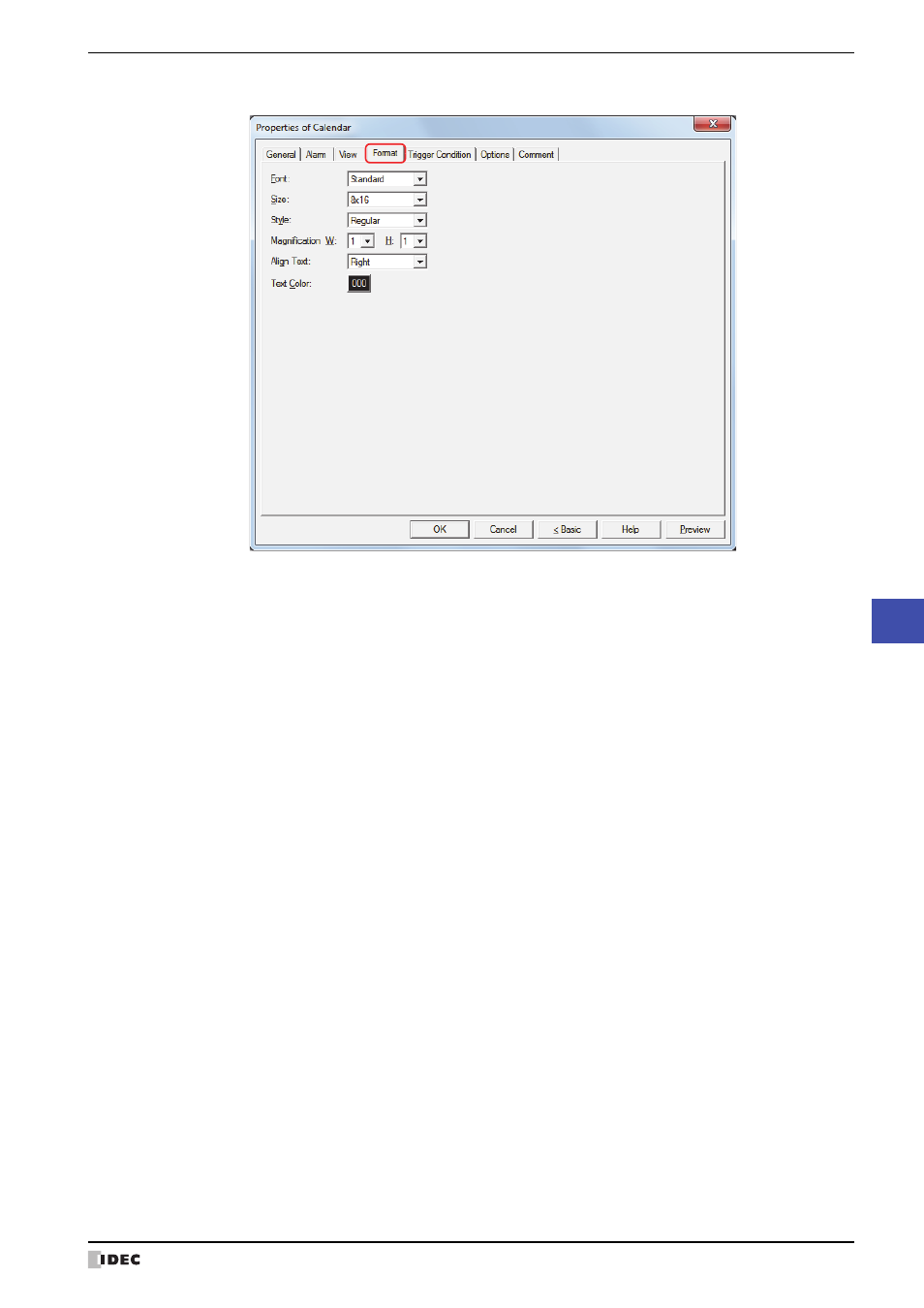
WindO/I-NV2 User’s Manual
10-155
10 Calendar
10
Data Displa
ys
●
Format Tab
■
Font
Selects the font used for displaying text from the following.
Standard, Stroke, 7-Segment
The characters that can be displayed depend on the font. For details, refer to Chapter 2 “1.3 Available Text” on page
2-6.
■
Size
When Standard is selected, selects the text size as 8x16 or 16x16.
When Stroke or 7-Segment is selected, specifies the text size (8 to 128).
■
Style
Selects Regular or Bold for text style.
Can only be set when Standard is selected for Font.
■
Magnification
Can only be set when Standard is selected for Font.
■
Align Text
Selects the text alignment in the horizontal direction from the following.
Left, Center, Right
For details, refer to Appendix “5 Text Alignment” on page A-5.
■
Text Color
Selects the color of displayed text (color: 256 colors, monochrome: 16 shades).
Click Color to display the Color Palette. Select a color from the Color Palette.
*1 5 to 7 are only for the HG2G-S/-5S/-5F and HG3G/4G.
W, H:
Selects text magnification (0.5, 1 to 8
).
