Hg2f, Appendix – IDEC High Performance Series User Manual
Page 1433
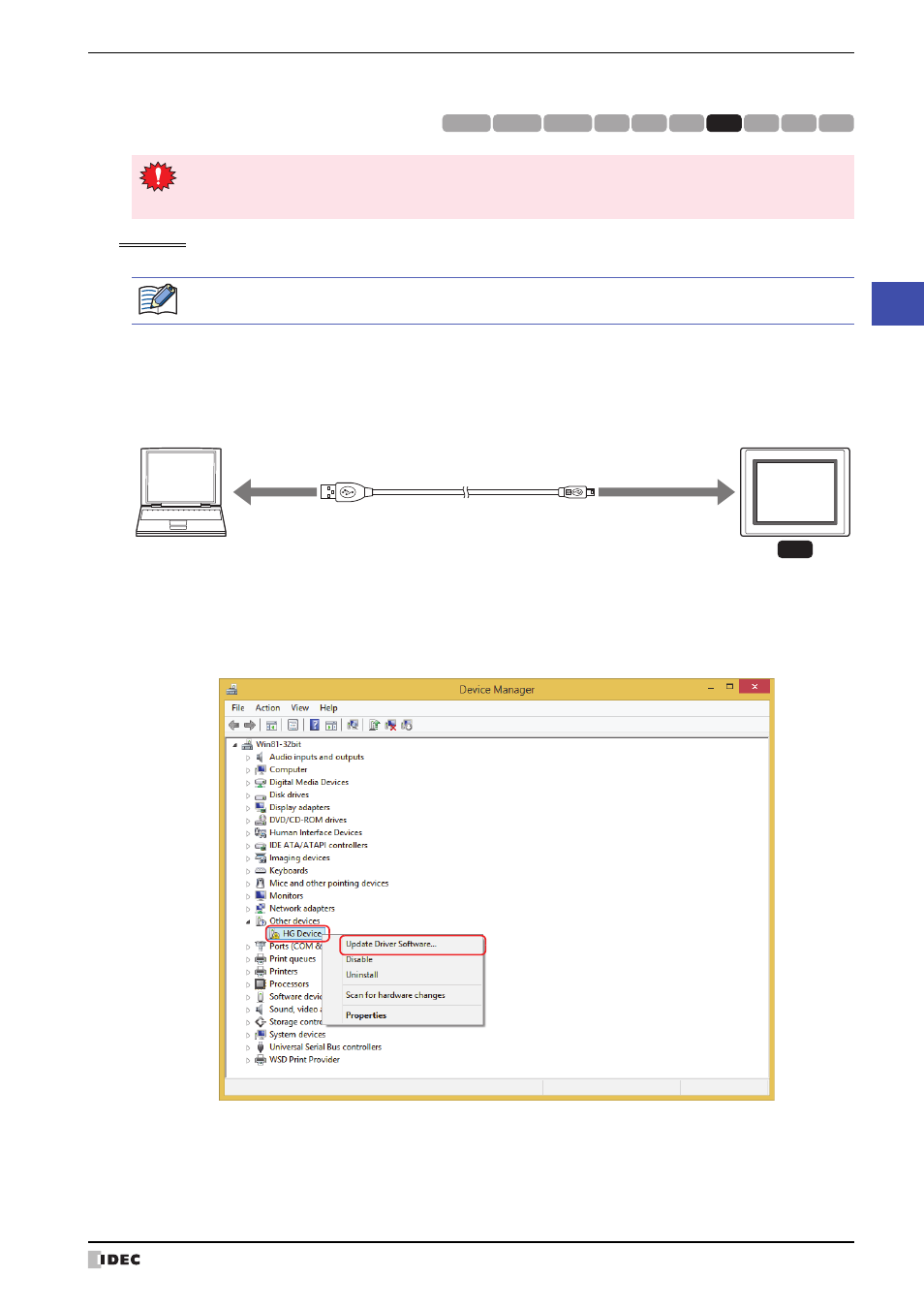
WindO/I-NV2 User’s Manual
A-21
6 USB Driver
Appendix
●
HG2F
Windows 8
Follow these steps to install the HG2F USB driver.
1
Connect the USB cable to the USB interface on the MICRO/I (with power supplied) and the USB port on the computer
(computer should be on).
2
Call up the Device Manager.
Right-click on the Start screen and then click All apps, Control Panel, and Hardware and Sound. In the
Hardware and Sound dialog box, click Device Manager.
3
Right-click on HG Device under Other devices, then click Update Driver Software...
HG3G
HG2G-5F
HG2G-5S
HG2G-S
HG4G HG1F HG2F HG2S HG3F HG4F
Before the HG2F can be connected to a computer, it is necessary to install either WindO/I-NV2 or the
Downloader. If you connect an HG2F to the computer before installing either driver, an error message will
appear prompting you to install the driver software. In this case, clear the error and install either driver.
The USB interface on the HG2F supports only the 32-bit edition of Windows 8. It does not support the 64-bit
edition.
HG2F
MICRO/I
Computer
USB cable
A plug
Mini-B plug
To USB port
To USB interface
