Opening project data for downloader – IDEC High Performance Series User Manual
Page 194
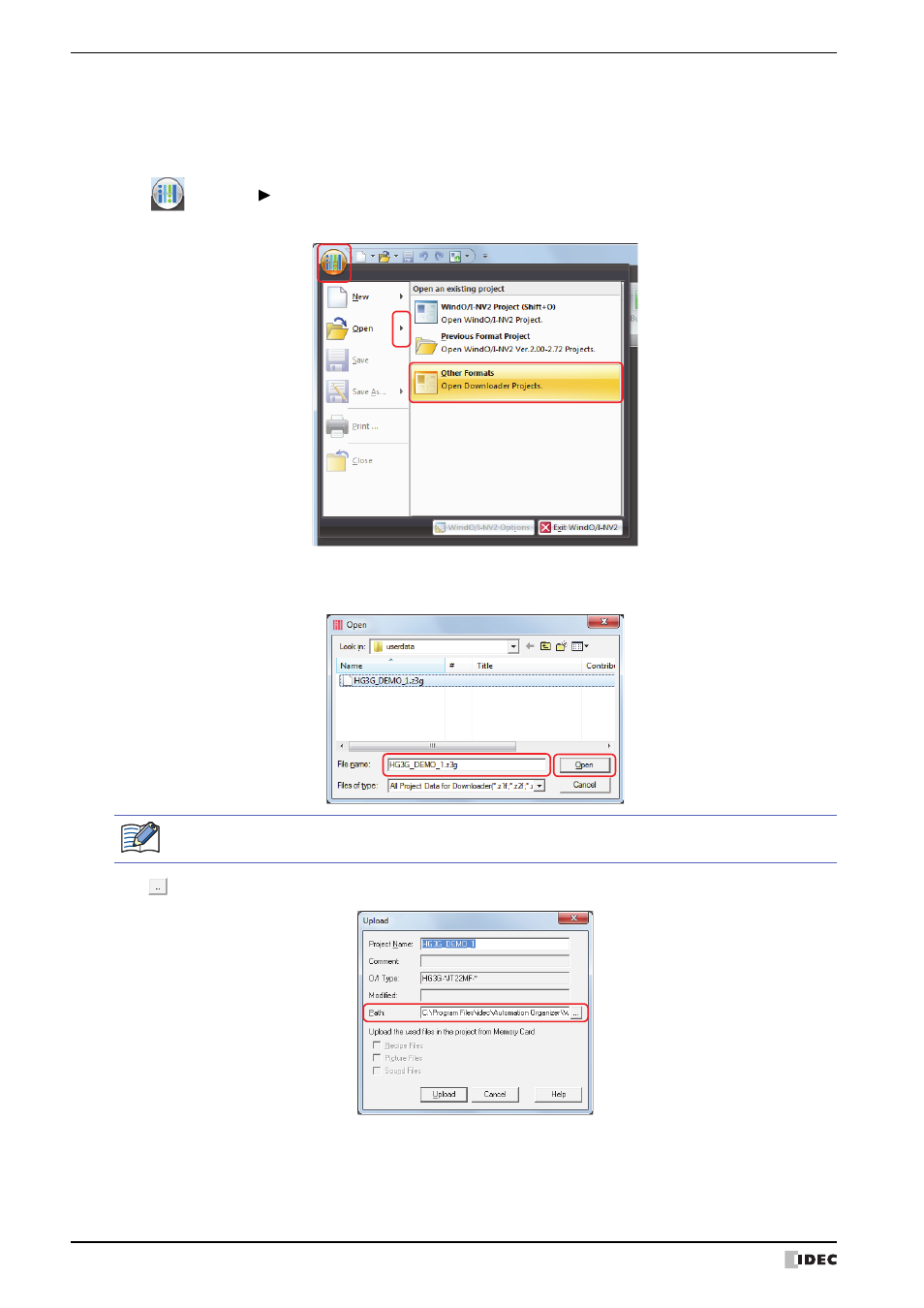
1 Creating and Manipulating WindO/I-NV2 Project Data
4-8
WindO/I-NV2 User’s Manual
●
Opening project data for Downloader
You can convert project data uploaded from the MICRO/I with Downloader to data that can be used in WindO/I-NV2 and
open it.
For details about Downloader, see the Downloader manual.
1
Click
, then click to the right of Open, and then click Other Formats.
The Open dialog box is displayed.
2
Select the file and then click Open.
The Upload dialog box is displayed.
3
Click
and specify a location to save the project data converted into data that can be edited in WindO/I-NV2.
4
Click Upload.
The Upload dialog box is displayed and the data conversion process begins.
When the data conversion process ends, a completion message is displayed.
Using the Upload dialog box, convert project data for Downloader to data that can be used in
WindO/I-NV2.
