IDEC High Performance Series User Manual
Page 518
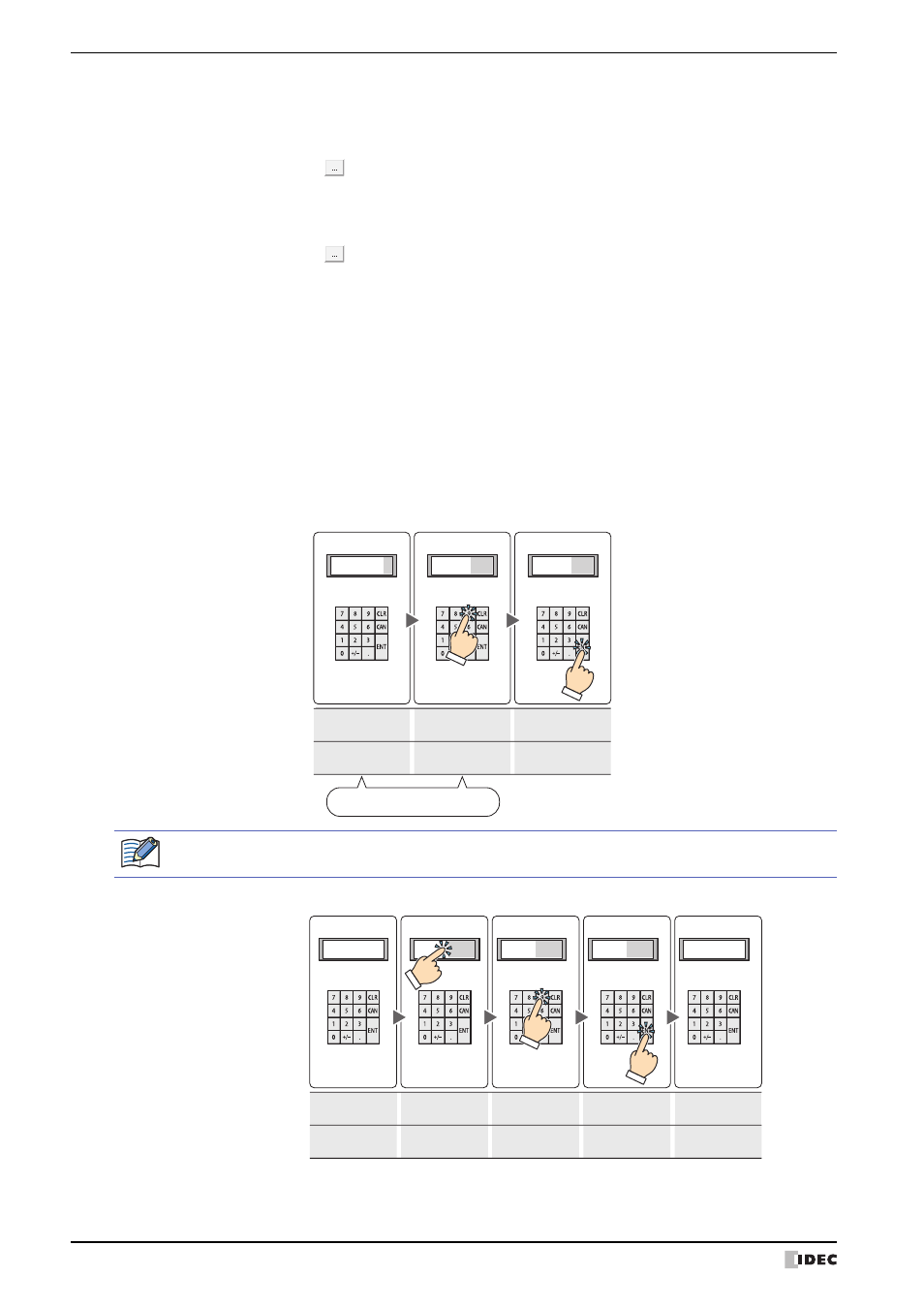
1 Numerical Input
10-6
WindO/I-NV2 User’s Manual
■
Input Method
These options specify the destination for entered values.
■
Always Entry Mode
Select this check box to enter values by pressing the keypad and key buttons without touching the Numerical Input
displayed on the screen.
To display 0 on the Numerical Input until a value is entered, select the Start from 0 in Always Entry Mode of
Numerical Input check box on the System tab in the Project Settings dialog box. To display the value of device,
clear the Start from 0 in Always Entry Mode of Numerical Input check box.
This option can only be configured if Current Screen is selected for Type.
Example: When the Always Entry Mode check box is selected and the Start from 0 in Always Entry Mode of
Numerical Input check box is selected on the System tab in the Project Settings dialog box
Example: When the Always Entry Mode check box is cleared
*2 Advanced mode only
Destination Device:
Specifies the word device to write the entered value to.
Click
to display the Device Address Settings dialog box. For the device address
configuration procedure, refer to Chapter 2 “5.1 Device Address Settings” on page 2-67.
Use Reference Device
Select this check box and specify a device to change the destination word device by the
value of this device.
Click
to display the Device Address Settings dialog box. For the device address
configuration procedure, refer to Chapter 2 “5.1 Device Address Settings” on page 2-67.
For details on indirect writing, refer to Chapter 2 “Indirect Read and Indirect Write
Settings” on page 2-5.
Enter a value
Display value being entered
(Entry mode)
Display 0
(Entry mode)
Press ENT
Write value to device
(Entry mode)
0
Action
Operations and display
999
999
Value of Destination Device
999
1234
1234
Not displayed on Numerical Input.
Only one Numerical Input or one Character Input set to Always Entry Mode can be configured for one
screen.
Press Numerical Input
Enter a value
Enter 999
Press ENT
Display value of device
(Entry mode)
Write value to device
(Entry mode)
Display value of device
(Display mode)
Display focus
(Entry mode)
Display value of device
(Display mode)
1234
Operations and display
1234
999
Value of Destination Device
Action
1234
999
999
1234
1234
1234
999
