Chapter 28 data transfer function, Chapter 29 expansion modules – IDEC High Performance Series User Manual
Page 20
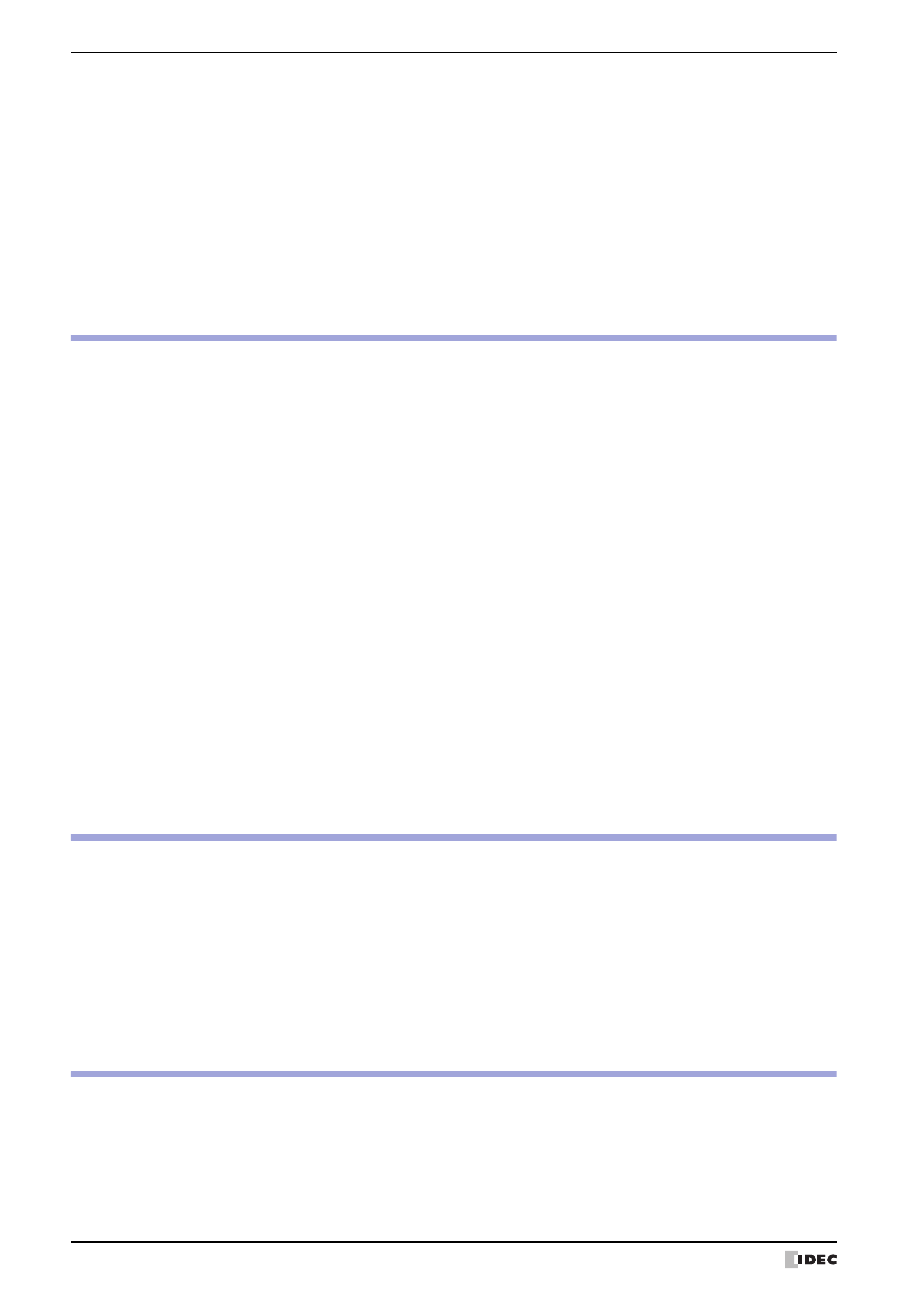
Contents
Preface
-19
WindO/I-NV2 User’s Manual
Minimum System Requirements....................................................................27-13
What Can Be Done Connecting MICRO/I & a Computer..................................27-34
What Can Be Done Using a Memory Card......................................................27-35
Chapter 28 Data Transfer Function
What Can Be Done with the Project Transfer Function......................................28-1
Using Key Buttons, Multi-Buttons, or Multi-Commands to Transfer Project Data .....28-6
Using the MICRO/I System Menu to Transfer Data ...........................................28-7
What Can Be Done using the PLC Program Transfer Function..........................28-20
Converting PLC Program Files for Transfer.....................................................28-22
Using Key Buttons, Multi-Buttons, or Multi-Commands to Transfer PLC Programs ...28-23
Using the MICRO/I System Menu to Transfer PLC Programs............................28-24
What Can Be Done with the File Copy Function?............................................28-33
Using Key Buttons, Multi-Buttons, or Multi-Commands to Copy Files................28-34
Using the MICRO/I System Menu to Copy Files..............................................28-35
