Data displa ys – IDEC High Performance Series User Manual
Page 555
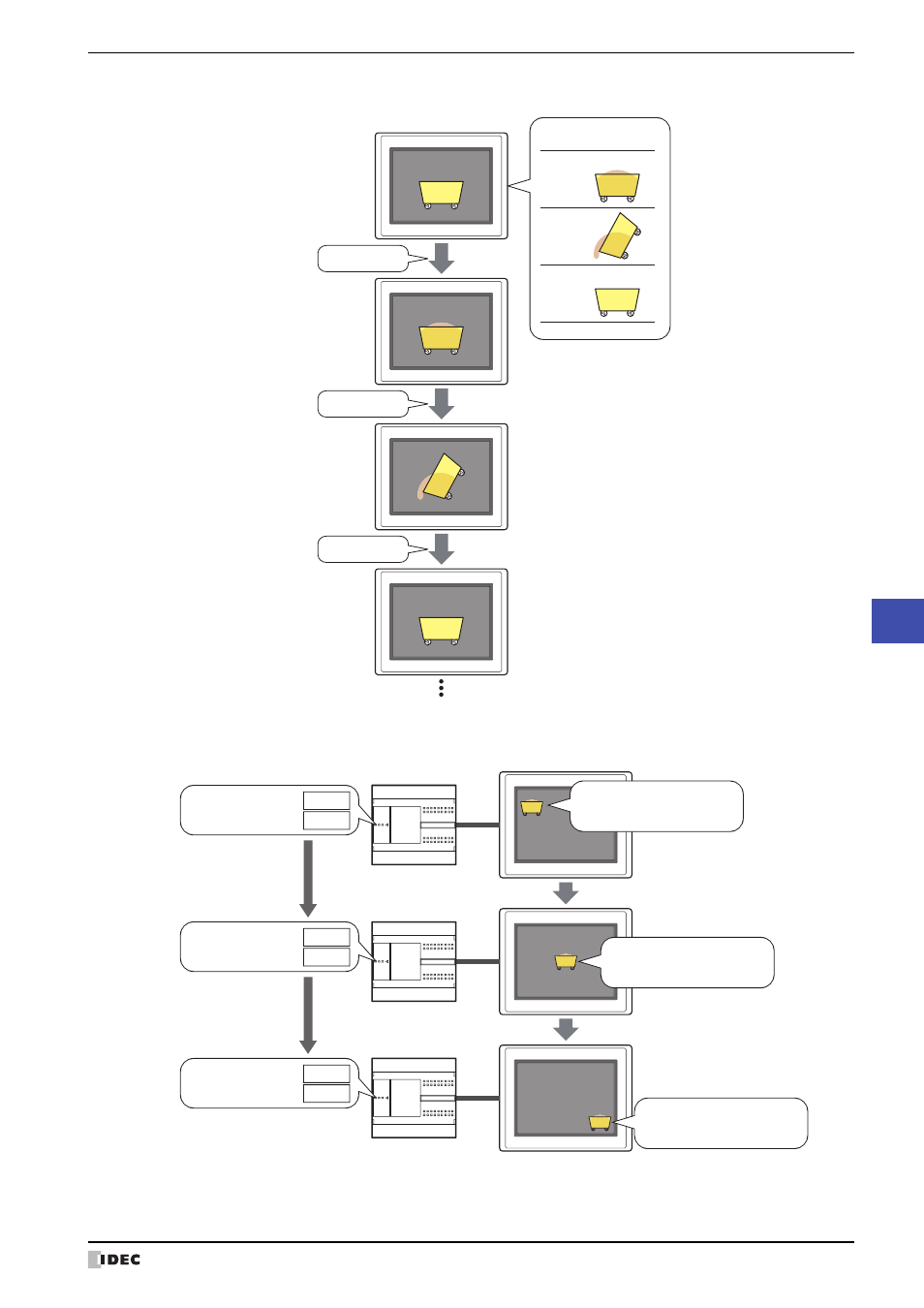
WindO/I-NV2 User’s Manual
10-43
3 Picture Display
10
Data Displa
ys
• Switch and display pictures at a regular interval
• Move the picture position by values of devices
MICRO/I
Picture List
5 x 100 ms
5 x 100 ms
5 x 100 ms
Pic0
Pic1
Pic2
Host
MICRO/I
Display picture at X 0, Y 0
Move picture to X 300, Y 250
Move picture to X 600, Y 500
X-coordinate D100=
0
Y-coordinate D101=
X-coordinate D100=
Y-coordinate D101=
X-coordinate D100=
Y-coordinate D101=
0
300
250
600
500
This manual is related to the following products:
