IDEC High Performance Series User Manual
Page 944
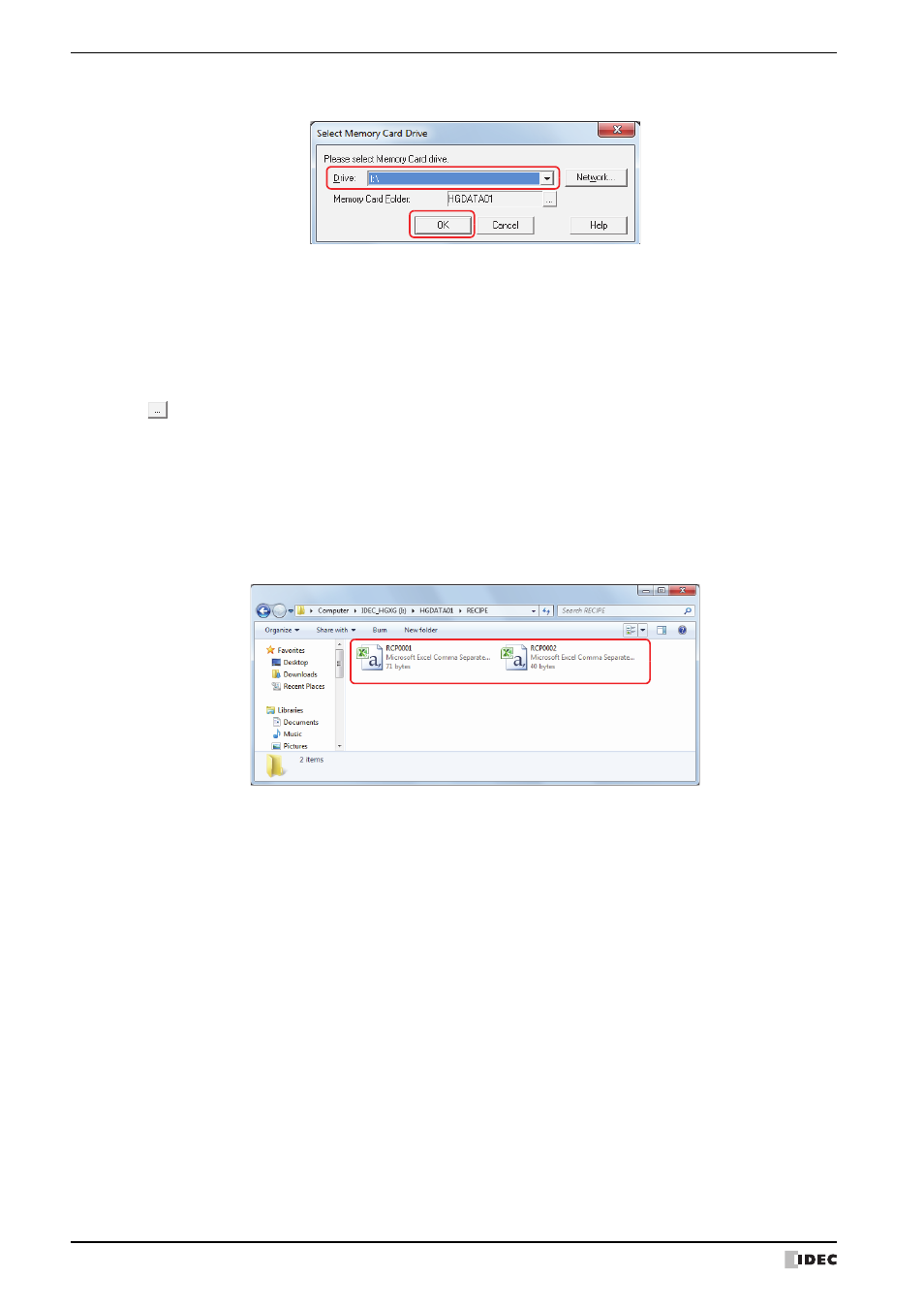
4 Creating and Deleting Data for Recipes
18-18
WindO/I-NV2 User’s Manual
4
Specify the memory card drive, then click OK.
■
Drive
Specifies the drive assigned to the memory card.
■
Network
Displays the Map Network Drive dialog box. This dialog box allows you to specify a drive on the network.
■
Memory Card Folder
Specifies the folder to save the created recipe file.
Click
to display the Project Settings dialog box. You can specify the memory card folder used as the save
destination.
5
Click OK.
The Recipe Settings dialog box closes.
The “RECIPE” folder is created in the memory card folder used as the save destination, and the recipe files for the
channels configured with Access to set to Memory Card and Recipe Function set to Enable in the Recipe
Settings dialog box are created.
