Select a movie file, Data displa ys – IDEC High Performance Series User Manual
Page 579
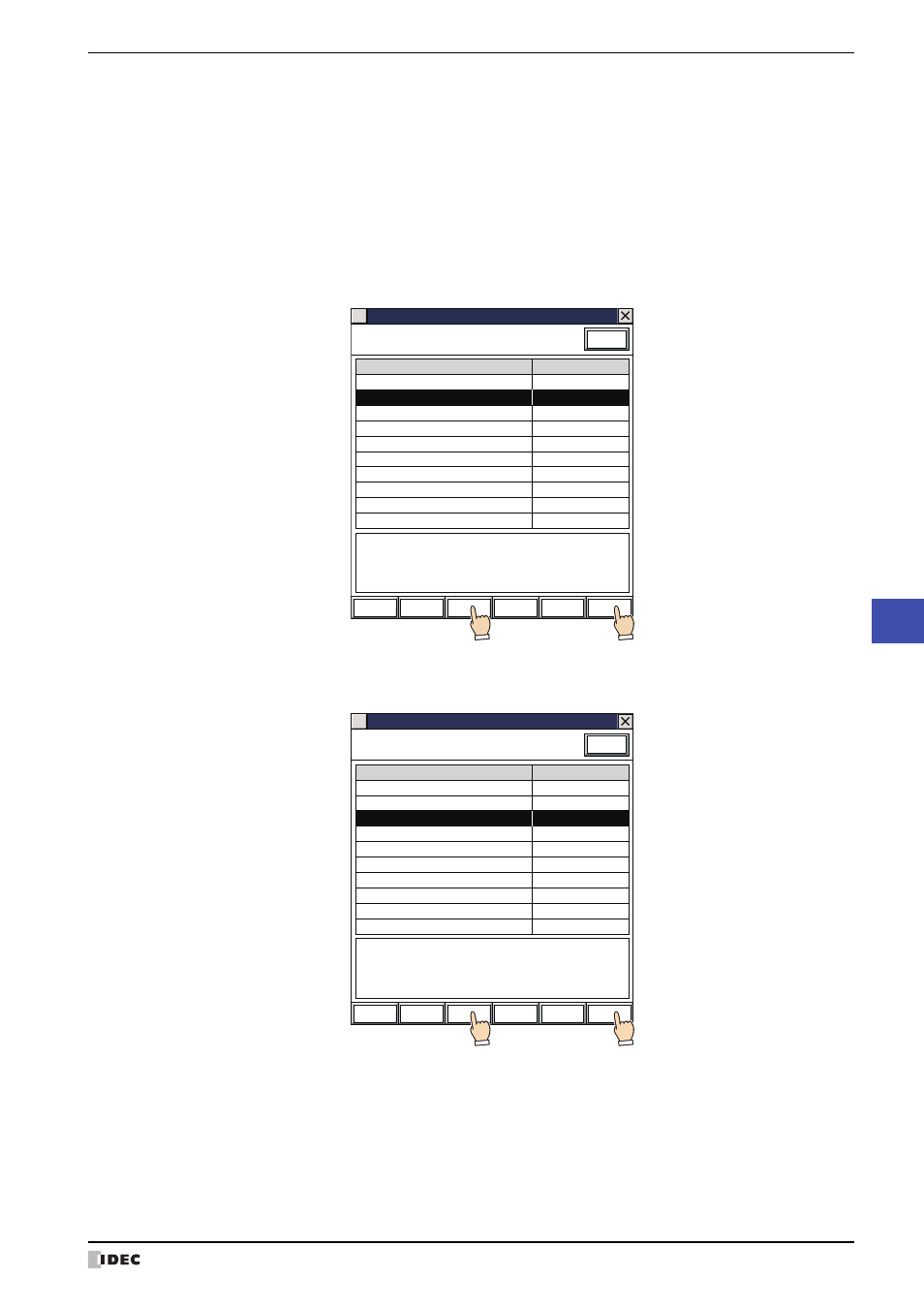
WindO/I-NV2 User’s Manual
10-67
4 Video Display
10
Data Displa
ys
●
Select a Movie File
Display the File Screen on the Base Screen and select a movie file from a Memory Card.
1
Press the Goto Screen Button or Multi-Button that has been set to Open File Screen or execute the Goto Screen
Command or Multi-Command.
The File Screen will be displayed.
2
Select the movie file to be played.
Example: When selecting the movie file “123000.mp4” in the “20110313” folder of the “RECORD” folder located in the
memory card folder “HGDATA01”:
1.
Press Down to select “HGDATA01” and then press Select.
The contents of the “HGDATA01” folder will be displayed.
2.
Press Down to select “RECORD” and then press Select.
The contents of the “RECORD” folder will be displayed.
Modified Date: 2011/3/13 13:00:30
Page No.: 1
File Screen
DRIVE: SD Card
Update
Up
Down
Page Up
Page Down
Select
File name
Size
Folder
HGDATA00
Folder
HGDATA01
Folder
HGDATA02
0
0
0
Folder Up
1
2
Modified Date: 2011/3/13 13:00:30
Page No.: 1
File Screen
DRIVE: SD Card
\HGDATA01
Update
Up
Down
Page Up
Page Down
Select
File name
Size
Folder
MOVIE
Folder
NVDATA
Folder
RECORD
Folder
SOUND
3
play.lst
ABC.mp4
DEF.mp4
300,000
7,654,321
0
0
0
Folder Up
1
2
