3 properties of meter dialog box, General tab, Properties of meter dialog box -56 – IDEC High Performance Series User Manual
Page 728
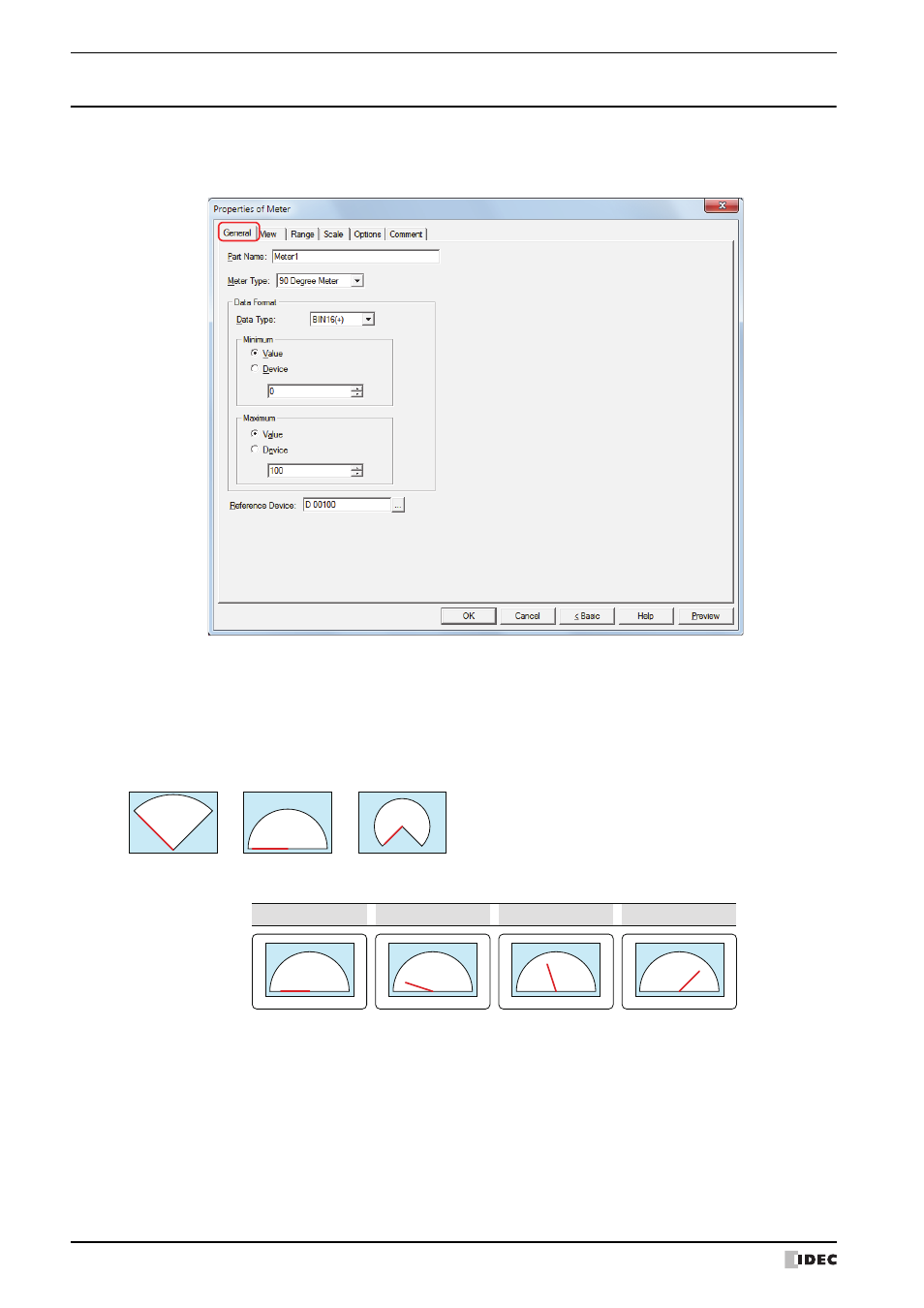
4 Meter
11-56
WindO/I-NV2 User’s Manual
4.3 Properties of Meter Dialog Box
This section describes items and buttons in the Properties dialog box.
●
General Tab
■
Part Name
Enter a name for the part. The maximum number is 20 characters.
■
Meter Type
Select the type of meter from the following items.
90 Degree Meter, 180 Degree Meter, 270 Degree Meter
Example: 180 Degree Meter
90-degree meter
180-degree meter
270-degree meter
180-degree meter display
Data
0
10
40
75
This manual is related to the following products:
