2 creating a library screen, Creating a library screen -32 – IDEC High Performance Series User Manual
Page 284
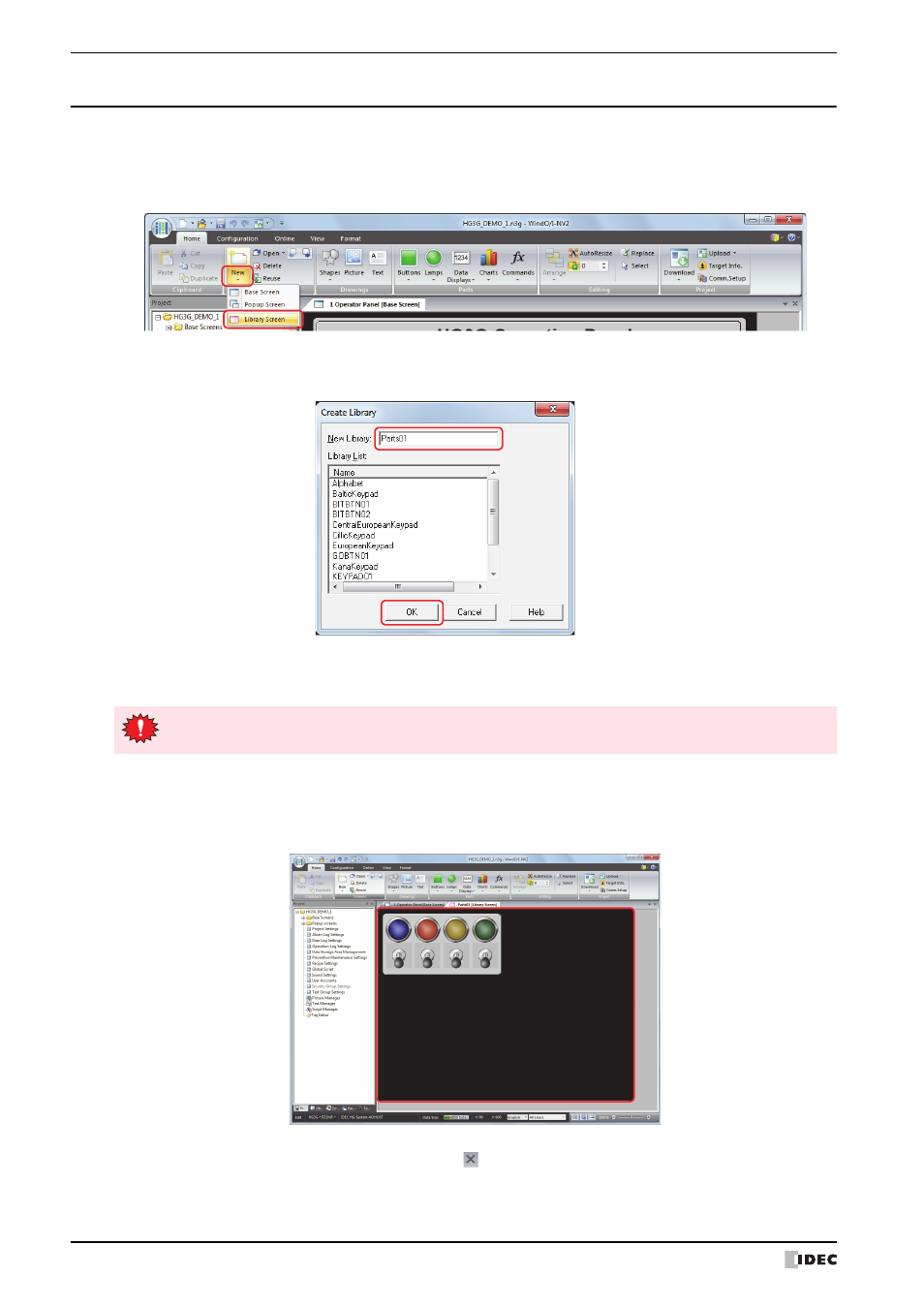
6 Using Library Screens
5-32
WindO/I-NV2 User’s Manual
6.2 Creating a Library Screen
1
On the Home tab, in the Screens group, click ▼ under New.
2
Click the Library Screen.
The Create Library dialog box is displayed.
3
Enter a name in New Library and then click the OK button.
The Library Screen is displayed.
■
New Library
Enter the name for the Library Screen. Maximum number is 40 characters.
■
Library List
This list displays the registered Library Screens.
4
Configure parts and drawing objects in the Library Screen and create the screen.
5
When you are finished creating the Library Screen, click
in the upper right of the screen.
A save confirmation message is displayed.
You cannot use the following characters in the library name.
. \ / : * ? " < > |
This manual is related to the following products:
