4 video display, 1 how the video display is used, Video display -56 – IDEC High Performance Series User Manual
Page 568: How the video display is used -56, 4video display
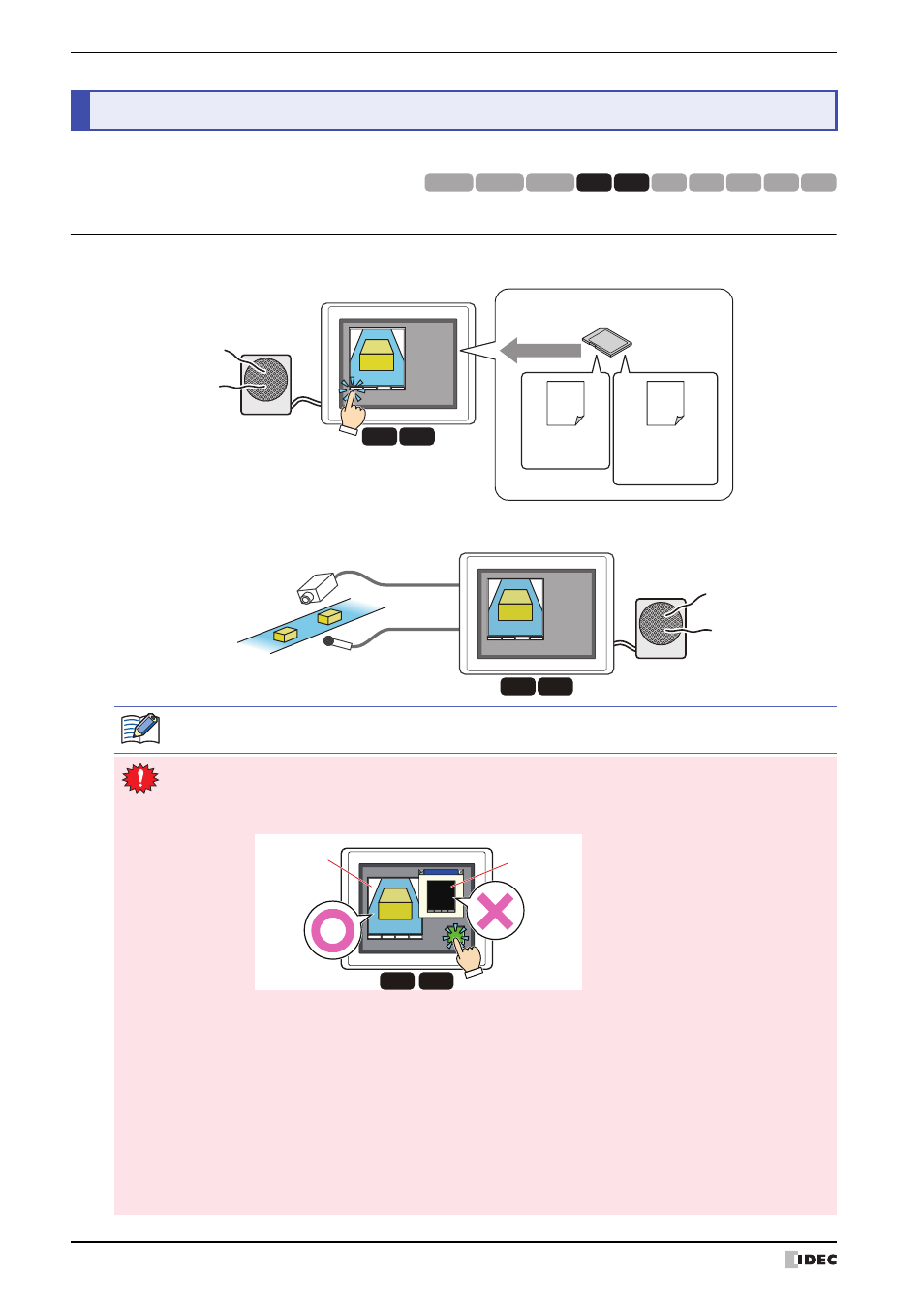
4 Video Display
10-56
WindO/I-NV2 User’s Manual
This function is only supported by models that are equipped with a video interface.
4.1 How the Video Display is Used
• Play movie files
• Display video camera images on the MICRO/I and output microphone audio from a connected speaker
4
Video Display
HG3G
HG2G-5F
HG2G-5S
HG2G-S
HG4G HG1F HG2F HG2S HG3F HG4F
MICRO/I
Play
Play
Stop
Back
Next
SD Memory Card
Movie Files
(mp4 format)
Movie File List
(movie.lst)
HG3G HG4G
Video Camera
Microphone
Images
Audio
MICRO/I
Play
Stop
Back
Next
HG3G HG4G
Video Display can be operated using the Key Buttons, Multi-Buttons, and Multi-Commands.
• When Video Displays have been placed on two or more screens, only the Video Display that was
displayed first will operate.
Example: If the Popup Screen with a Video Display is opened from the Base Screen which also contains
a Video Display, only the Video Display on the Base Screen will operate.
• If a portion of the video display is outside the display area of the screen, the video display will not
display anything. If a video display on a popup screen is moved outside the display area of the screen,
the movie playback and displayed video will stop.
• Depending on the size of the video display, the displayed image may be shrunk.
• When the frame size of the movie file to be played is less than or equal to half the size of the Video
Display, the movie file cannot be played.
• While data is being recorded after an event occurs with the event recording function, while data is being
recorded with parts, and while data is being saved to the memory card, movie files cannot be played.
While data is recording after an event occurs and while data is being saved to the memory card, the
value of HG special internal register LSD155-0 changes to 1. For details, refer to Chapter 32 “HG Special
Registers (LSD)” on page 32-5.
MICRO/I
Popup screen
video display
Base screen
video display
Play
Stop
Back
Next
HG4G
HG3G
OperaƟonal
OperaƟonal
OperaƟonal
Play
Stop
Back
Next
Non-operaƟonal
Non-operaƟonal
Non-operaƟonal
