2 upload dialog box, Upload dialog box -25, Online f unction – IDEC High Performance Series User Manual
Page 1117
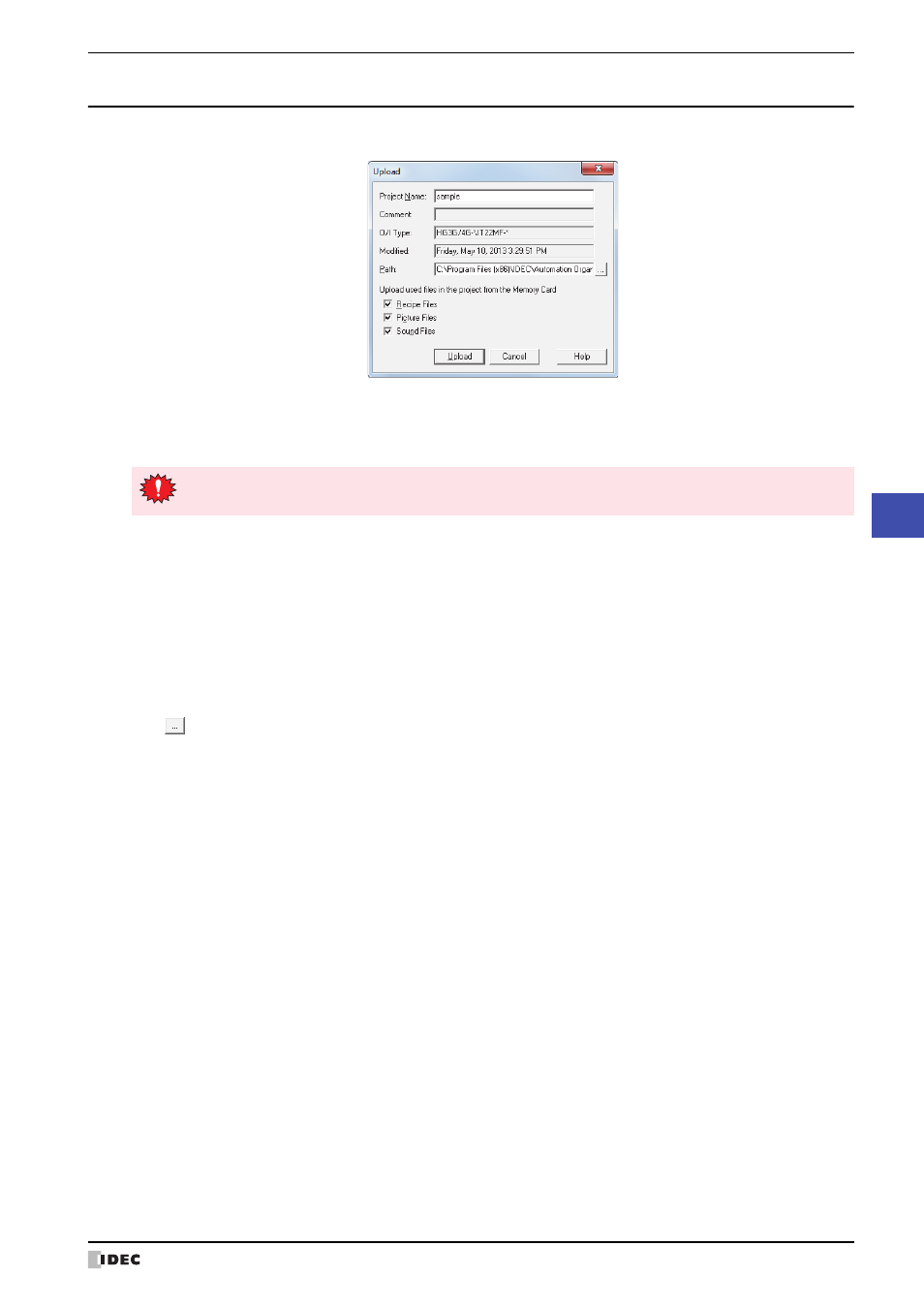
WindO/I-NV2 User’s Manual
24-25
3 Uploading
24
Online F
unction
3.2 Upload Dialog Box
This section describes the settings and buttons of the Upload dialog box.
■
Project Name
The project file is saved with the currently displayed name. To change the project name, enter a new name for the
file. The maximum number is 50 characters.
■
Comment
Displays comment on project data downloaded to the MICRO/I.
■
Type Number
Displays the type number selected in project data downloaded to the MICRO/I.
■
Modified
Displays the time that project data downloaded to the MICRO/I was last saved in WindO/I-NV2.
■
Location
Specifies the location for saving uploaded project files.
Click
to display the Save Project After Uploading dialog box. Select the location for saving, then click Save.
■
Upload files used in this project from the Memory Card
To upload files located on an external memory inserted in the MICRO/I that are used by the project together with
project data, select the file to be uploaded from the following.
Recipe Files
Picture Files
■
Upload
Starts uploading of project data.
■
Cancel
Stops uploading of project data.
*1 HG2G-5F, HG3G/4G, HG2F/3F/4F only
*2 HG2G-5F, HG3G/4G only
You cannot use the following characters in the project name.
\ / : * ? " < > |
