Hg2g-5s – IDEC High Performance Series User Manual
Page 1430
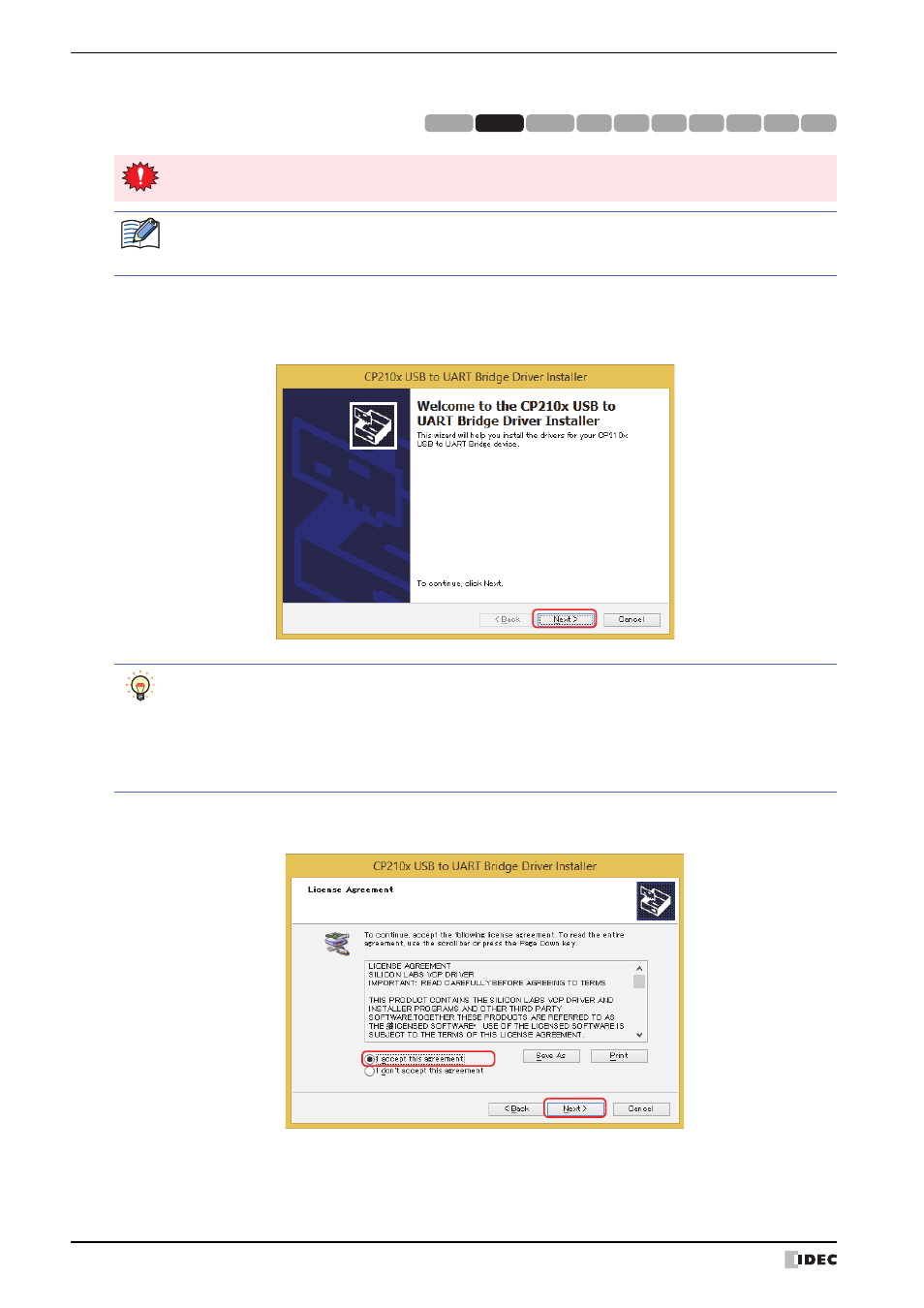
6 USB Driver
A-18
WindO/I-NV2 User’s Manual
●
HG2G-5S
Follow these steps to install the HG2G-5S USB driver.
1
The HG2G-5S USB driver installation wizard will start when Automation Organizer installation is complete. Click Next.
2
Read the license agreement carefully and if you agree to its terms, click I accept this agreement, and then click
Next.
HG3G
HG2G-5F
HG2G-5S
HG2G-S
HG4G HG1F HG2F HG2S HG3F HG4F
Before you connect the HG2G-5S to the computer, you must install the HG2G-5S USB driver in advance.
The USB interface on the HG2G-5S supports both the 64-bit and 32-bit editions of Windows 7/8, and the 32-
bit edition of Windows Vista/Windows XP. It does not support the 64-bit edition of Windows Vista/Windows
XP.
• If you stop the installation wizard before it installs the HG2G-5S USB driver, or to reinstall the driver, run
the installation wizard with the following installer located on the Automation Organizer DVD (Ver. 2.0 or
later).
Windows 7/8 64-bit edition: \Driver\HG2G\CP210xVCPInstaller_x64.exe
Windows 7/8 32-bit edition, Windows Vista/Windows XP: \Driver\HG2G\CP210xVCPInstaller_x32.exe
• The USB driver may also be downloaded from the website (http://www.idec.com/).
