7 stat u - monitoring, Monitoring – Metrohm tiamo 2.4 Manual User Manual
Page 923
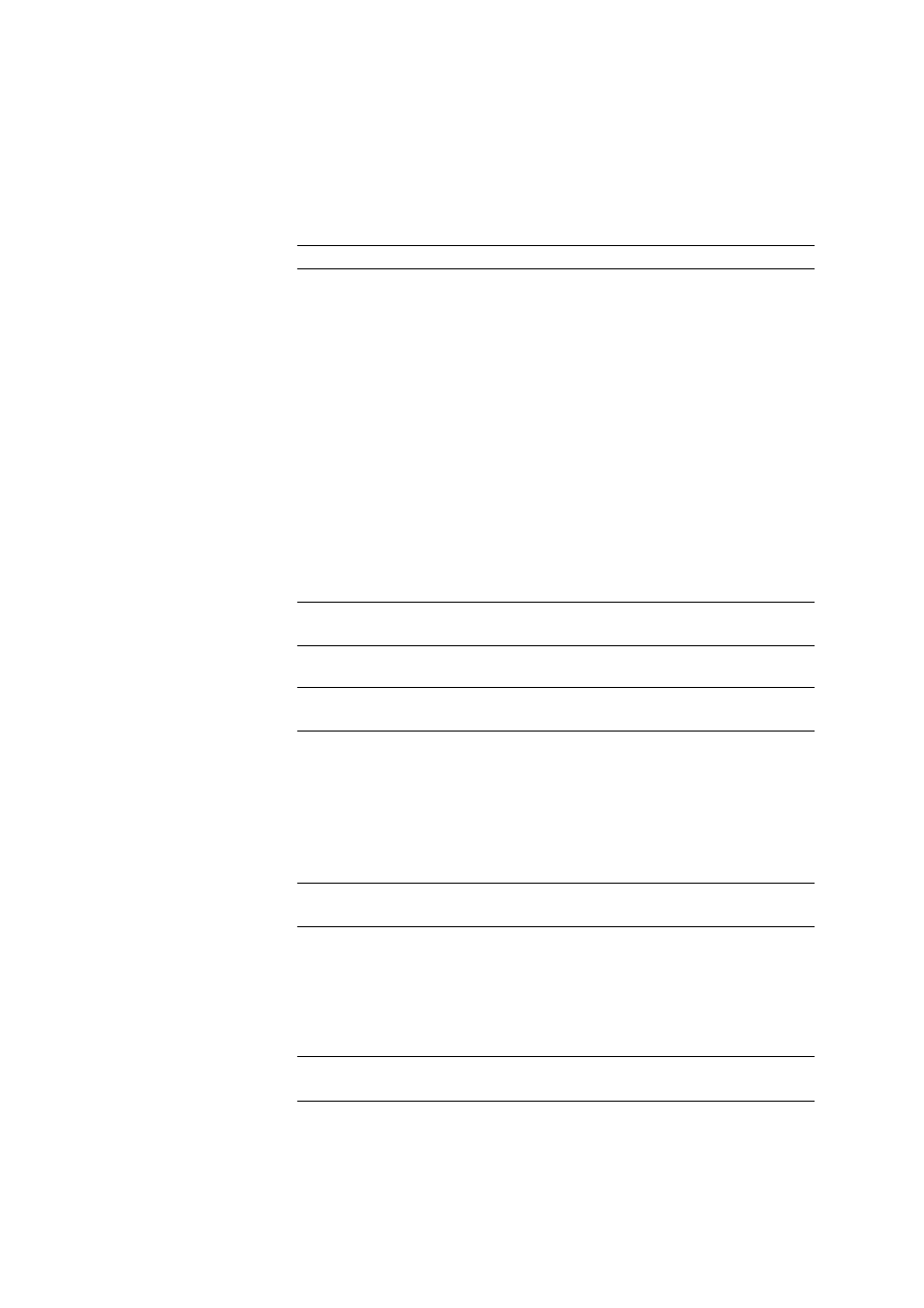
■■■■■■■■■■■■■■■■■■■■■■
5 Method
tiamo 2.4
■■■■■■■■
907
5.6.3.8.7.7
STAT U - Monitoring
Tab: Method
▶ STAT U ▶ Properties... ▶ Monitoring
Command name
Name of the command.
Entry
25 characters
The following monitoring processes can be activated and defined on this
tab:
Monitoring Measured value
Monitoring Measured value
on | off (Default value: off)
If this option is enabled, then the measured value will be monitored and
any violated limits will be entered in the measuring point list.
Lower limit
Lower limit of the measured value. If the measured value falls below this
limit, the event Measured value lower limit violated is triggered.
Titrando, 855
Input range
–2,000.0 - 2,000.0 mV
Default value
–2,000.0 mV
Titrino
Input range
–2,000 - 2,000 mV
Default value
–2,000 mV
Lower hysteresis
Lower hysteresis of the measured value. If the measured value exceeds the
lower limit by this hysteresis value again, then the event Measured value
lower limit OK is triggered.
Titrando, 855
Input range
0.0 - 2,000.0 mV
Default value
0.2 mV
Upper limit
Upper limit of the measured value. If the measured value exceeds this
limit, then the event Measured value upper limit violated is triggered.
Titrando, 855
Input range
–2,000.0 - 2,000.0 mV
Default value
2,000.0 mV
