Metrohm tiamo 2.4 Manual User Manual
Page 421
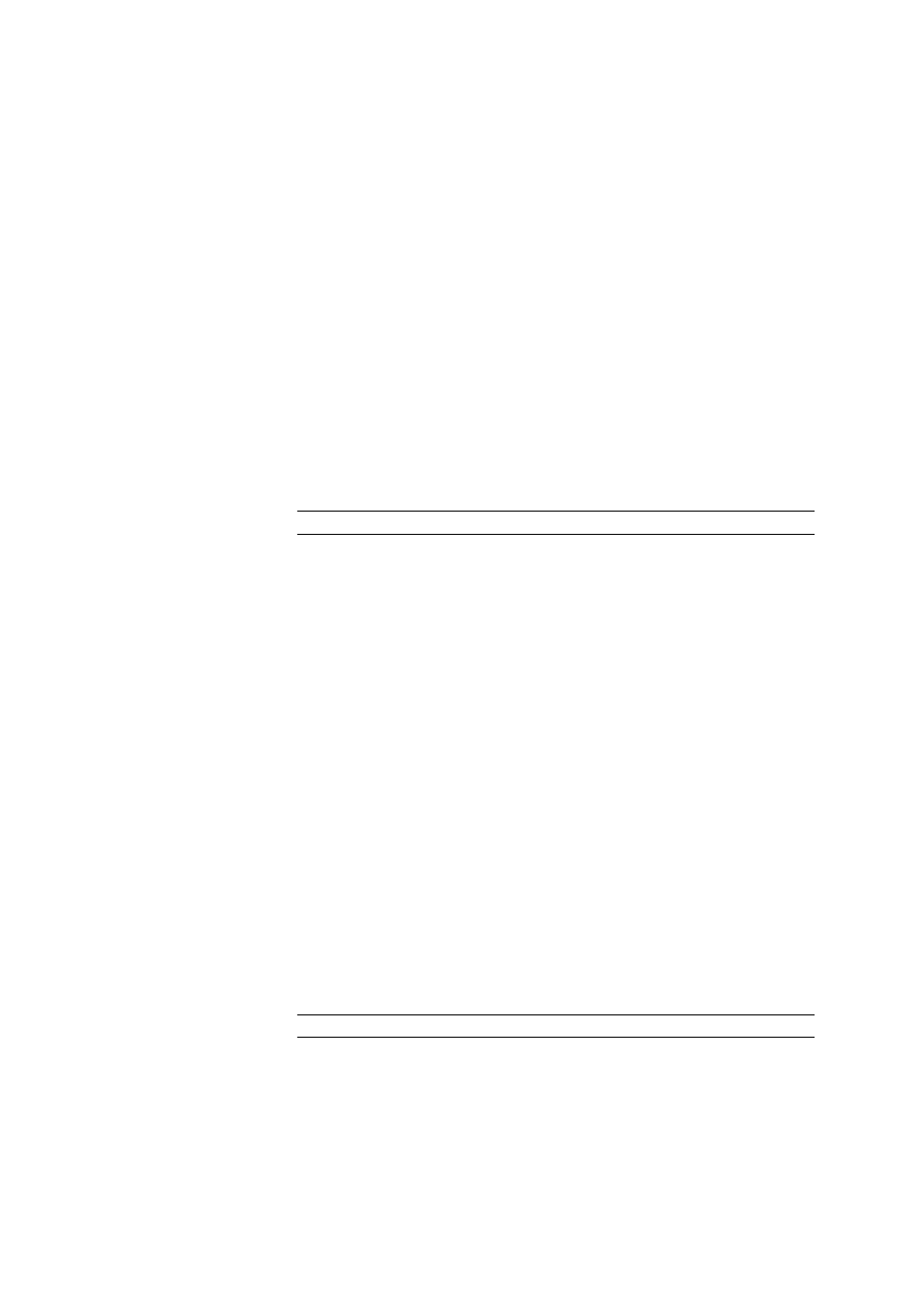
■■■■■■■■■■■■■■■■■■■■■■
5 Method
tiamo 2.4
■■■■■■■■
405
Name
Name of the method.
Saved
Date and time when the method was saved.
User
Short name of the user who saved the method.
Full name
Full name of the user who saved the method.
Version
Version number of the method.
Signed
Shows whether and at which level the method has been signed.
Selection
no | Level 1 | Level 2
no
The method has not been signed yet. It can be opened for editing and
can be deleted.
Level 1
The method has been signed electronically at level 1. It can be opened
for editing and can be deleted. If the method is modified and saved
again, a new version is created and all the signatures will be deleted.
Level 2
The method has been signed electronically at level 2. The method is
locked now and it can neither be opened for editing nor deleted.
Method comment
Comment on the method entered as (see Chapter 5.2.4.2.9, page 412) in
the START command.
Opening a method
Method name
Name of the method to be opened. If a method is selected from the table,
the method name will be entered automatically in this field. It can, how-
ever, also be entered manually.
Entry
50 characters
[Open]
Opens the selected method in the main window in the place of the
method that is already opened. The method name is displayed in the title
