3 swing, 1 swing - overview, Swing – Metrohm tiamo 2.4 Manual User Manual
Page 1235
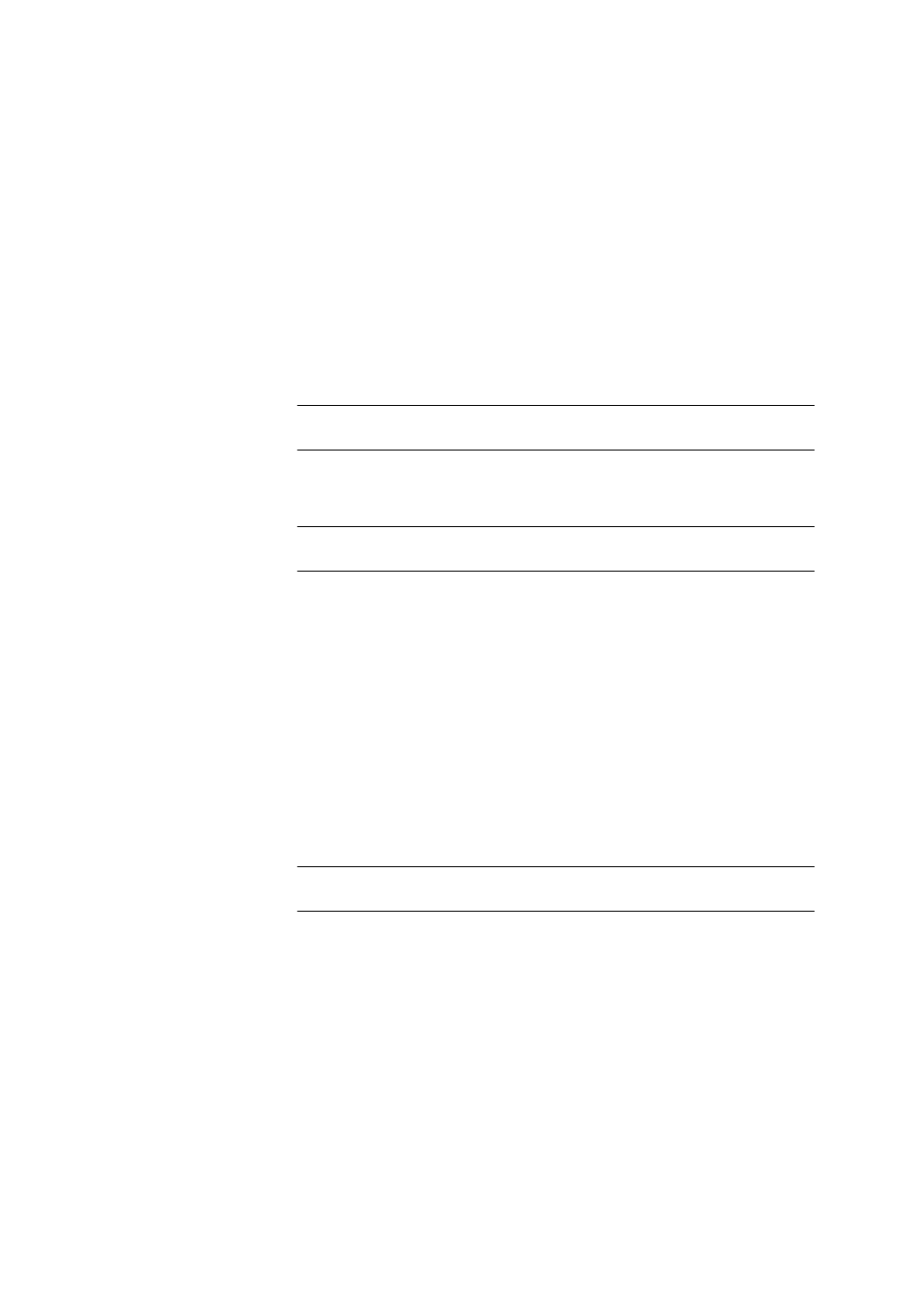
■■■■■■■■■■■■■■■■■■■■■■
5 Method
tiamo 2.4
■■■■■■■■
1219
Display message
A message is displayed and the determination is stopped.
Stop determination
The determination is stopped and the next determination of the series
is started.
Stop determination and series
The determination as well as the series are stopped. An Exit track will
be started if there is one defined.
Parameters
Shift rate
Selection of the speed at which the sample rack rotates.
Input range
3 - 20 °/s
Default value
20 °/s
Shift direction
Selection of the shift direction of the sample rack.
Selection
auto | + | –
Default value
auto
auto
The direction of rotation with the smallest angle of rotation is selected
automatically.
+
Rack rotates counterclockwise.
–
Rack rotates clockwise.
Swing rate
Selects speed of the robotic arm when moving to a rack position or a spe-
cial beaker (only with multiple row sample racks).
778, 789, 814, 815, 855, 864, 874
Input range
10 - 55 °/s
Default value
55 °/s
5.6.7.3
SWING
5.6.7.3.1
SWING - Overview
Dialog window: Method
▶ SWING ▶ Properties... ▶ SWING - 'Command name'
Command for swinging the robotic arm. This command is only execut-
able if the Sample Processor is equipped with a 786 Swing Head with a
robotic arm.
