3 properties - measuring inputs, Properties - measuring inputs 8 – Metrohm tiamo 2.4 Manual User Manual
Page 1594
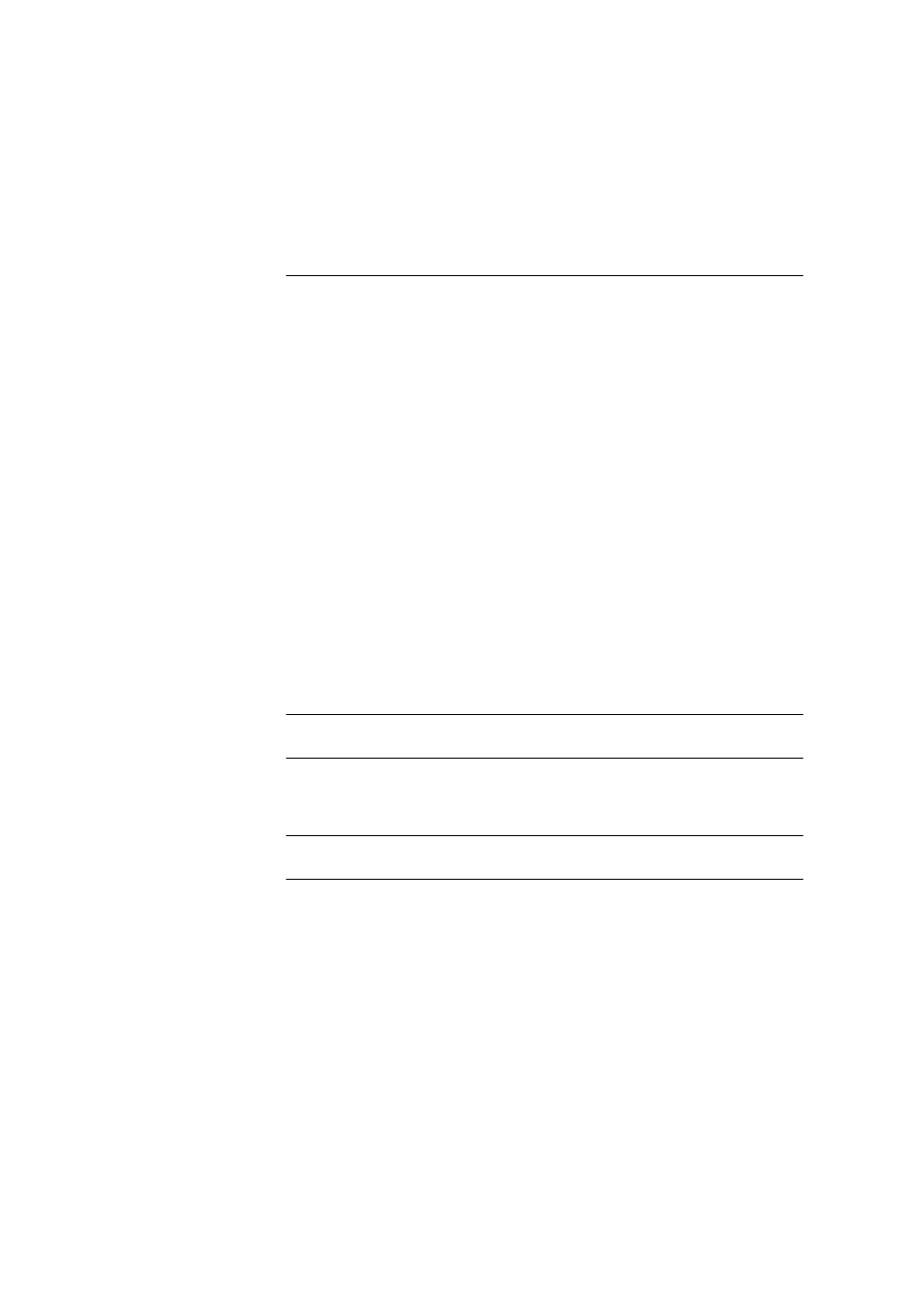
7.17 Titrando
■■■■■■■■■■■■■■■■■■■■■■
1578
■■■■■■■■
tiamo 2.4
Device type
Display of the device type.
Program version
Shows the program version of the device.
Only visible with devices that have their own firmware.
[Update]
Opens the dialog window Load new program version (see Chapter
7.17.6, page 1582).
This button is only displayed with devices that have their own firmware. It
is only active if the device has an old program version not supported by
tiamo and which can be updated by tiamo itself.
Device serial number
Shows the serial number of the device.
Set to work
Shows the date on which the device was automatically added to the
device table.
Data storage under legal control
Indicates whether the balance has its own data storage under legal con-
trol.
Only visible and editable with Sartorius balances
Selection
on | off
Default value
off
Remarks
Remarks about the device.
Entry
1000 characters
Default value
empty
7.17.3
Properties - Measuring inputs
Tab: Configuration
▶ Devices ▶ [Edit] ▶ Properties... ▶ Properties - 'Device type' -
'Device name'
▶ Measuring inputs
On the tab Measuring inputs the properties of the measuring inputs
used on the device are displayed. For each measuring input a group of
parameters is displayed.
Intelligent measuring inputs (if present and used) are listed separately and
labeled with the additive iConnect
