11 modification comment for sample data – Metrohm tiamo 2.4 Manual User Manual
Page 192
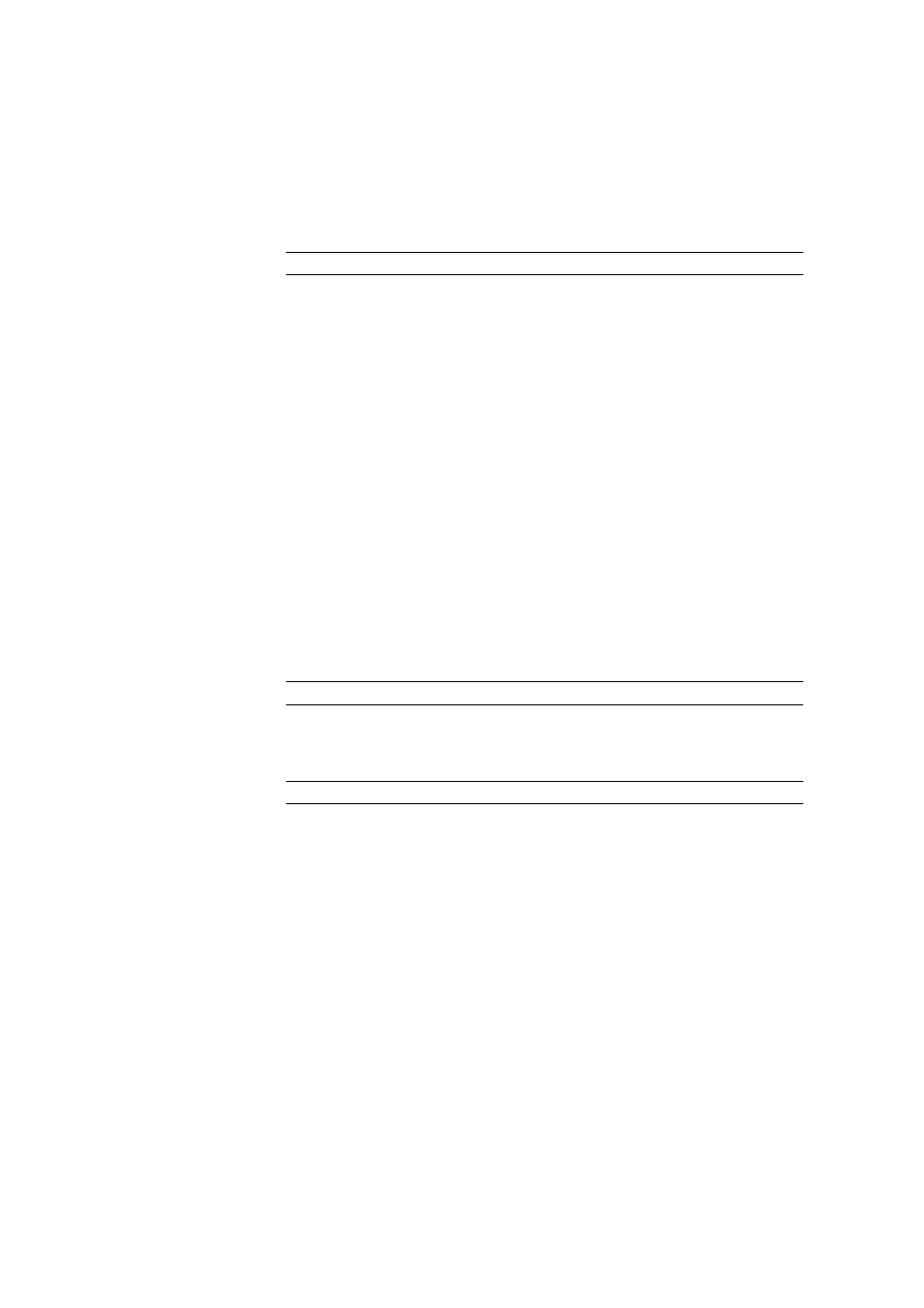
3.6 Run subwindow
■■■■■■■■■■■■■■■■■■■■■■
176
■■■■■■■■
tiamo 2.4
Entry of a comment on the sample table.
Comment on sample table
Entry of a comment on the sample table. This comment will be displayed
in the column of the same name in the dialog windows Open sample
table and Sample table manager.
Entry
1000 characters
3.6.4.11
Modification comment for sample data
Dialog window: Workplace
▶ Run ▶ Single determination ▶ Live
modifications
▶ Live modifications ▶ Modification comments
sample data
Dialog window: Workplace
▶ Sequence ▶ Determination
series
▶ [Edit] ▶ Edit line ▶ Edit line - Working sample table -
Workplace 'Name'
▶ Modification comment sample data
If the option Comment on modification of sample data (live) is
enabled in the security settings, then this window must be opened before
saving. A reason and a comment on the modification must be entered
here (see Chapter 6.2.2.4, page 1318).
Reason
Selection from the standard reasons for the category Modifications of
sample data (see Chapter 6.2.2.6, page 1320) that are defined in the
security settings.
Selection
Selection from default reasons
Comment
Entry of remarks about the modifications to the sample data.
Entry
1000 characters
