6 properties - glp, Properties - glp 8 – Metrohm tiamo 2.4 Manual User Manual
Page 1604
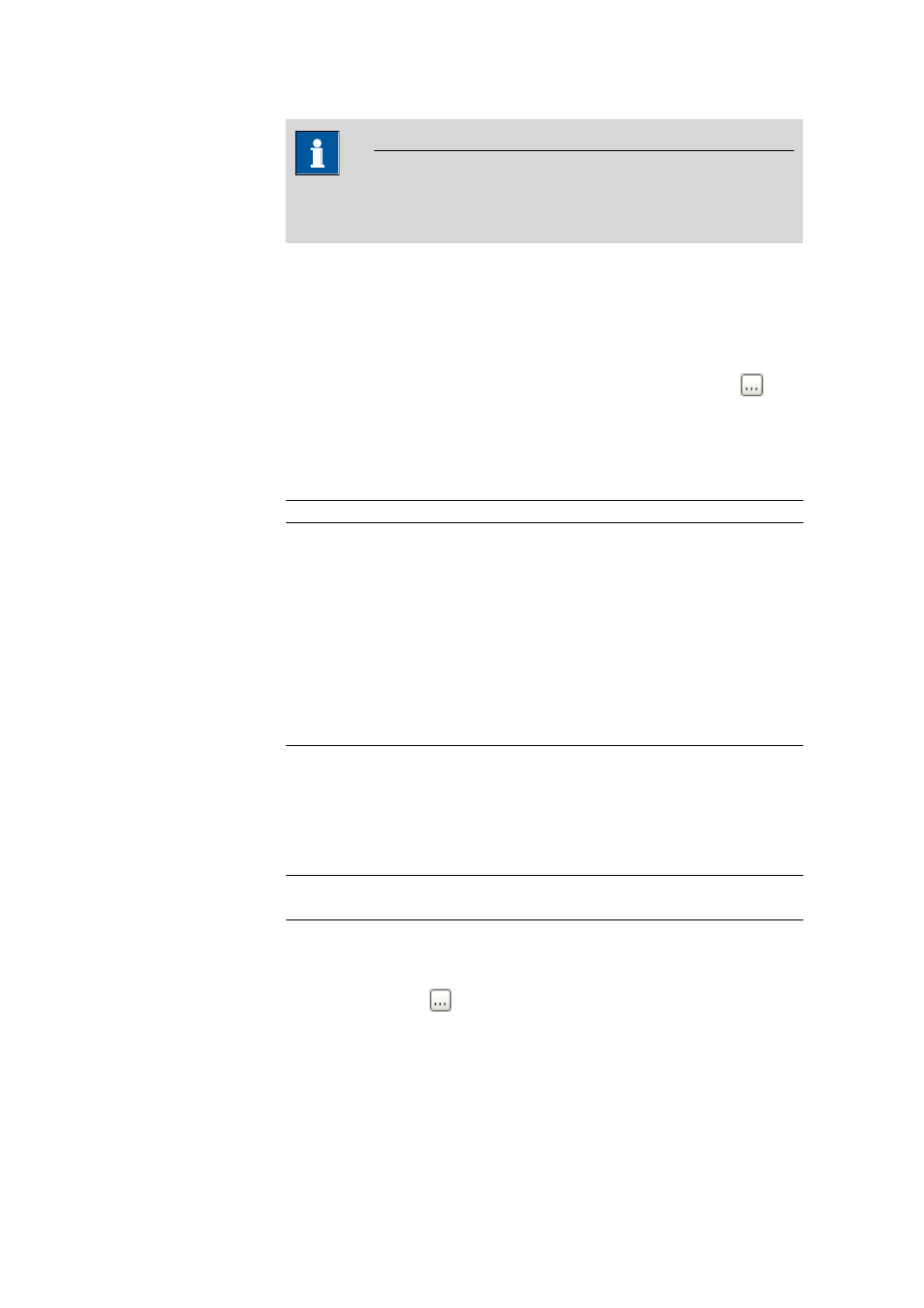
7.18 Titrino
■■■■■■■■■■■■■■■■■■■■■■
1588
■■■■■■■■
tiamo 2.4
NOTE
These parameters are only editable for devices with status not ok
(power supply and/or RS connection interrupted).
7.18.6
Properties - GLP
Tab: Configuration
▶ Devices ▶ [Edit] ▶ Properties... ▶ Properties - 'Device type' -
'Device name'
▶ GLP
GLP test date
Date of the last GLP test. This date can be selected by clicking on
in
the dialog window Select date (see Chapter 2.5.1, page 90).
Comment on GLP test
Comment on GLP test.
Entry
1000 characters
Monitoring of GLP validity
Monitoring of GLP validity
on | off (Default value: off)
If this option is enabled then the time interval for the GLP test will be
monitored.
Monitoring can only be switched on when a date has been entered in
the field GLP test date.
GLP test interval
Time interval to next GLP test. If a value is entered here then the date in
the field Next GLP test will be adjusted automatically.
Can only be edited if monitoring is switched on.
Input range
1 - 999 days
Default value
999 days
Next GLP test
Date on which the next GLP test is to be carried out. The date can be
selected by pressing
in the dialog window Select date (see Chapter
2.5.1, page 90). After the date has been entered the field GLP test
interval will be adjusted automatically.
