4 properties - adjustment, Properties - adjustment 3, Adjustment – Metrohm tiamo 2.4 Manual User Manual
Page 1569
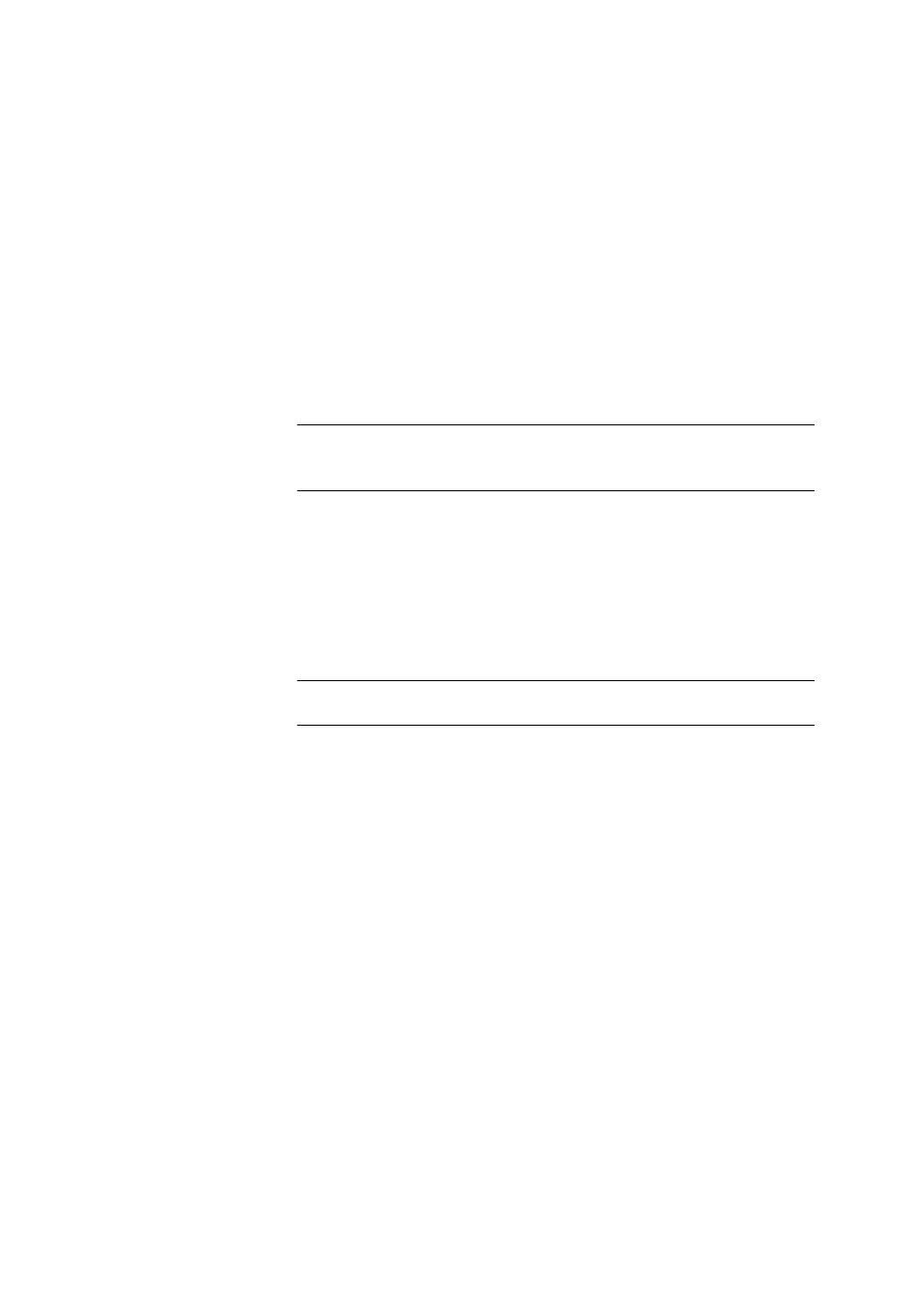
■■■■■■■■■■■■■■■■■■■■■■
7 Devices
tiamo 2.4
■■■■■■■■
1553
Light source always active
on | off (Default value: on)
If this check box is activated, then the LED on the photometer is always
on. Else the firmware takes care of switching it on before the measure-
ment or switching it off after the measurement.
Heater
Initial temperature
Initial temperature of the device (temperature of the cuvette). Entering an
initial temperature means that the heater will heat up to the set tempera-
ture when the device is switched on. off means that the heater will not be
switched on.
Input range
20 - 60 °C
Default value
30 °C
Selection
off
7.13.4
Properties - Adjustment
Tab: Configuration
▶ Devices ▶ [Edit] ▶ Properties... ▶ Properties - 'Device type' -
'Device name'
▶ Adjustment
Transmission factor
Transmission factor, either determined via MEAS TMF or manually
entered here.
Input range
0.0100 - 20.0000
Default value
1.0000
Date
Shows time and date when the transmission factor was determined.
User
Shows the user logged in during the determination of the transmission
factor.
Method
Shows the method used to determine the transmission factor. If the trans-
mission factor was entered manually, manual is displayed.
Determination ID
ID of the determination during which the transmission factor was deter-
mined.
