12 cal loop ph, 1 cal loop ph - overview, Cal loop ph – Metrohm tiamo 2.4 Manual User Manual
Page 1155: Call loop ph
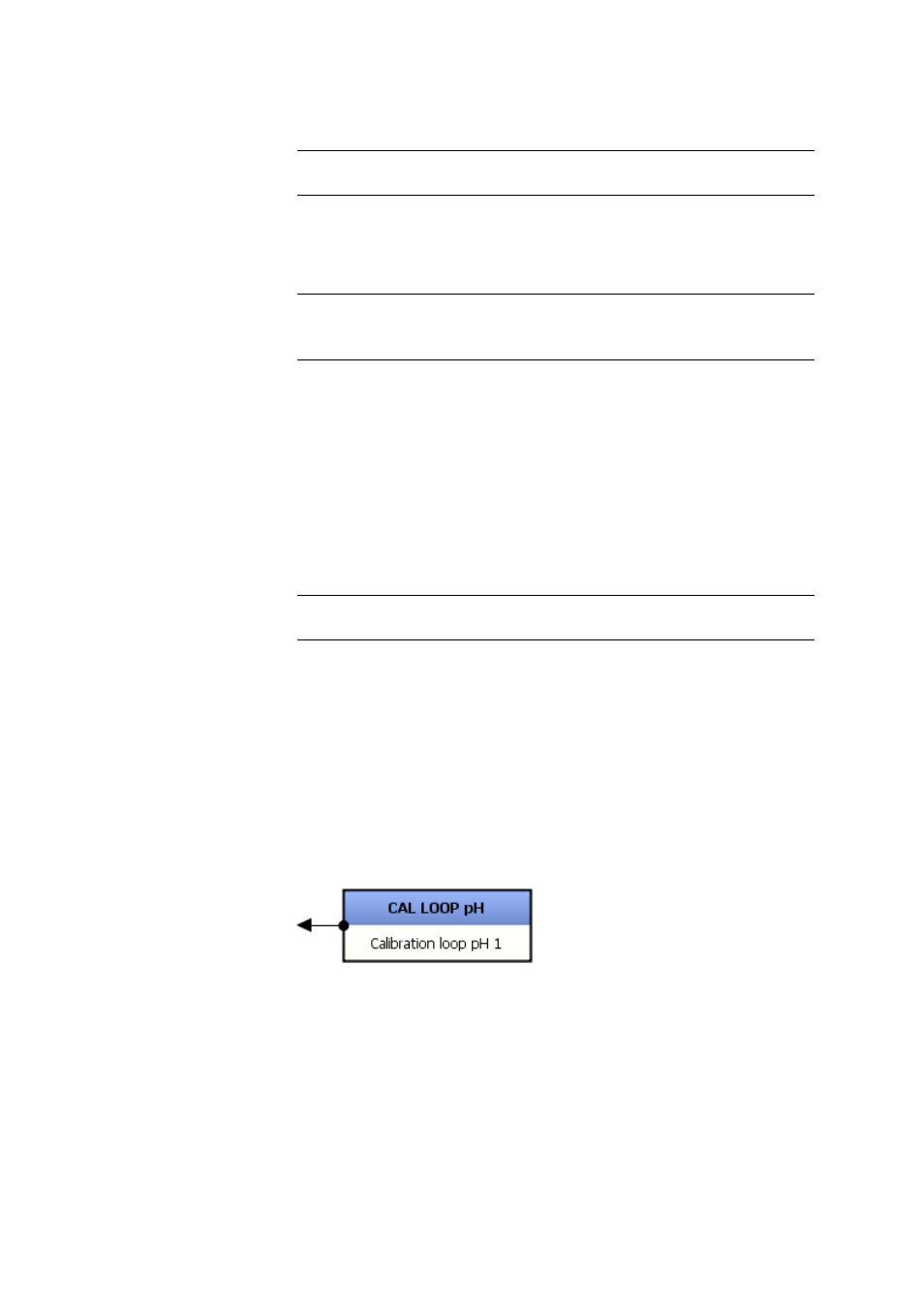
■■■■■■■■■■■■■■■■■■■■■■
5 Method
tiamo 2.4
■■■■■■■■
1139
089 Photometer
Input range
0.25 - 999,999.00 s (Increment: 0.25)
Default value
2.0 s
Stop measured value
Stop when the entered measured value has been reached since the start
of the measurement.
Input range
0 - 4,000 mAU
Selection
off
Default value
off
Temp.
The Temp. section is only displayed for Device type = 089 Photome-
ter.
Temp.
Measuring temperature, which can be entered manually. If a temperature
sensor is connected and the Temperature measurement is set to con-
tinuous on the General/Hardware tab under Sensor, then the temper-
ature will be measured continuously.
Input range
20.0 - 60 °C
Default value
25.0 °C
5.6.5.12
CAL LOOP pH
5.6.5.12.1
CAL LOOP pH - Overview
Dialog window: Method
▶ CAL LOOP pH ▶ Properties... ▶ CAL LOOP pH - 'Com-
mand name'
Loop command for the calibration of pH electrodes, used together
with the CAL MEAS pH command.
Appearance
The command has the following appearance:
Parameters
The parameters for the CAL LOOP pH command are configured in the
following dialog window:
■
