4 printing determination overview, Printing determination overview 2 – Metrohm tiamo 2.4 Manual User Manual
Page 1698
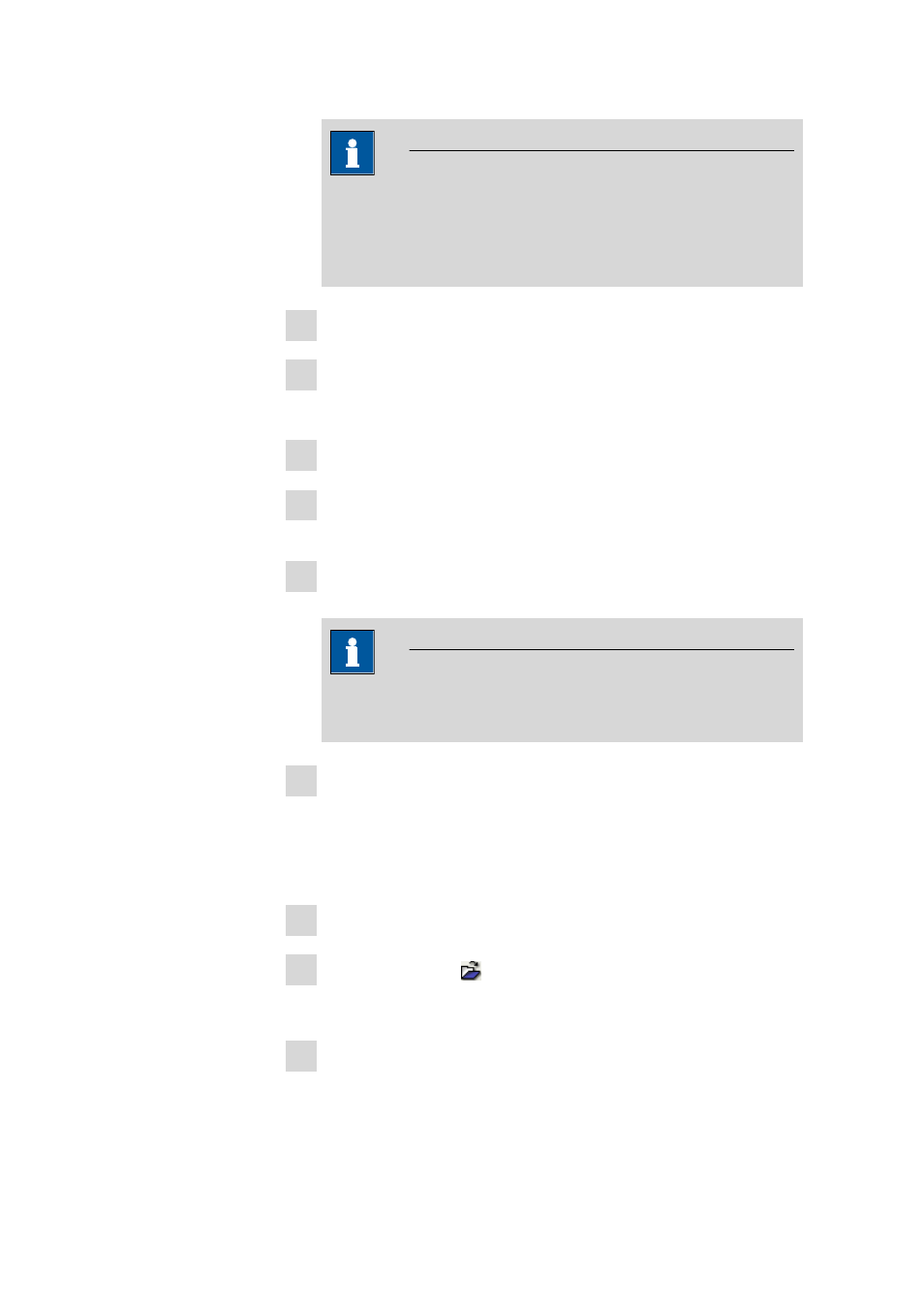
9.9 Reports
■■■■■■■■■■■■■■■■■■■■■■
1682
■■■■■■■■
tiamo 2.4
NOTE
A maximum of 4 databases can be opened, but only 2 can be dis-
played at the same time. Databases that are open at the time the
program is ended will be automatically opened the next time the
program is started.
5 Select desired determinations.
6 Click on the menu item File
▶ Print ▶ Report....
The dialog window Report output opens.
7 Under Selection, select desired determinations.
8 Under Report type, select the option Original report or Report
template.
9 Under Output target, enable the check box Printer and/or select
PDF file.
NOTE
If several reports are produced simultaneously as a PDF file then an
index will be automatically appended to the file name.
10 In the dialog window Report output, click on [OK].
The reports of the selected determination are put out.
9.9.4
Printing determination overview
How to proceed?
1 Select program part Database.
2 Click on the symbol or the menu item File ▶ Open....
The dialog window Open database opens.
3 Select desired database or enter name in the field Database name.
