5 properties - dosing device, 6 properties - oven, Properties - dosing device 3 – Metrohm tiamo 2.4 Manual User Manual
Page 1549: Properties - oven 3, Dosing device
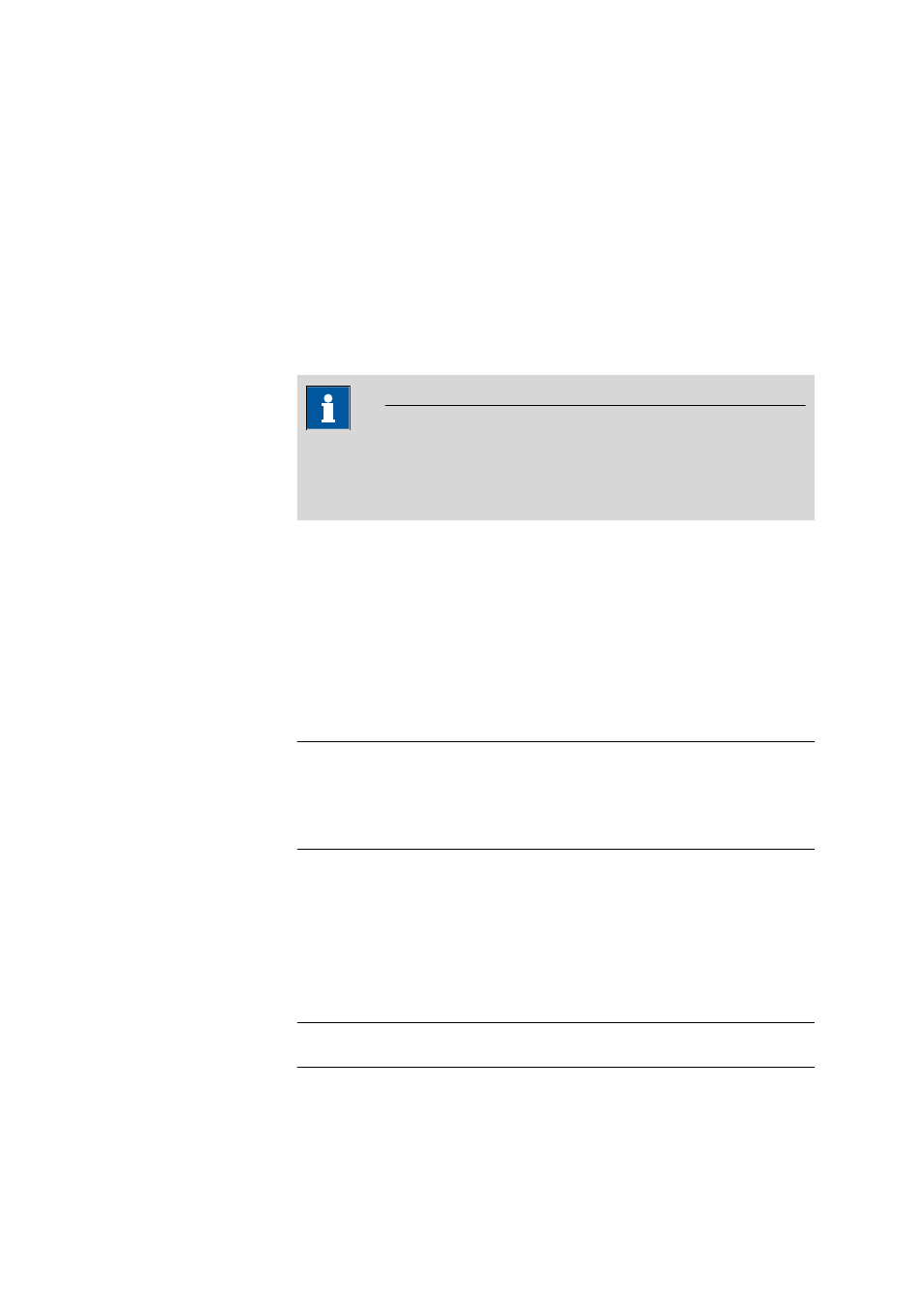
■■■■■■■■■■■■■■■■■■■■■■
7 Devices
tiamo 2.4
■■■■■■■■
1533
7.9.5
Properties - Dosing device
Tab: Configuration
▶ Devices ▶ [Edit] ▶ Properties... ▶ Properties - 'Device type' -
'Device name'
▶ Dosing
On the tab Dosing device the number and type of dosing devices con-
nected to the 730 Sample Changer or 774 Oven Sample Processor
is displayed. A maximum of 12 dosing devices of the type 685 Dosimat
or 700 Dosino can be connected.
Dosing devices #
Shows the dosing device type for each dosing device connected.
NOTE
Connecting the dosing devices is described in the manual for the 730
Sample Changer or 774 Oven Sample Processor. If no dosing device is
connected then the tab will remain empty.
7.9.6
Properties - Oven
Tab: Configuration
▶ Device ▶ [Edit] ▶ Properties... ▶ Properties - 'Device type' -
'Device name'
▶ Oven
On the tab Oven the oven parameters are set:
Oven program version
Shows the program version of the oven module.
Display for the 874 Oven Sample Processor only.
Oven serial number
Shows the serial number of the oven module.
Display for the 874 Oven Sample Processor only.
Initial temperature
Enter the initial temperature of the oven. Entering an initial temperature
means that the oven will heat up to the set temperature when it is
switched on. off means that the oven will not be switched on.
With the 774 Oven Sample Processor display of the initial temperature
set on the device only.
Input range
50 - 250 °C
Default value
off °C
