Metrohm tiamo 2.4 Manual User Manual
Page 134
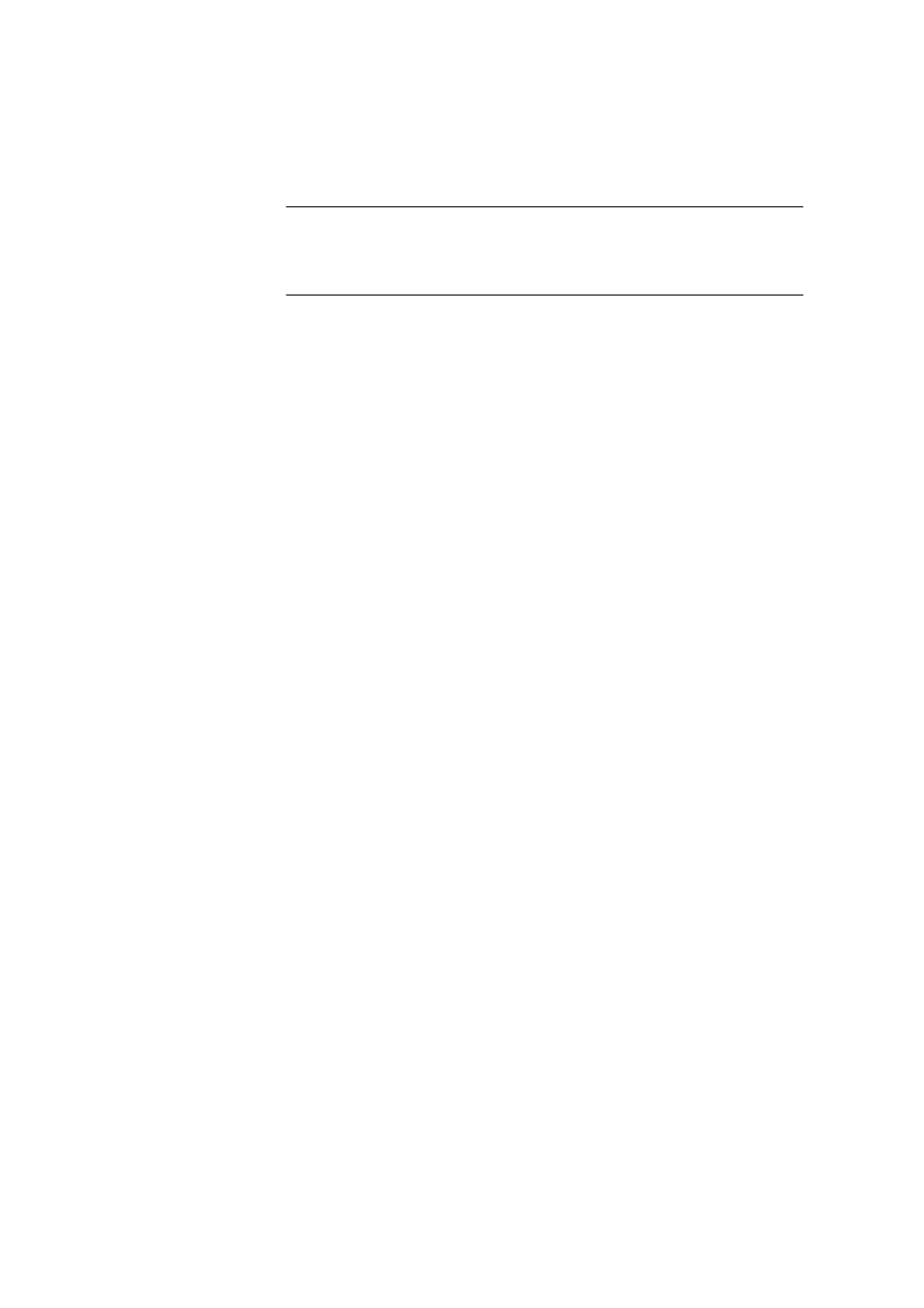
3.3 Sample tables
■■■■■■■■■■■■■■■■■■■■■■
118
■■■■■■■■
tiamo 2.4
will be written into the same line. This means that it is possible,
for example, to fill a line first with sample identifications per barcode
reader and then later to apply the sample size from a balance for the
same line.
Selection
ID1 | ID2 | ID3 | ID4 | ID5 | ID6 | ID7 | ID8 | ID9 |
ID10 | ID11 | ID12 | ID13 | ID14 | ID15 | ID16 |
Sample size | Unit | Sample position
Default value
Sample size
Lock editing in working sample table
on | off (Default value: off)
If this option is activated, then it is not possible to edit lines in the sample
table that is loaded in the working sample table.
Copy automatically into next line
Method
on | off (Default value: on)
If this option is activated, then the content of this field will automatically
be filled with the content of the previous line when a new sample data
line is created.
ID1 … ID3
on | off (Default value: on)
If this option is activated, then the content of this field will automatically
be filled with the content of the previous line when a new sample data
line is created.
ID4 … ID16
on | off (Default value: off)
If this option is activated, then the content of this field will automatically
be filled with the content of the previous line when a new sample data
line is created.
Sample size
on | off (Default value: off)
If this option is activated, then the content of this field will automatically
be filled with the content of the previous line when a new sample data
line is created.
