6 methods, 1 opening a method, 2 closing a method – Metrohm tiamo 2.4 Manual User Manual
Page 1680: Methods 4, Opening a method 4, Closing a method 4
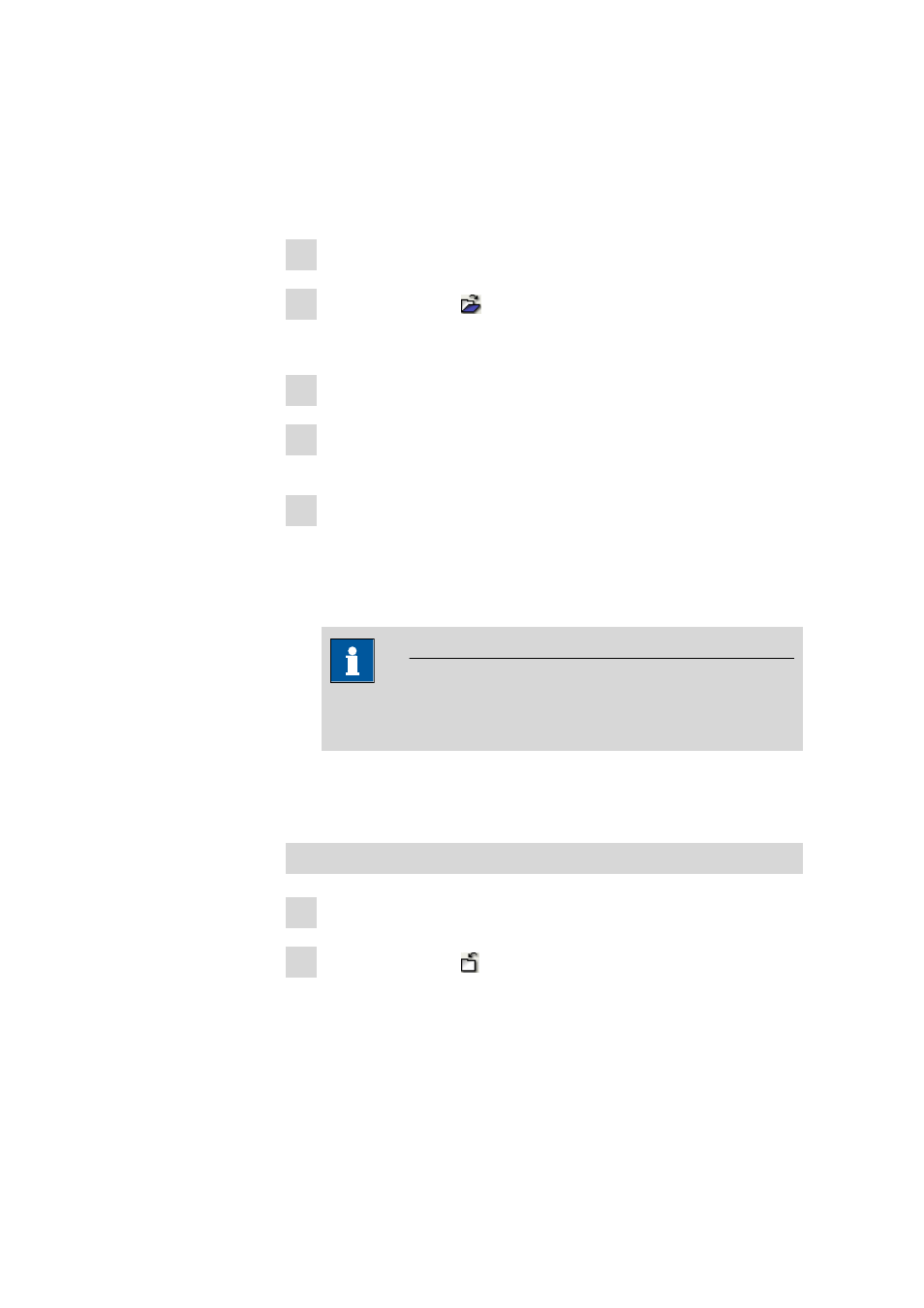
9.6 Methods
■■■■■■■■■■■■■■■■■■■■■■
1664
■■■■■■■■
tiamo 2.4
9.6
Methods
9.6.1
Opening a method
How to proceed?
1 Select program part Method.
2 Click on the symbol or the menu item File ▶ Open....
The dialog window Open method opens.
3 In the list box Method group select the desired method group.
4 Select the desired method from the table or enter a name in the field
Method name.
5 Click on [Open].
The selected method is opened in the main window in the place of a
method that is already opened. The method name is displayed in the
title bar of the program; the number of currently opened methods is
displayed in the left upper corner of the method symbol.
NOTE
A maximum of 9 methods can be opened, but only 2 can be dis-
played at the same time.
9.6.2
Closing a method
How to proceed?
Closing a single method
1 Select program part Method.
2 Click on the symbol or the menu item Close ▶ file.
The selected method will be closed. If the method has been modi-
fied, there will be a request to save the method as a new version.
