2 database - properties – Metrohm tiamo 2.4 Manual User Manual
Page 1271
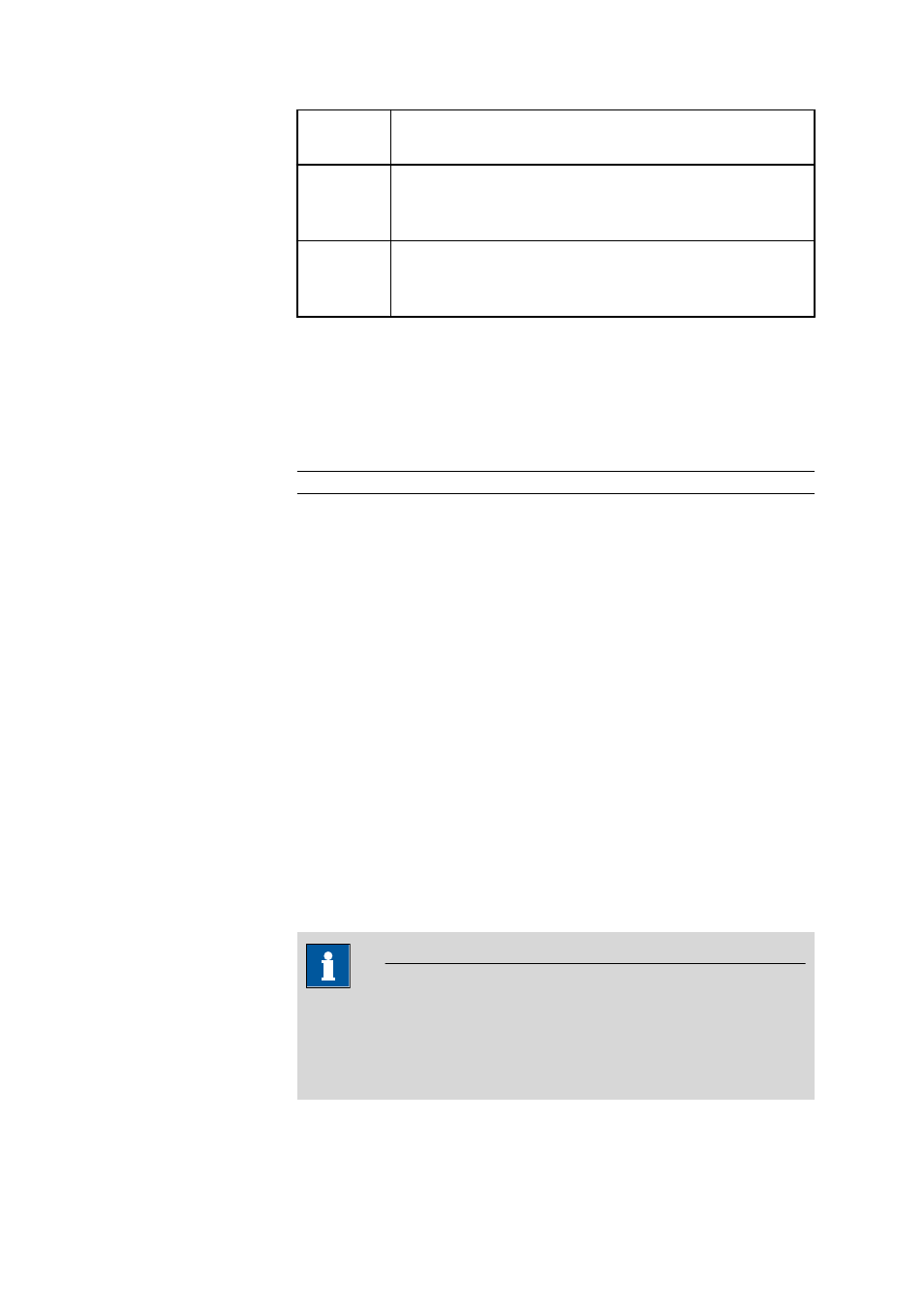
■■■■■■■■■■■■■■■■■■■■■■
5 Method
tiamo 2.4
■■■■■■■■
1255
Identifi-
cation
Description
.BSY
Command status; 1 = BUSY, HOLD or ERROR; 0 =
READY; invalid (variable not available) = Command has
not ever been started
.FIN
Command status; 1 = Command has been ended at
least once, 0, invalid (variable not available) = Com-
mand has never been ended
5.6.8.3.2
DATABASE - Properties
Dialog window: Method
▶ DATABASE ▶ Properties... ▶ DATABASE - 'Command
name'
Command name
Name of the command.
Entry
25 characters
List of databases
A DATABASE command can define more than one database in which
the determination data are stored which are available for the execution of
the DATABASE command. If several databases are defined, the determina-
tion is stored with the same determination ID in each database.
Database
Name of the database in which the determination data is stored.
[New]
Opens the dialog window Database - New for the selection of a new
database.
[Properties]
The dialog window Database - 'Database name' in which a different
database can be selected.
[Delete]
Deletes the database selected in the list.
NOTE
The DATABASE command has to be executed at the end of the
method sequence in order to guarantee that all data of a determination
are stored. If the method contains an exit track, it would be best to
insert the DATABASE command at the end of this track.
