8 properties - glp, Properties - glp 4 – Metrohm tiamo 2.4 Manual User Manual
Page 1520
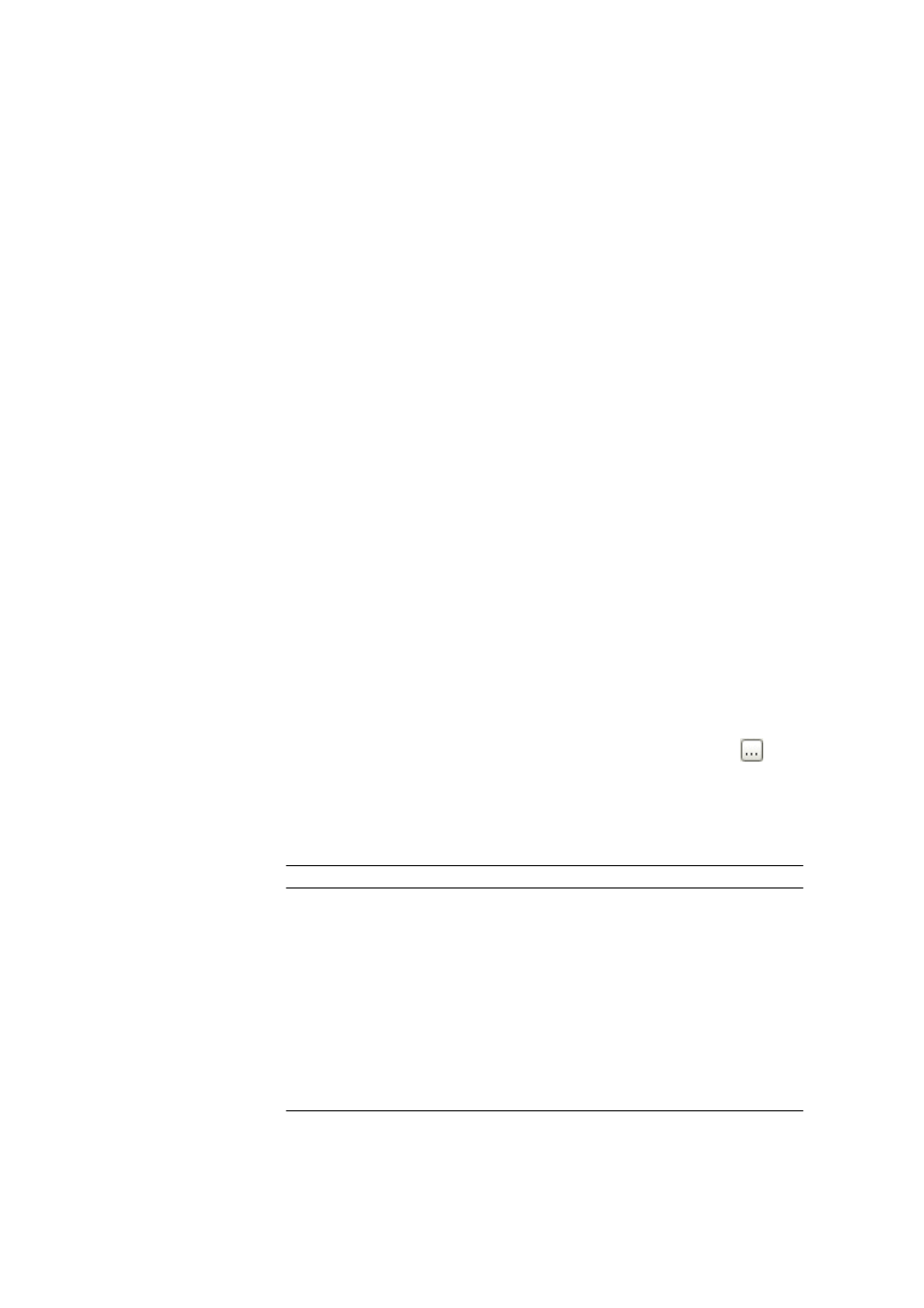
7.5 855 Robotic Titrosampler
■■■■■■■■■■■■■■■■■■■■■■
1504
■■■■■■■■
tiamo 2.4
Connected devices
Information about the following peripheral devices connected to the MSB
connector appears here:
Dosing device 1
Dosing device type
Display of the dosing device type.
Dosing device serial number
Display of the serial number of the connected dosing device.
Stirrer 1
Stirrer type
Display of the stirrer type.
Stirrer serial number
Display of the serial number of the connected stirrer.
Remote box 1
Display of the connected remote box.
7.5.8
Properties - GLP
Tab: Configuration
▶ Devices ▶ [Edit] ▶ Properties... ▶ Properties - 'Device type' -
'Device name'
▶ GLP
GLP test date
Date of the last GLP test. This date can be selected by clicking on
in
the dialog window Select date (see Chapter 2.5.1, page 90).
Comment on GLP test
Comment on GLP test.
Entry
1000 characters
Monitoring of GLP validity
Monitoring of GLP validity
on | off (Default value: off)
If this option is enabled then the time interval for the GLP test will be
monitored.
Monitoring can only be switched on when a date has been entered in
the field GLP test date.
