15 meas opt conc, 1 meas opt conc - overview, Meas opt conc – Metrohm tiamo 2.4 Manual User Manual
Page 1074
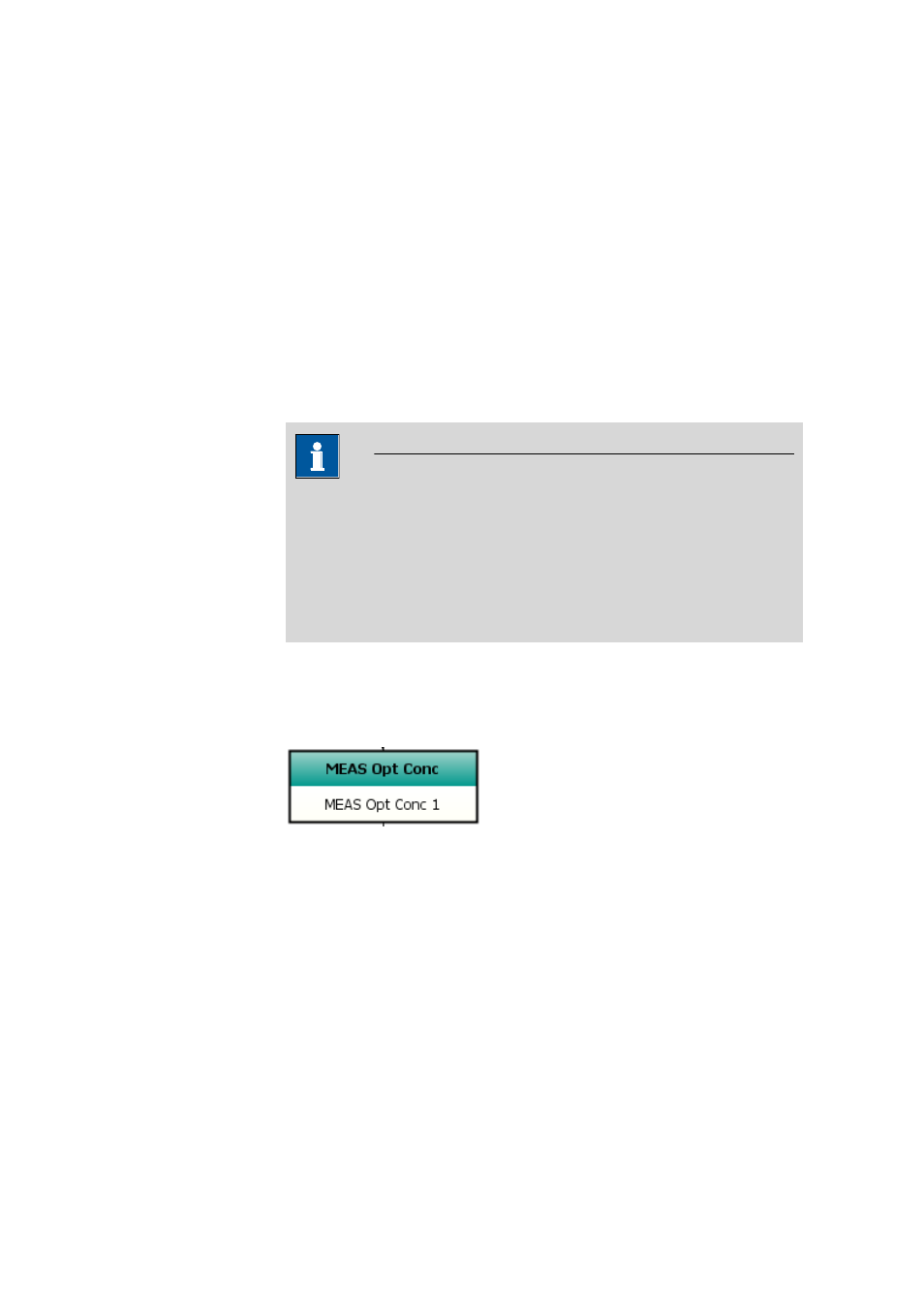
5.6 Commands
■■■■■■■■■■■■■■■■■■■■■■
1058
■■■■■■■■
tiamo 2.4
5.6.4.15
MEAS Opt Conc
5.6.4.15.1
MEAS Opt Conc - Overview
Dialog window: Method
▶ MEAS Opt Conc ▶ Properties... ▶ MEAS Opt Conc -
'Command name'
Command for the measurement of the sample solution at a defined
wavelength. In the process, the measured absorbance value is directly
converted to a concentration value using the calibration function stored
for the colorimetric sensor used.
Devices
This command can be executed with the following instruments:
Spectrometer: Avantes
NOTE
In a one-channel instrument setup, only instruments for which the entry
not defined is selected under Instrument for reference channel in
the configuration can be selected.
In a two-channel instrument setup, only instruments which are assigned
an instrument for the reference channel can be selected (see Chapter
7.14.3, page 1559).
Photometer: 089
Appearance
The command has the following appearance:
Parameters
The parameters for the MEAS Opt Conc command are set on the follow-
ing three tabs:
■
(see Chapter 5.6.4.15.2, page 1060)
Parameters for instrument.
■
Measuring parameters
Parameters for setting the measurement procedure.
■
Additional measured values
Definition of additional measured values which can be saved as addi-
tional columns in the measuring point list.
