5 properties - data import – Metrohm tiamo 2.4 Manual User Manual
Page 189
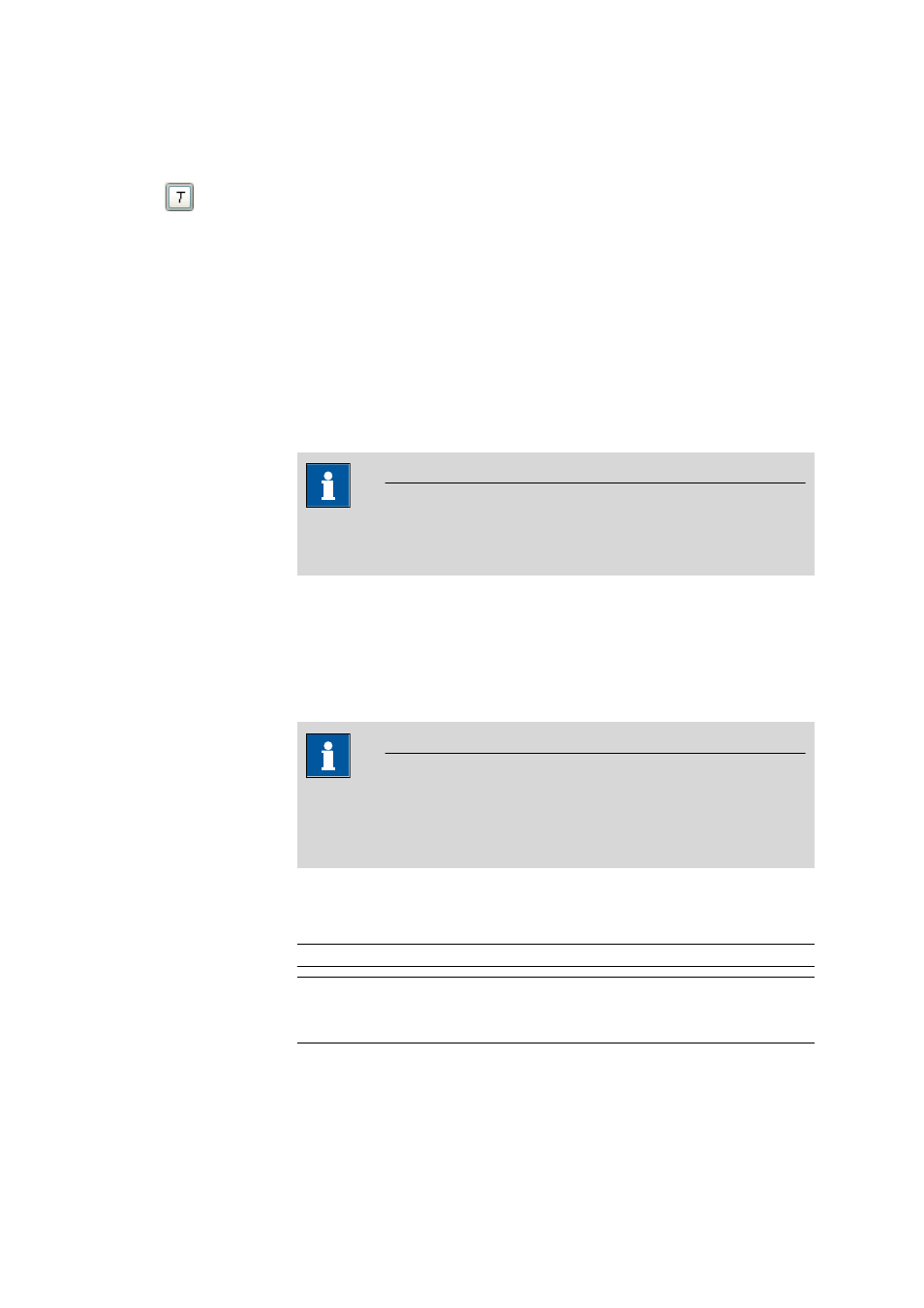
■■■■■■■■■■■■■■■■■■■■■■
3 Workplace
tiamo 2.4
■■■■■■■■
173
Stop series ([Stop])
If this option is selected, then the series is stopped before the start of
the marked line (equivalent to [Stop]).
Start the text editor with which the message can be entered and edited.
3.6.4.10.5
Properties - Data import
Dialog window: Workplace
▶ Tools ▶ Sample
table
▶ New… ▶ [Sample table] ▶ Properties… ▶ Properties -
Sample table 'Name'
Dialog window: Workplace
▶ Run ▶ Determination series ▶ Prop-
erties Run window
▶ Properties - Determination series
Activating/deactivating the import of external data for sample table fields.
NOTE
The successful completion of the data import is indicated during the run
by an acoustic signal (beep).
Import from a balance
on | off (Default value: off)
If this option is activated, then external data from the selected balance will
be imported into the opened sample table. Data can be imported into the
fields ID1…ID4, Sample size and Unit.
NOTE
In order to be able to import sample identifications from the balance,
data export must be set accordingly at the balance (Use designations
ID1, ID2, ID3, ID4).
Balance
Selection of the balance from which data is to be imported.
Selection
Device name
Selection
Always accept data | Accept data only for
active window
Default value
Always accept data
