5 start - method variables (properties) – Metrohm tiamo 2.4 Manual User Manual
Page 462
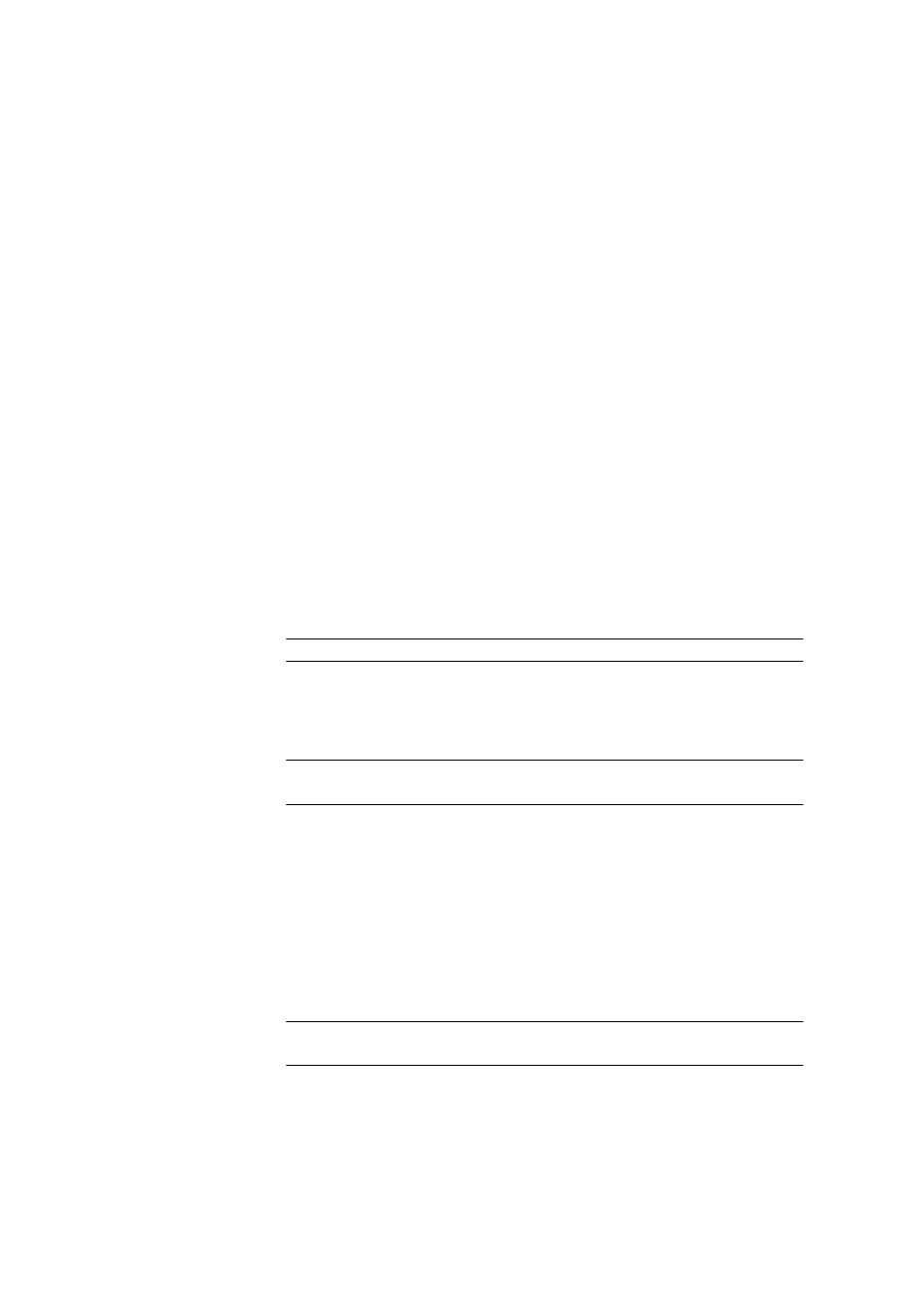
5.6 Commands
■■■■■■■■■■■■■■■■■■■■■■
446
■■■■■■■■
tiamo 2.4
Name, Type, Assignment or Value) the table can be sorted according
to the selected column in either ascending or descending sequence.
The meaning of the columns see Method variables (Details), page 446.
[New]
Opens the dialog window Method variable - New in which a new
method variable can be entered (see Chapter 5.6.2.2.5, page 446).
[Properties]
Opens the dialog window Method variable - 'Name' in which the
method variable selected in the table can be edited (see Chapter
5.6.2.2.5, page 446).
[Delete]
Deletes the method variable selected in the table.
5.6.2.2.5
START - Method variables (Properties)
Dialog window: Method
▶ START ▶ Properties... ▶ START 'Command
name'
▶ Method variable ▶ [Properties] ▶ Method variable - 'Name'
Definition of the method variable
Name
Freely selectable name of the method variable which must be unique
within the method.
Entry
50 characters
Type
Selection of the variable type. This field cannot be edited with variables
with a unique type (Sample size, Unit, Sample position).
Selection
Text | Number | Date/Time
Default value
Text
Assignment
on | off (Default value: on)
If this option is enabled, a sample variable can be selected which is to be
assigned to this method variable. Only those variables which are not yet
assigned can be selected. Sample data variables that have not been
assigned to a method variable are not included in the list boxes for other
commands and are not stored in the determination. No formulas can be
entered in this field.
Selection
ID1 … ID16 | Sample size | Unit | Sample posi-
tion
