4 properties, 1 curve properties - overview, Properties – Metrohm tiamo 2.4 Manual User Manual
Page 398
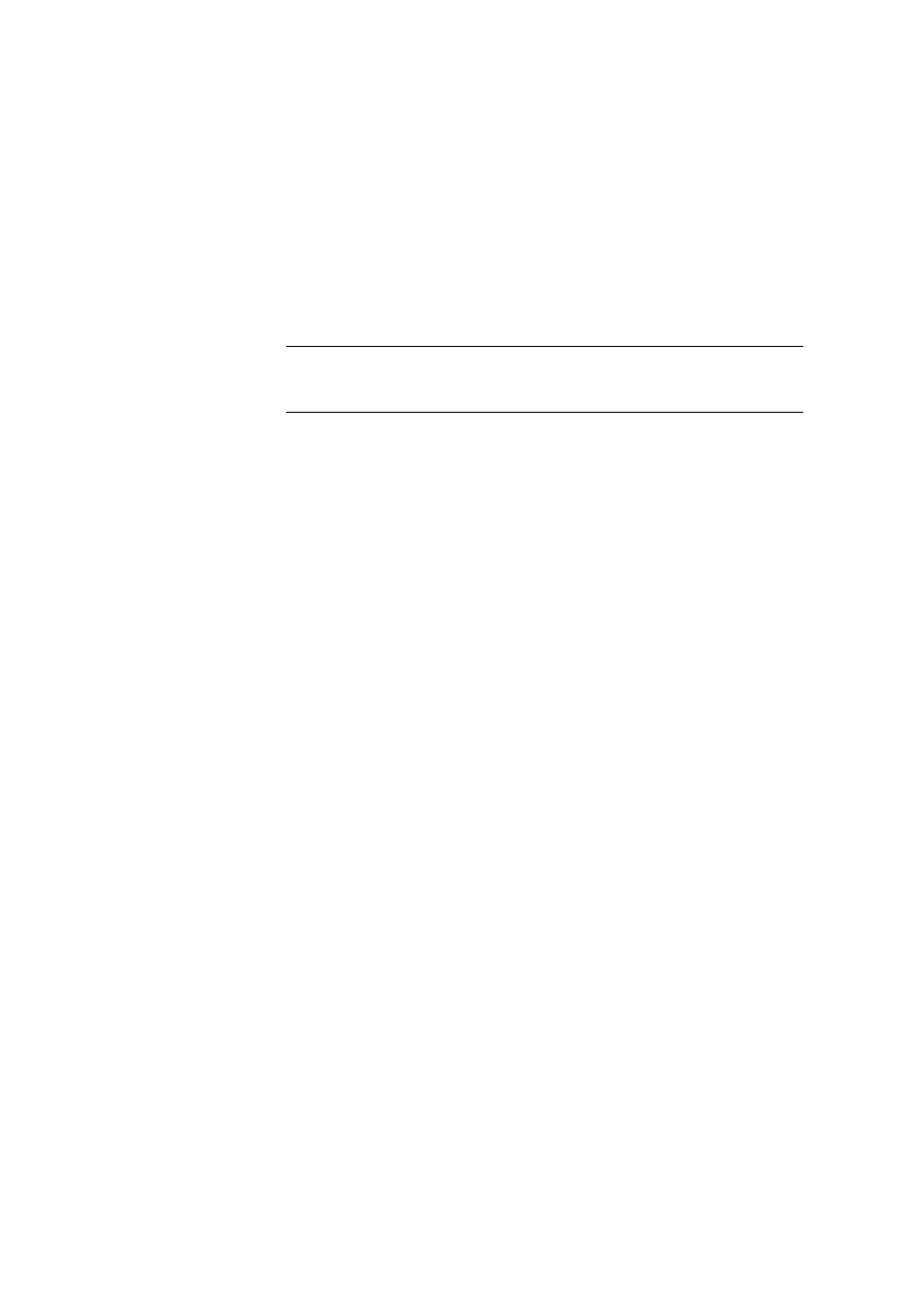
4.8 Subwindow Curves
■■■■■■■■■■■■■■■■■■■■■■
382
■■■■■■■■
tiamo 2.4
Meas.v. [pH]/Meas.v. [U]
Measured value at limit violation time.
Volume [mL]
Dosed volume at limit violation time.
Temp. [°C]
Temperature at limit violation time.
Action
Selection
Cancel determination | Cancel command
(Titrando only) | Wait for [Continue] | Wait for
limit ok | none
Cancel determination
The running STAT command has been canceled, then the determina-
tion has been finished.
Cancel command (Titrando only)
The running STAT command has been canceled, then the next com-
mand has been carried out.
Wait for [Continue]
Reagent dosing in the running STAT command has been interrupted
until it has been continued by a manual command.
Wait for limit ok
Reagent dosing in the running STAT command has been interrupted
until the monitored measured value has been within the limits again
(including hysteresis). Afterwards reagent dosing has been resumed
automatically.
none
No action has been carried out.
4.8.4
Properties
4.8.4.1
Curve properties - Overview
Dialog window: Database
▶ Curves ▶ Properties curves #
The properties for the display of curves can be set on the following tabs:
■
x axis
Parameters for the graphical display of the curves on the x axis.
■
y1 axis
Parameters for the graphical display of the curves on the y1 axis (left-
hand y axis).
■
y2 axis
Parameters for the graphical display of the curves on the y2 axis (right-
hand y axis).
