3 select method, Select method – Metrohm tiamo 2.4 Manual User Manual
Page 422
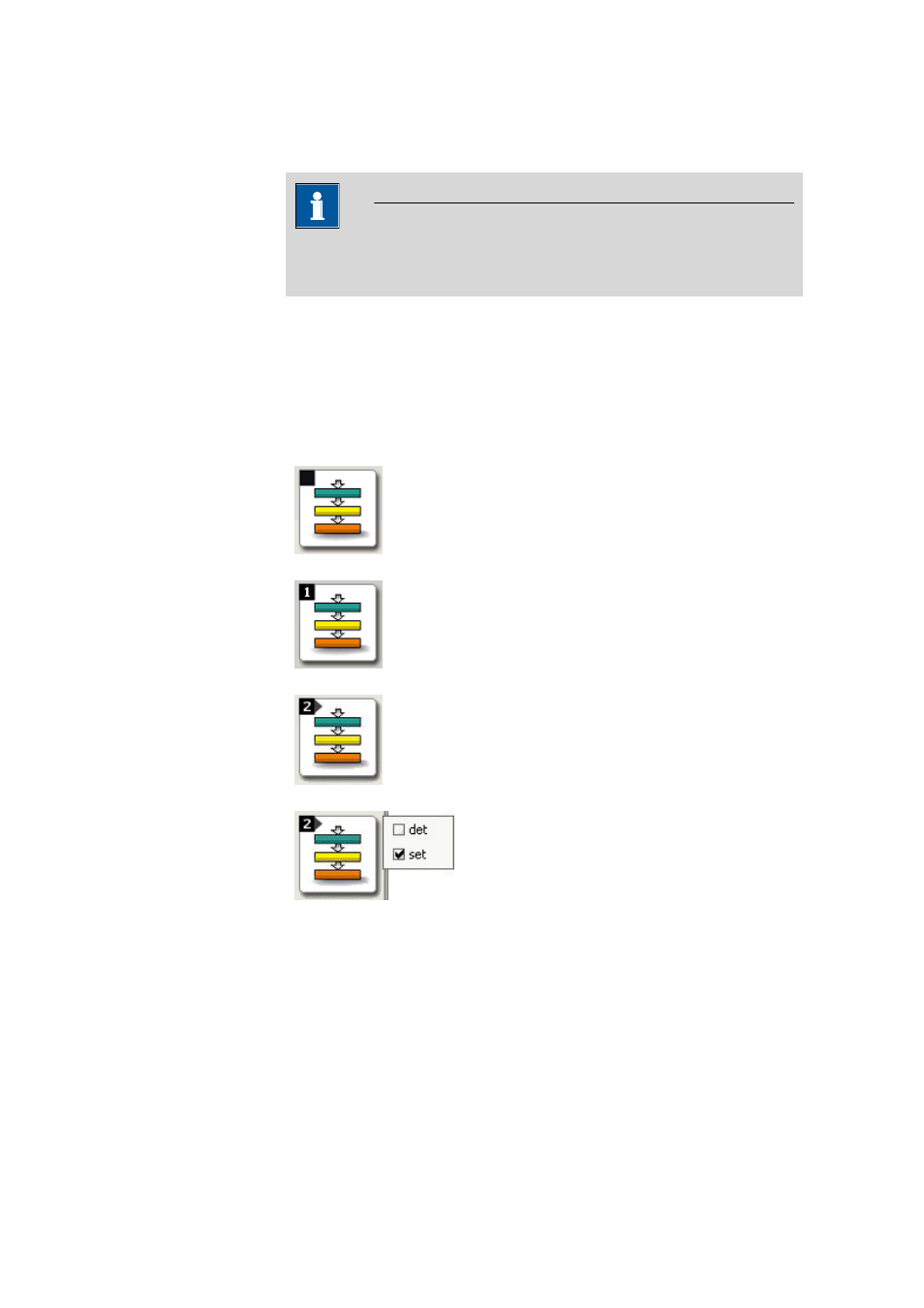
5.2 Method editor
■■■■■■■■■■■■■■■■■■■■■■
406
■■■■■■■■
tiamo 2.4
bar of the program; the number of currently opened methods is displayed
in the left upper corner of the method icon.
NOTE
A maximum of nine methods can be opened, but only two can be dis-
played at the same time (see Chapter 5.2.3.1, page 407).
5.2.3
Select method
The number of the currently opened methods is displayed in the left upper
corner of the method symbol. If 2 or more methods are opened, then
these two methods, which can displayed either (see Chapter 5.2.3.2,
page 407) or (see Chapter 5.2.3.3, page 407) in the main window, can
be selected with the aid of the method symbol.
No method is opened. No method is displayed in the
main window.
One method is opened and is displayed in the main win-
dow.
Two methods are opened. Normally only one method is
displayed in the main window but the option exists of
displaying two methods at once, either (see Chapter
5.2.3.2, page 407) or (see Chapter 5.2.3.3, page 407).
A menu with the currently opened methods is
displayed by clicking with either the left or
right mouse button on the method symbol.
The methods displayed in the main window
are marked with a checkmark. Clicking on the
desired method displays it in the place of the
previously selected one.
