4 audit trail - special filter, 1 special filter table, Special filter – Metrohm tiamo 2.4 Manual User Manual
Page 1376
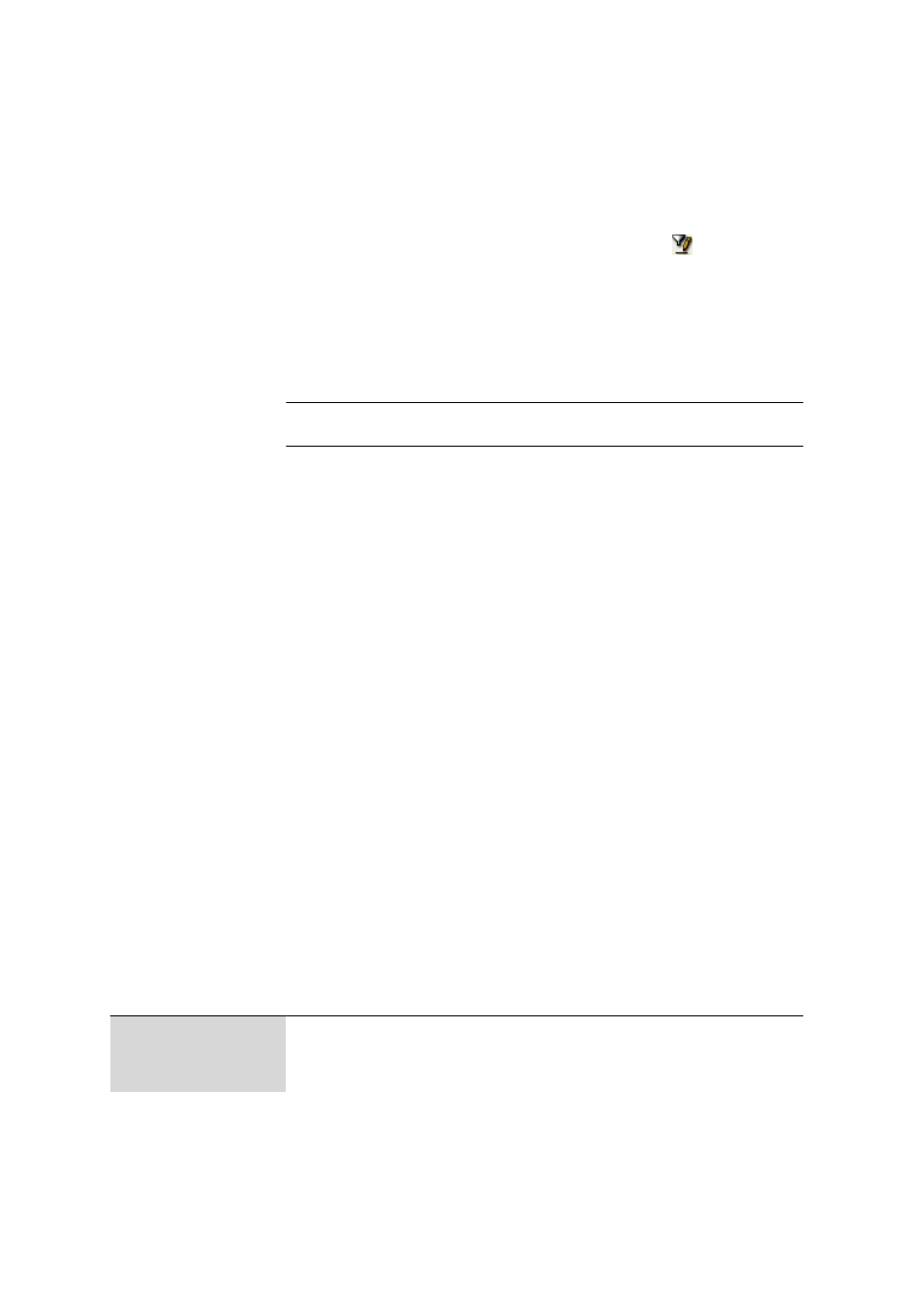
6.4 Audit Trail
■■■■■■■■■■■■■■■■■■■■■■
1360
■■■■■■■■
tiamo 2.4
6.4.2.3.4
Audit Trail - Special filter
6.4.2.3.4.1
Special filter table
Dialog window: Audit Trail
▶ Filter ▶ Special filter... ▶ Special filter - Database
'ConfigDB'
The menu item Filter
▶ Special filter... or the symbol in the program
window Audit Trail is used to open the dialog window Special filter -
Database 'ConfigDB' for the definition of user-specific filters.
Filter
Selection of the filter to be loaded for editing. An empty table with the
name New filter is loaded per default.
Selection
'Filter name' | New filter
Default value
New filter
[Save filter]
Open the dialog window Save filter in which the filter criteria entered in
the table can be saved as a special filter under the required name (see
Chapter 6.4.2.3.4.3, page 1363).
[Delete filter]
The currently loaded special filter will be deleted.
Table view
The overview table shows all the defined filter criteria and cannot be
directly edited. The table view can be adapted with the left-hand mouse
button as follows:
■
Drag the margin between column titles:
Sets the column width
■
Double-click on the margin between column titles:
Sets the optimal column width
If the contents of a field is larger than the column width, then the whole
contents will be shown as a tooltip if the mouse cursor is kept on the
field.
For the meaning of the columns, see Edit filter criterion.
Functions
The menu [Edit] beneath the filter table contains the following menu
items:
Edit line
Open the dialog window Edit filter criterion %1, in which the filter condi-
tions of the line selected in the table can be edited (see Chapter 6.4.2.3.4.2,
page 1361).
